17Hats vs. Honeybook vs. ManyRequests: Which CRM is Right For You?
Compare 17Hats, HoneyBook, and ManyRequests to find the best CRM for scaling your creative agency or freelance business.




Whether you’re a freelancer or the CEO of an agency, one thing is true:
A CRM tool can save you the stress of tracking new leads across email, your website, social media, Calendly, etc. and keep all leads monitored in one platform.
For small businesses and agency owners, the all-in-one CRM (and business management software) conversation often boils down to a 17Hats vs. HoneyBook comparison because they’re affordable, easy to use, and packed with essential features.
But you need more than the features they provide. Especially if you want to productize your services and scale your business from $0 to $1 million in annual recurring revenue (ARR) in less than two years, like Flowout did with ManyRequests.
How? They started the agency in 2021 and used ManyRequests’ client portal, project management, the service catalog, time tracking, and checkout form features to offer hourly and subscription-based Webflow design and maintenance services. This helped them attract clients like Sequoia Capital and Jasper.ai.
In this article, I will review 17hats vs. Honeybook and show how ManyRequests provides the best value for money as a CRM, client portal, and project management software for your business.
A table showing all the features of the three software and the use cases.

17Hats is a CRM designed for small businesses and solopreneurs who need an all-in-one solution to manage client relationships, projects, and administrative tasks— think invoices, contracts, and proposals.
It has a client portal, some project management features, and is designed to organize everything by projects. This can help users (service-based businesses) manage client engagements from A to Z through one platform.
Top features include:
17Hats organizes leads through a basic capture system. You can add a lead form to your website, which helps you collect prospect information and automatically create a project for that user in your account. This project is where 17Hats keeps all client emails, contracts, invoices, notes, files, and tasks.
Here’s what their lead form looks like:
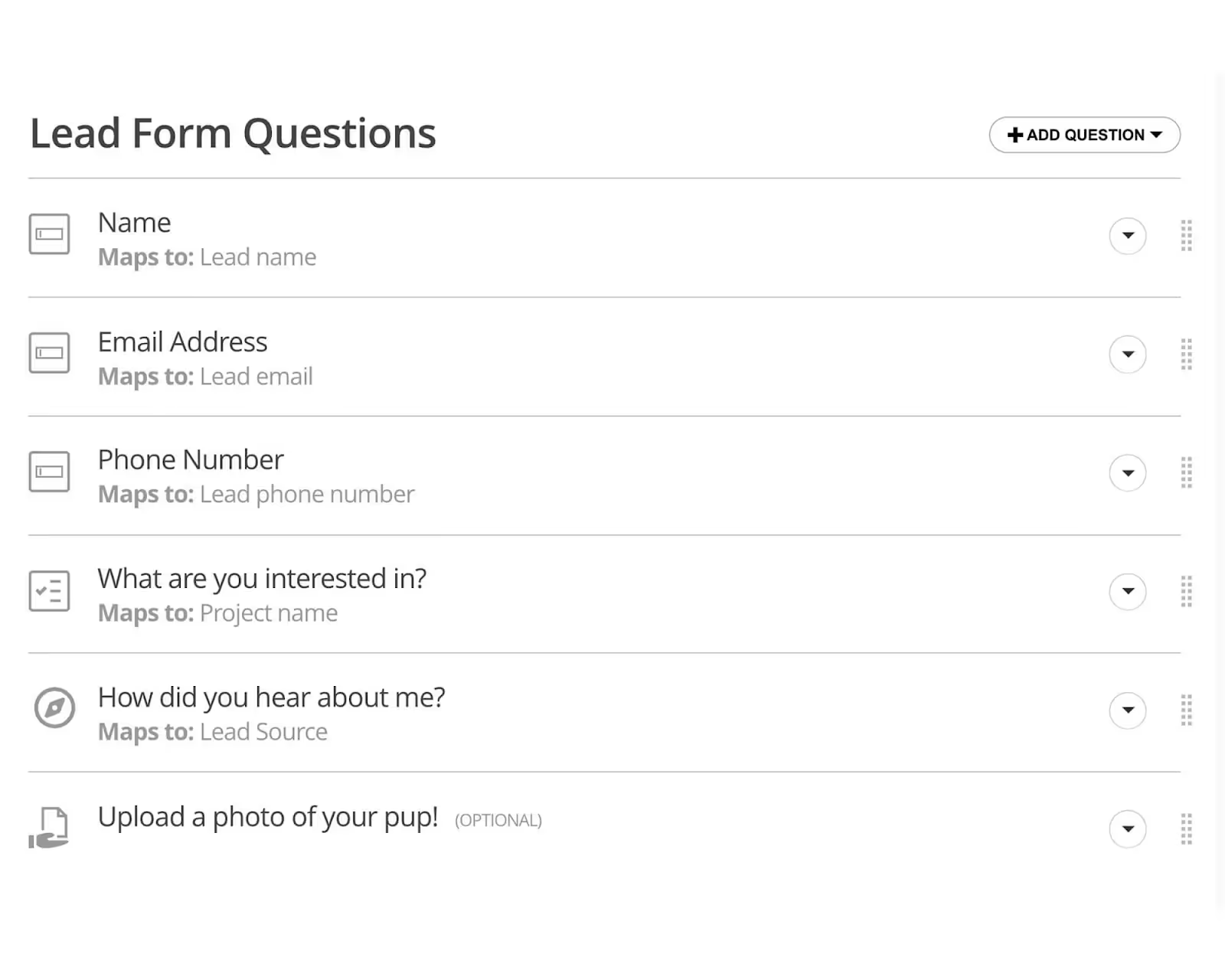
You can also add a new lead as a new contact on your Contacts page. Here, you can manually label each lead as a "Hot Lead," "Cold Prospect," or "Client." It all depends on what they actually are for your agency.
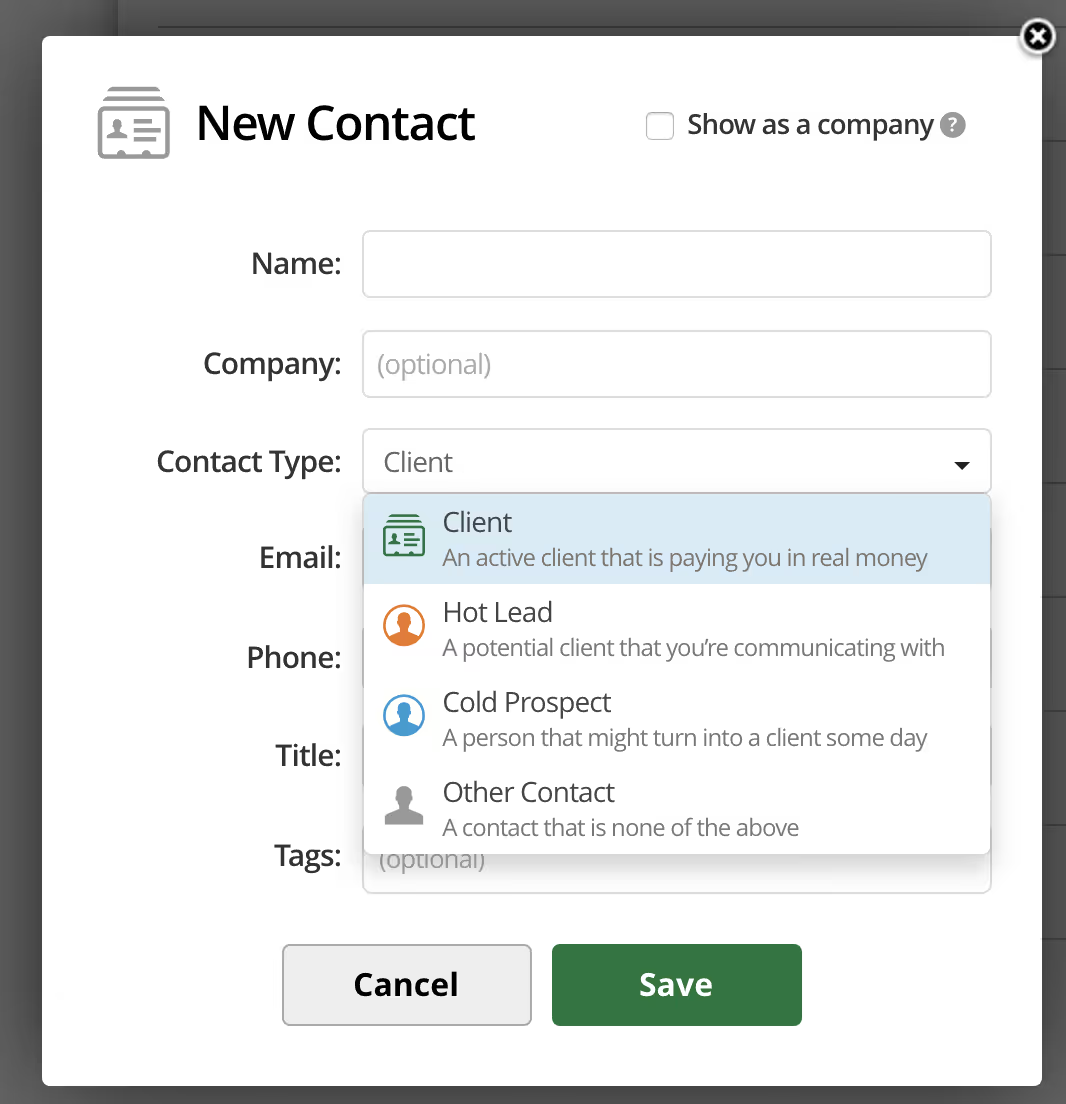
17Hats automatically changes a "Hot Lead" to "Client" when the client accepts a contract, proposal or pays an invoice. But changing the category of other leads requires manual work. By manual work, I mean you must personally review and categorize them, set follow-up tasks, and change their position. This is because the interaction that might turn a hot lead into cold prospects isn’t automatically tracked in 17Hats.
For client communication, 17Hats stores all chats in project pages.
You can use the system to send automatic messages after specific actions, such as when your client has filled, signed, or accepted a contract, invoice, or quote. There’s a limit to this automation, though.
For example, you can't set up multi-step sequences based on two simultaneous client actions, create conditional automation paths, or automatically send different follow-ups based on what clients say.
However, 17Hats integrates with your email provider so you can send and receive emails directly from the platform.
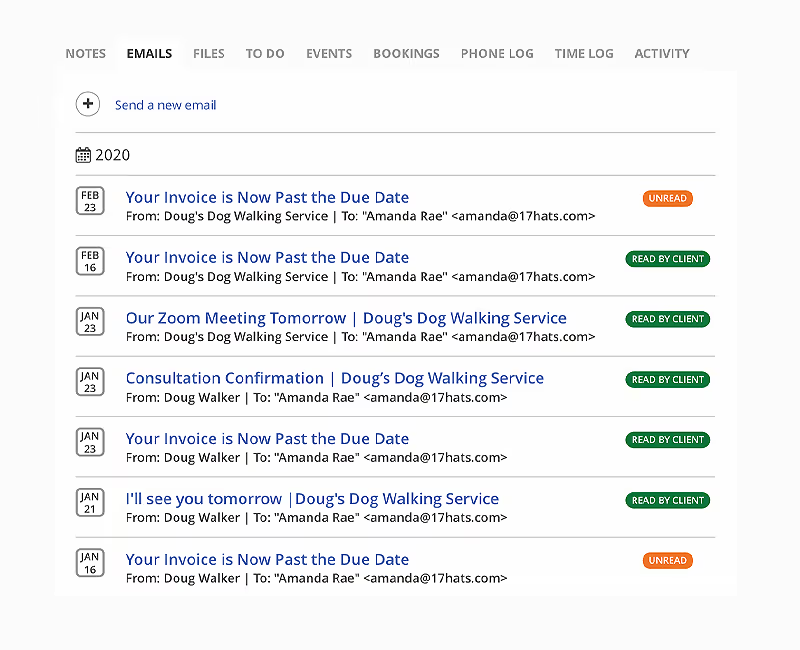
17Hats has electronic contracts that clients can sign online. But it has no contract templates. You must create yours from scratch or import an existing one, which you can save as a template for future use.
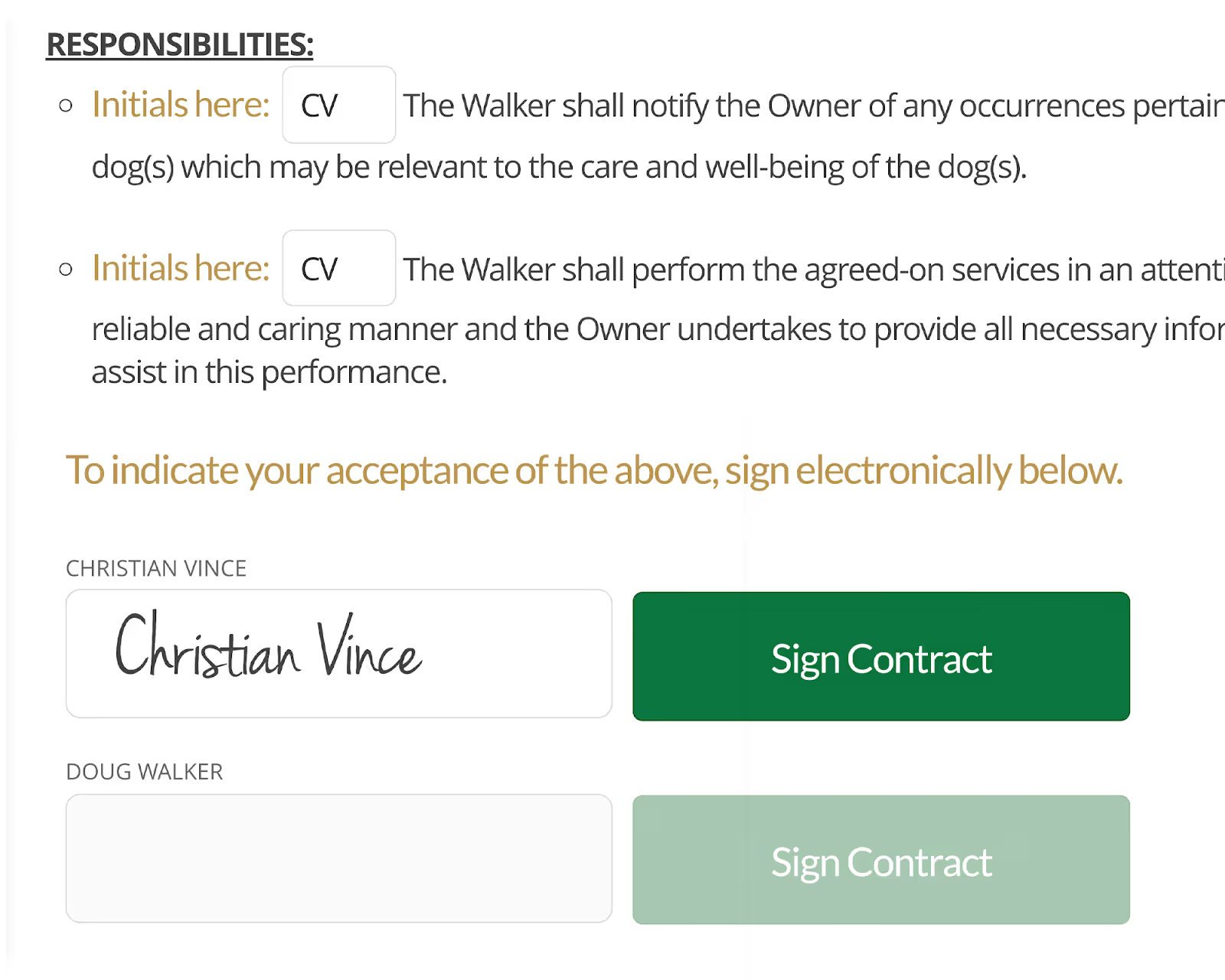
However, the platform allows you to add Tokens (auto-filled fields like client info) and interactive Forms (checkboxes, initials, text inputs) to make your writing process faster.
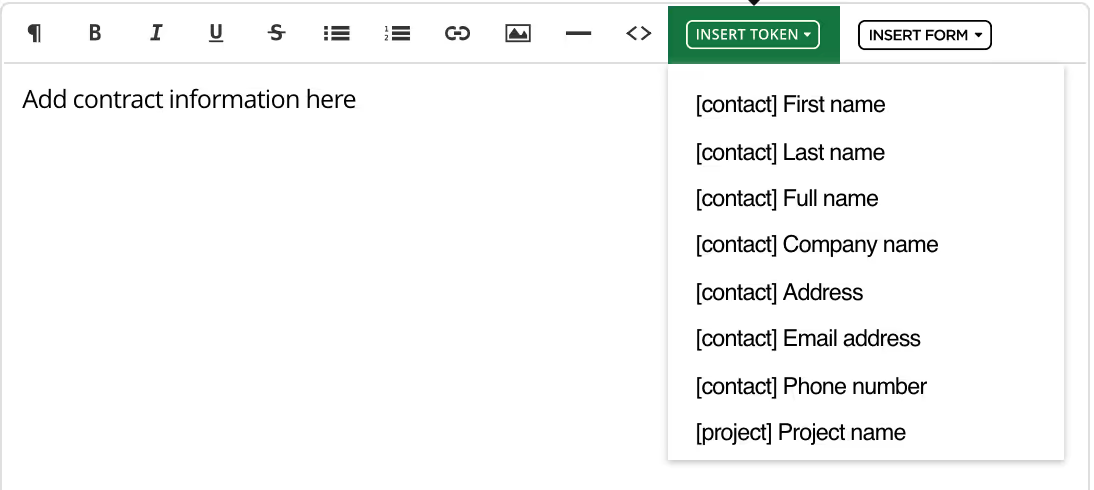
For invoicing, 17Hats has an invoice builder that allows you to add invoice numbers, due dates, taxes, discounts, and line items. The only downside is that you cannot automate the invoicing process, unlike in a 17Hats alternative like ManyRequests.
However, on the upside, you can schedule payments. This feature helps you customize payment plans for clients, as if you were setting up recurring invoices. This way, the system automatically sends invoices to clients at scheduled intervals, which helps you get paid without manually sending an invoice every time.
17Hats centers its project management around dedicated project pages. Remember that projects are created whenever you add a new client?
This page stores all client interactions, documents, events, and to-dos in one location. For task management, it looks like this:
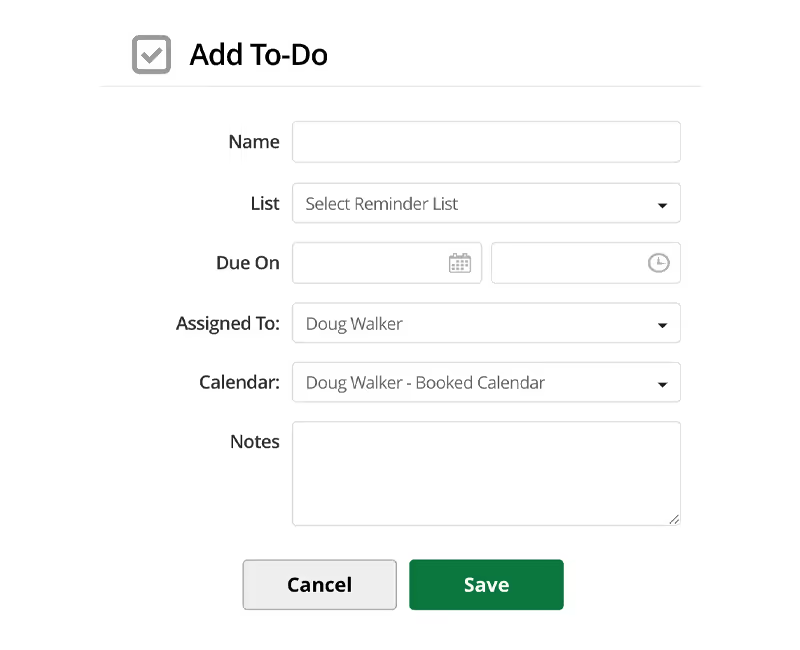
You can create a To-Do for new tasks and tag the team member who is responsible for it. As you can see, this works better for small service businesses than for creative agencies, which need a different UI and more features than 17Hats provides.
For example, 17Hats doesn’t have project views like kanban, list or Gantt views. You only have this view to see all your to-dos:
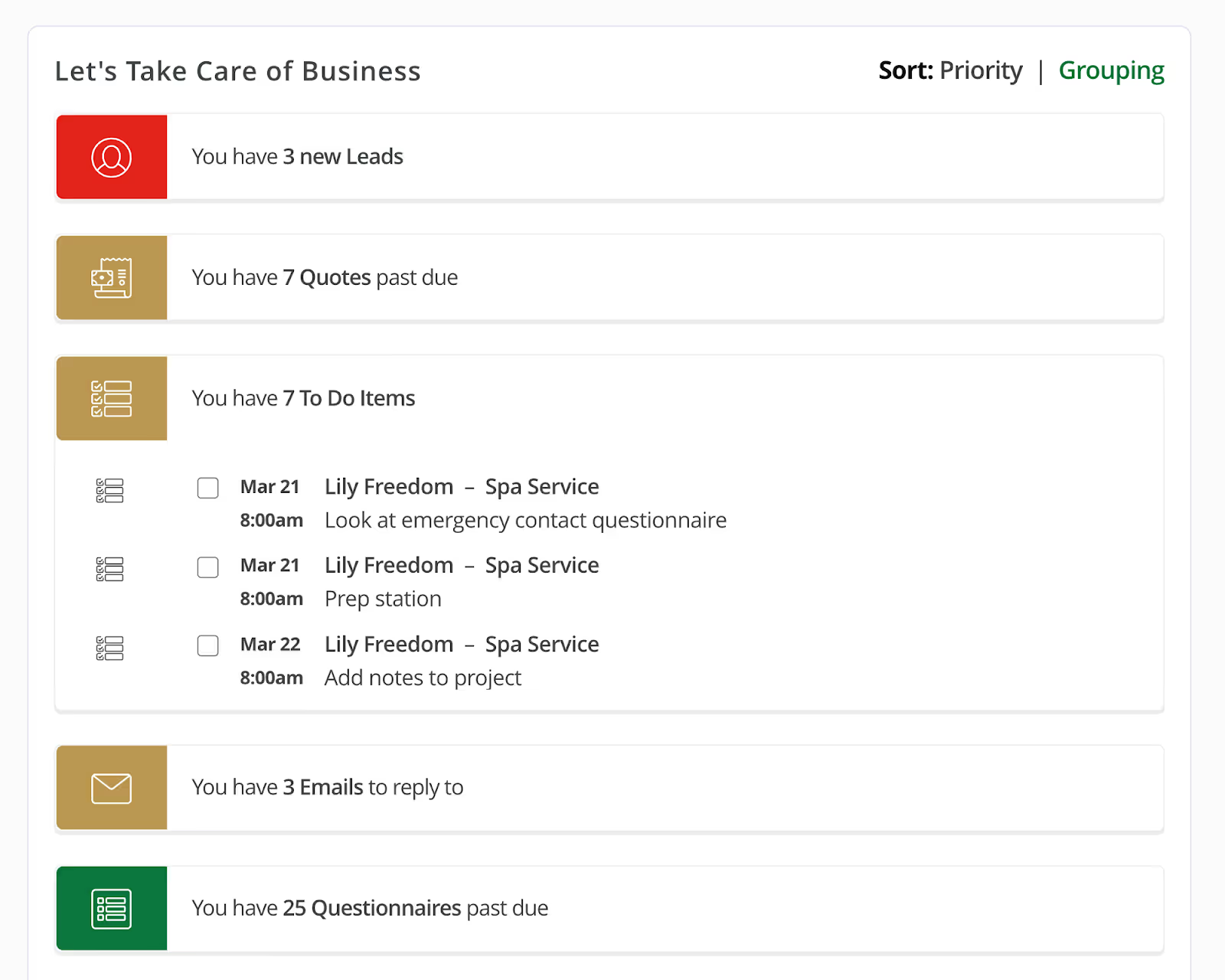
While this might work for small business owners who just want to see their workload for the day or week, it’s not a great fit for an agency that needs more than this view to collaborate with its team and clients.
1. Versatile feature set
17Hats has features that small businesses need, including project management, invoicing, contracts, workflows, and client communication. This helps users save money by reducing the need for multiple subscriptions.
2. Built-in lead capture
17Hats has ready-to-use lead capture forms that can be integrated on your website. It also has automated workflows and autoresponders that are triggered when clients take specific actions.
Other advantages of 17Hats include:
1. Steep learning curve
Several users find the interface somewhat overwhelming at first due to the system's numerous features and complexity. The initial setup, data migration, and workflows require a commitment of time and effort.
2. Limited customer support
While 17Hats offers live chat support, it does not offer phone support. A user reports that email support can be slow, which means they have to troubleshoot issues on their own. However, others have found the support team responsive.
Next, HoneyBook:
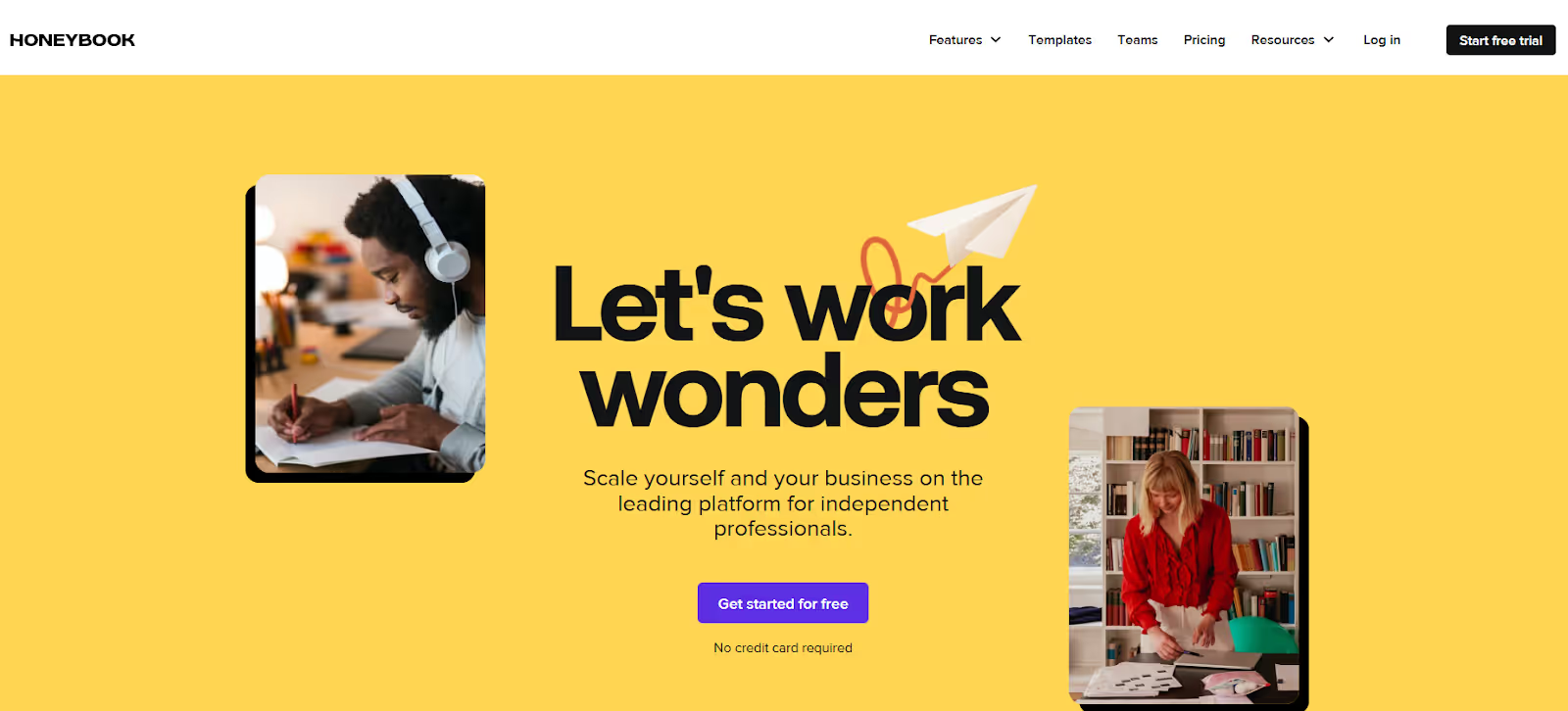
HoneyBook is a CRM designed with creatives in mind.
From the built-in contracts templates to the simplistic design, you’ll find that HoneyBook is purpose-built to remove the burden of administrative tasks so you can focus on building your business. Top features include:
HoneyBook has two lead capture options: a simple contact form and a more sophisticated lead form.
The contact form collects information such as name, phone number, and other basic details. The lead form adds functionalities like scheduling meetings (similar to Calendly) and accepting payments upfront through invoices.
The latter is an easy way to get started with a client: You can add a contract, a scheduling embed for calls, and an invoice so clients can see what you offer, the proposal, and the cost through one link.
You can customize these two different types of forms to save them for different client segments, which gives you flexibility that 17Hats lacks with its forms.
For client communication, HoneyBook integrates with your email provider, and can display client emails within your project workspaces. Here’s one:
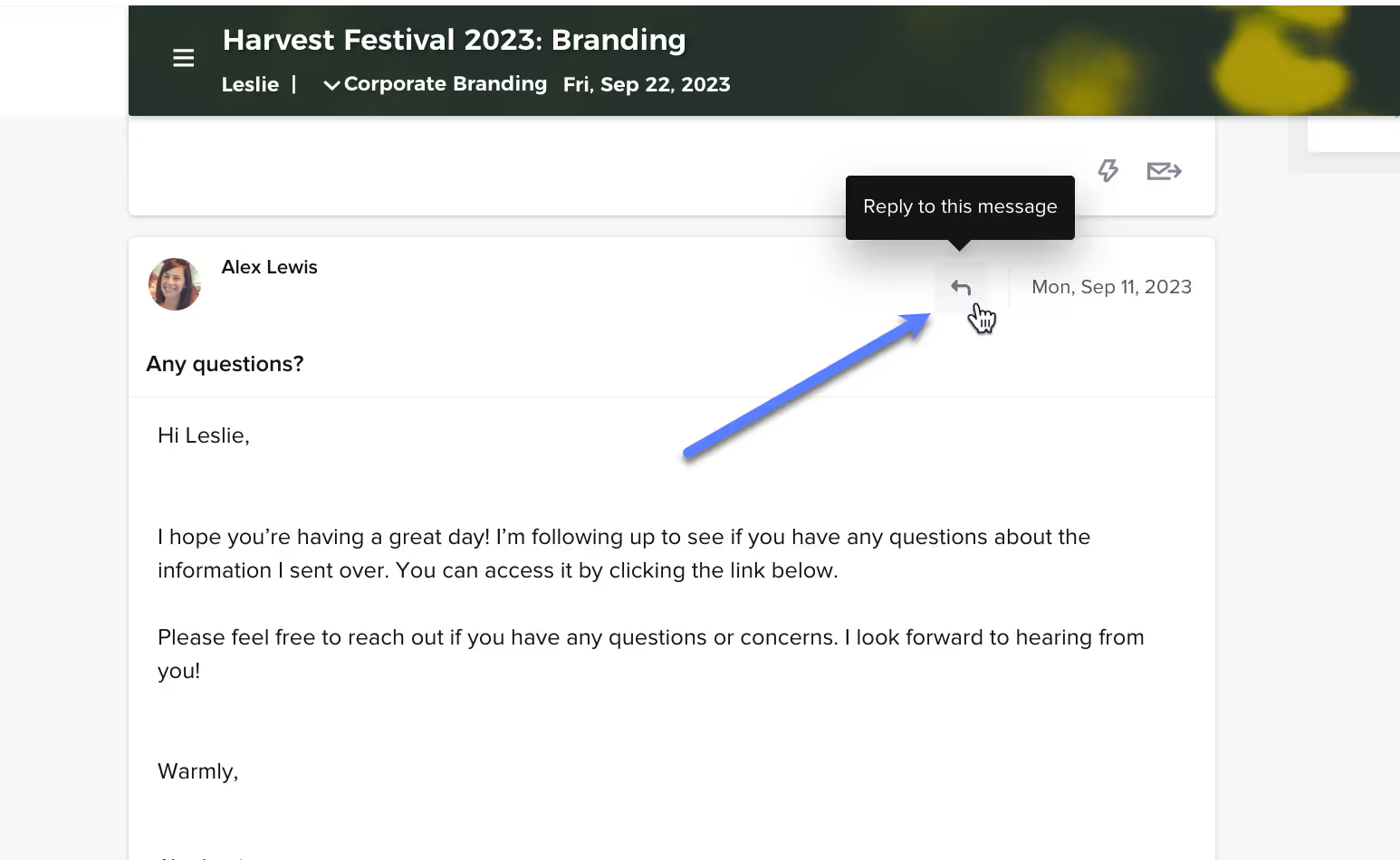
This helps you comunicate smoothly through emails.
One limitation, though: the integration only captures emails you initiate through HoneyBook—it won't pull in existing email threads from your inbox.
Lastly, HoneyBook has an AI Composer that helps draft client messages that match your brand's voice. This saves you time when responding to inquiries and can create a more personalized experience for clients.
You can also set up automated emails triggered by specific client actions, such as when the client submits a form or accepts the contract.
Here's an example of how that works:
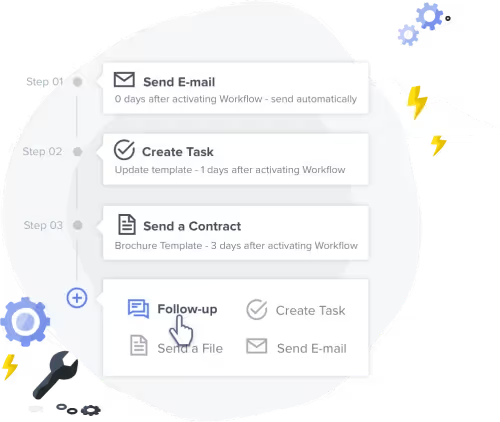
A standout feature is HoneyBook's client portal. Clients have a branded space where they can view all files, conversations, and project details in one place. This helps clients feel like a part of your business.
HoneyBook has a catalog of attorney-reviewed contract templates, which makes them rock-solid to protect your business.
You can also use the contract editor feature to automatically insert client details, project information and company data to avoid any errors.
For invoicing, HoneyBook has customizable templates to help you get started. You can decide to edit the invoice template or create one from scratch, and you can add any relevant information while setting it up.
You can customize invoices with your company branding and send them directly to clients through the platform. You can also send a contract, a questionnaire, a link to schedule a call with you, and an invoice all in one workflow, which is useful when getting started with a client.
HoneyBook focuses less on comprehensive project management and more on tracking the client journey. It has a customizable project pipeline to track client progress through your workflow stages. You can automate this pipeline to move clients forward as they complete specific actions.
Task management in HoneyBook remains basic, though. You can create tasks, associate them with specific projects, and assign them to team members.
The system allows task reminders through automations so you can meet deadlines for your deliverables. However, only you can see your project pipeline—clients cannot view their status unless you share updates with them.
For teams, HoneyBook allows you to assign tasks to members, but its collaborative features remain limited compared to dedicated project management tools. For example, it doesn’t have task dependency features, resource management feature, or dedicated views (list, Kanban, Gantt chart, etc.).
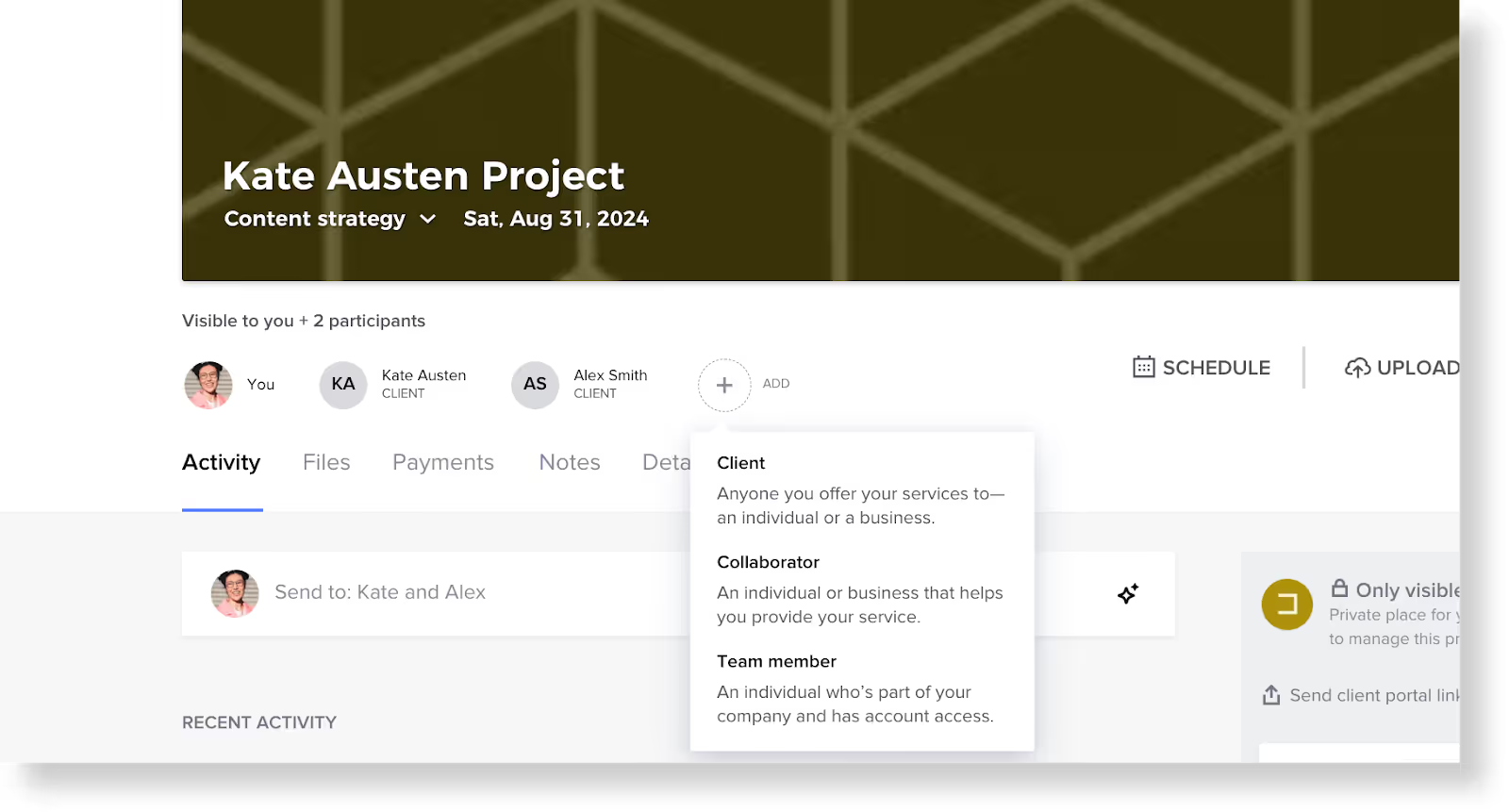
1. You can use its existing attorney-reviewed templates to create legally-binding contracts.
2. It has a customizable client pipeline, or "client flow", that visually tracks clients' progress from inquiry to project completion. This pipeline gives clear oversight of business status and client stages at a glance.
3. It automates many aspects of client communication, sends payment reminders, and creates projects based on specific actions. These automations can be set up without programming knowledge, and they work across different stages of the client journey.
1. HoneyBook lacks essential project management features, including task dependencies, list or Kanban views, and workload resource management. You can't view your team members' workload (and assign work based on that). HoneyBook also focuses more on client management and less on project management or collaboration with your team.
2. It has no file proofing (or design annotation tool).
3. HoneyBook is not suitable for every type of business. It primarily targets creative service providers such as photographers, designers, and coaches. Businesses outside these fields may find the provided contract templates, workflows, and integrations less suitable for their needs.
Next in the 17Hats vs. HoneyBook vs. ManyRequests review is…

ManyRequests is a CRM, client portal, and project management system built into one software. It has the functionality to track time, automatically create invoices, manage all tasks and clients, and assign tasks based on each team member’s workload, through the resource management feature.
ManyRequests is purpose-built for agencies, freelancers, and consultants. Top features include:
ManyRequests’ work starts immediately after you land a client. However, you can still use the service catalog and lead forms to show all leads the type of services you offer (service categories and pricing) and collect information about what they want.
For example, you can send a link to your service catalog so a new lead can browse through all the services (which usually includes details about what each service is all about).

You can then attach a lead form to collect basic information about what they're looking for, the type of project they're interested in, and how they want you to approach their work. It can be as simple as this:

After they fill out the form, they will be prompted to pay.
You can also set conditions, such that if they answer a particular question, a hidden question can pop up:
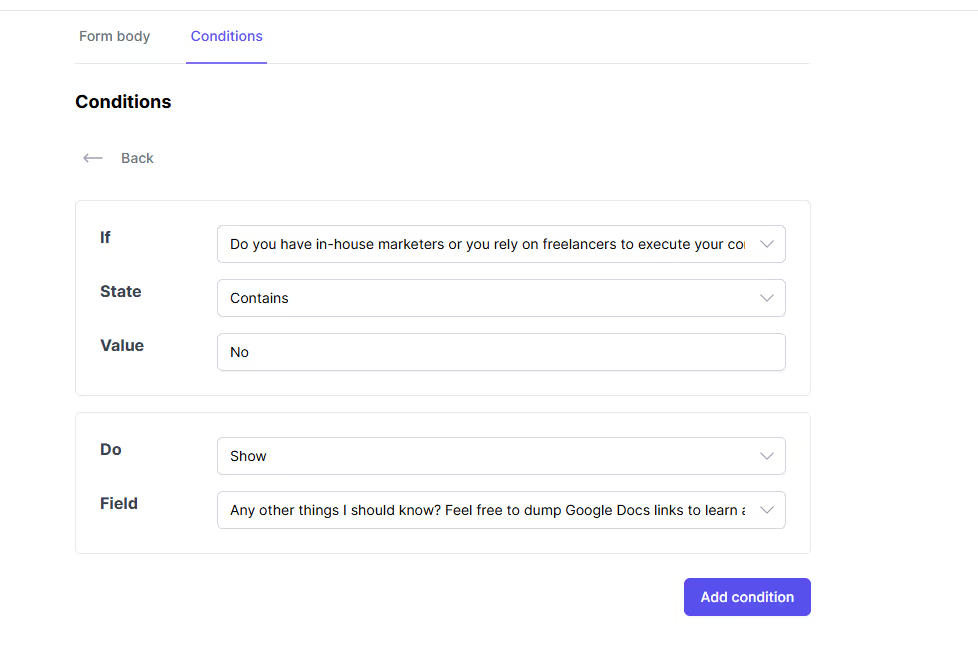
You can use this lead form as a brief for their project, because it automatically creates a new task in your dashboard. Clients also can't fill out a lead form if they're not ready to purchase your service.
Here’s an example: https://contenthub.manyrequests.com/services/our-awesome-marketing-strategy/checkout.
If you click on this link, you’ll be directed to what will look like the lead form and checkout page your clients will see when you start using ManyRequests.
However, if your prospects aren't ready to invest in your services yet, ManyRequests has a free trial feature you can explore. You can offer to complete a small task or two, just so prospects can get a feel of your agency's quality, which can shape their decision to work with you. You can make this a seven or 10-day free trial, depending on your business model.
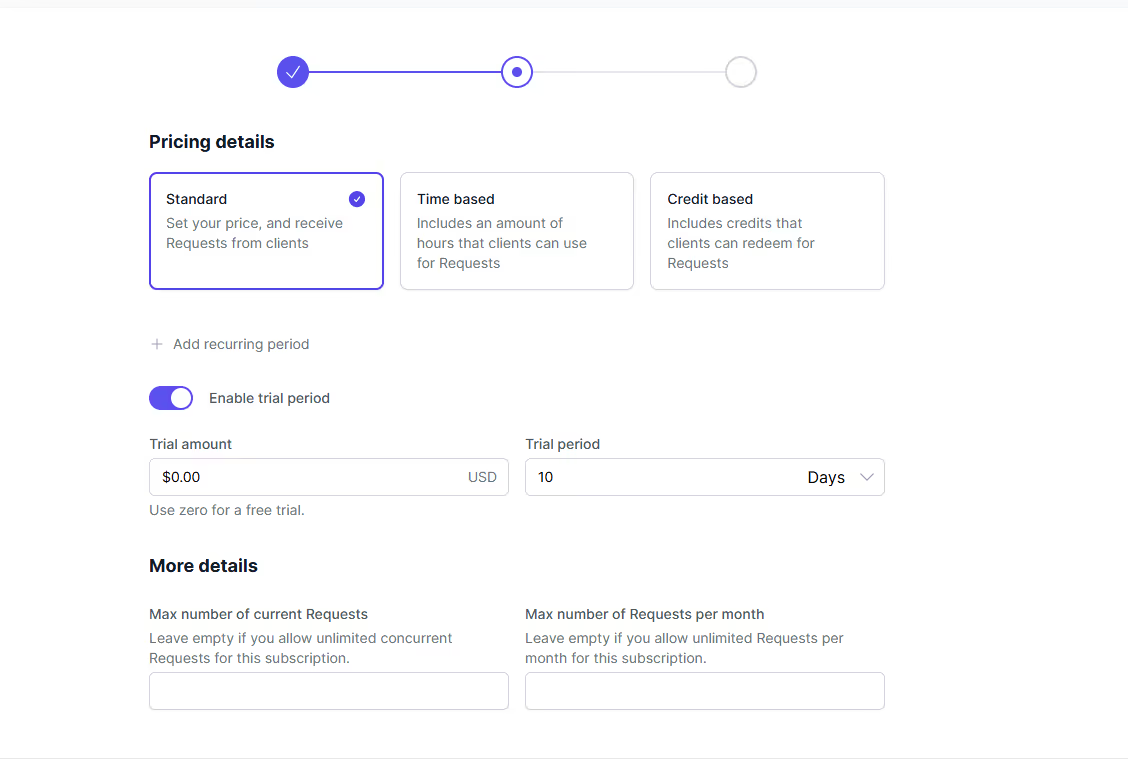
ManyRequests has a portal you can rebrand with your brand colors and domain URL, and you can record a short video to welcome them to the portal. More like a tour of the client portal. Here's what their onboarding page will look like:
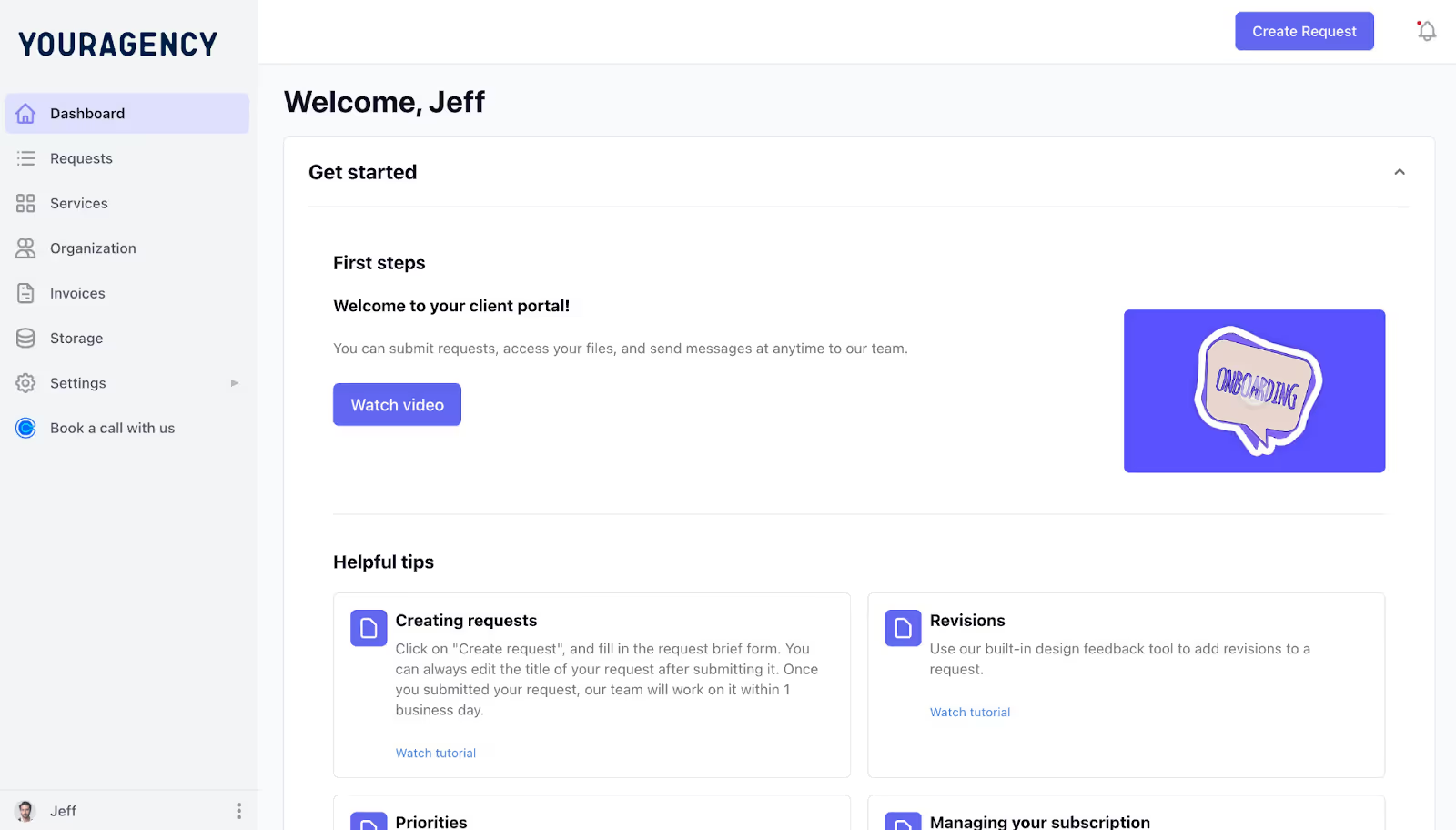
You can also share more information about your operations and embed a document on how your agency works, so they're familiar with your workflow. You can see the screenshot above for how you can embed links to “Helpful Tips” to help your new clients get started with understanding your portal.
On the client portal, clients can view all their projects, shared files, exchanged messages, invoices, and everything else related to their interactions with your brand. This is the client’s view of the client portal:
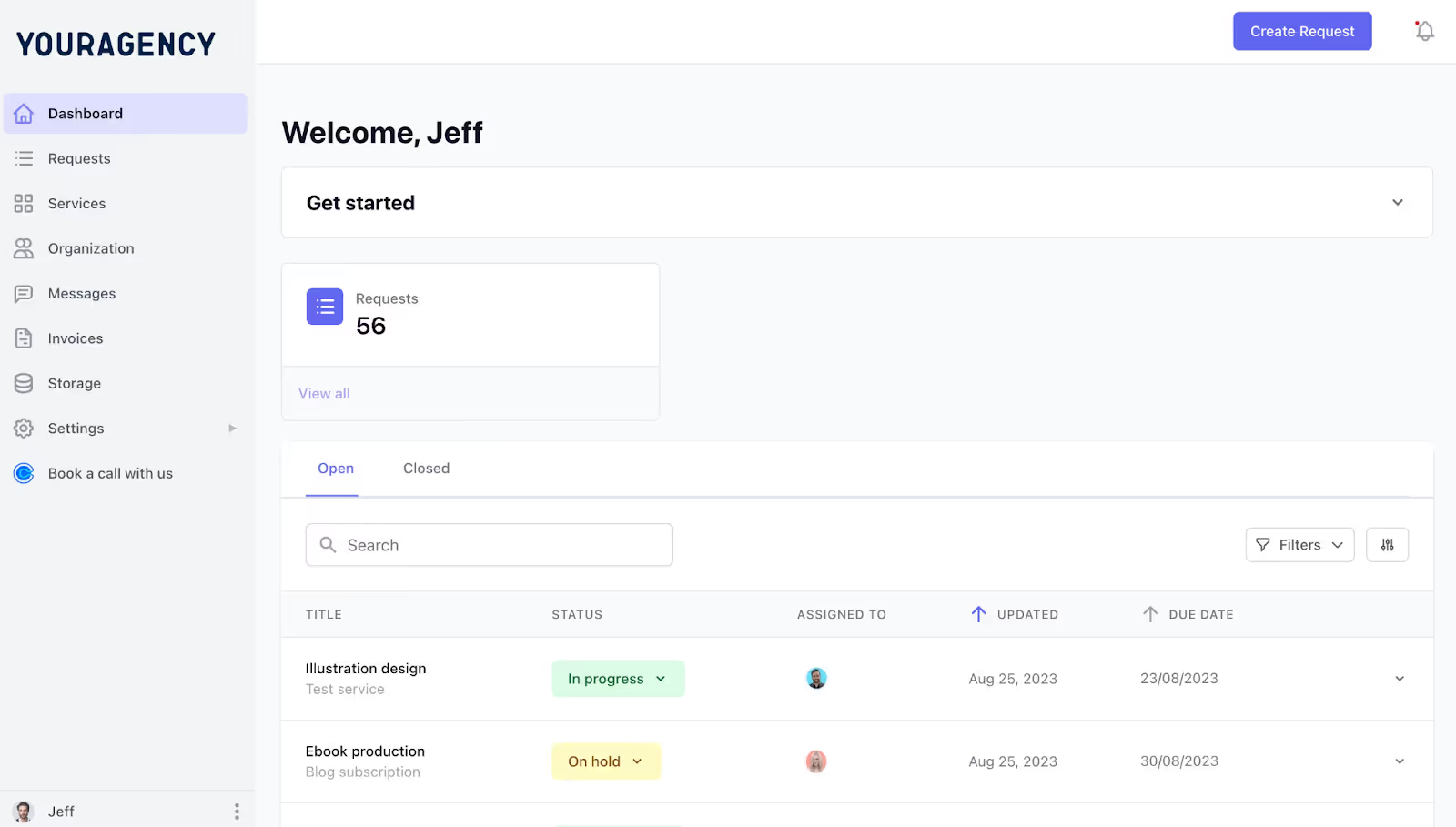
You can also see how much they've paid, the services they've chosen, their timesheet, and other relevant information. This is your view of the client portal:
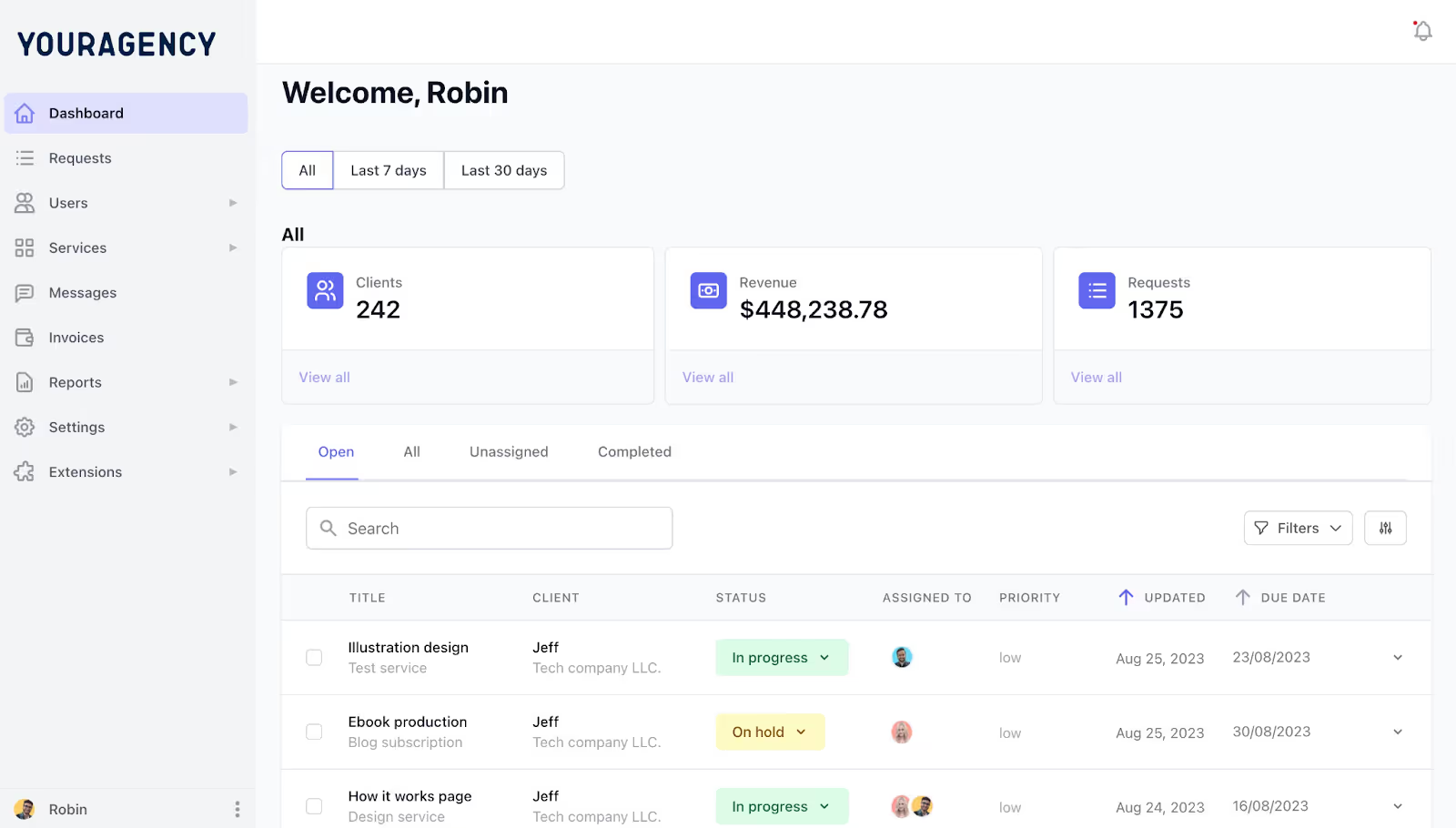
Agencies today have more than two or three different pricing categories. Or service categories.
Rather than use your website to display these categories, you can also use ManyRequests. You can also embed a link to your service catalog on your website.
ManyRequests allows you to create a catalog of all services to show every client (and lead) so they know which services you offer when they interact with your portal. This helps them make the decision to work with you faster because they know what they're getting for each pricing category.
While designing each service, you can bill hourly, per project, or on a retainer basis. ManyRequests has that flexibility:
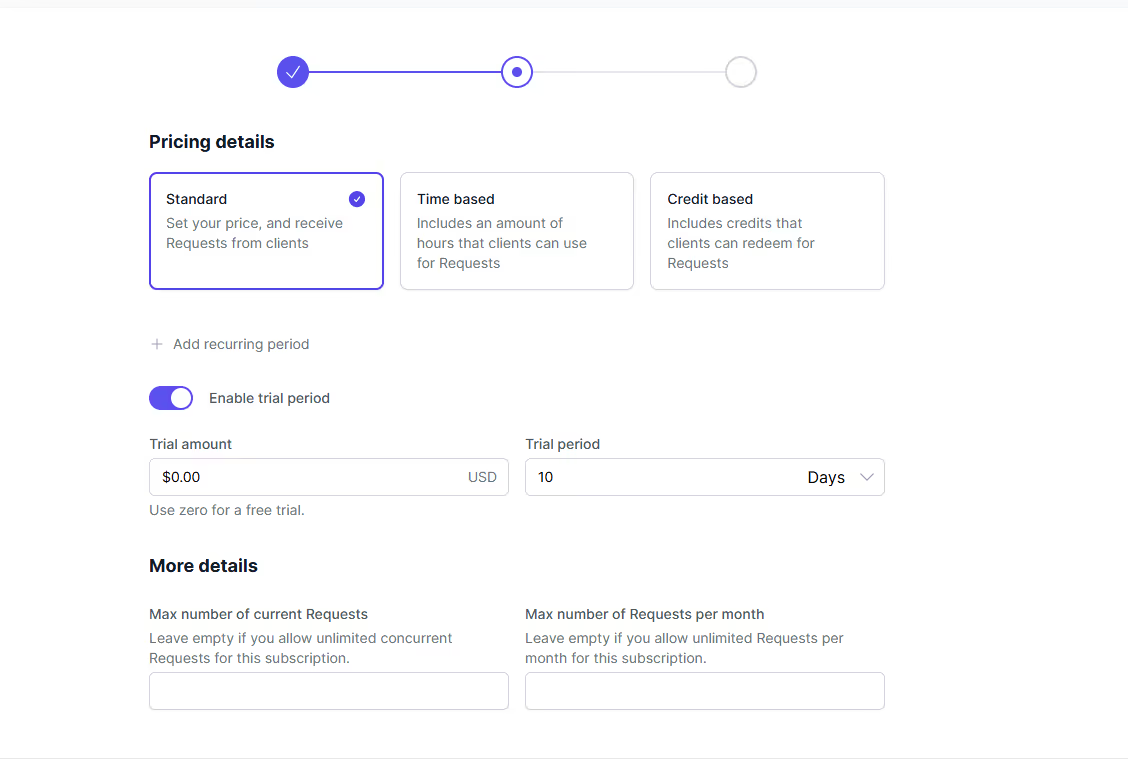
If it’s a retainer client, you can structure it this way:
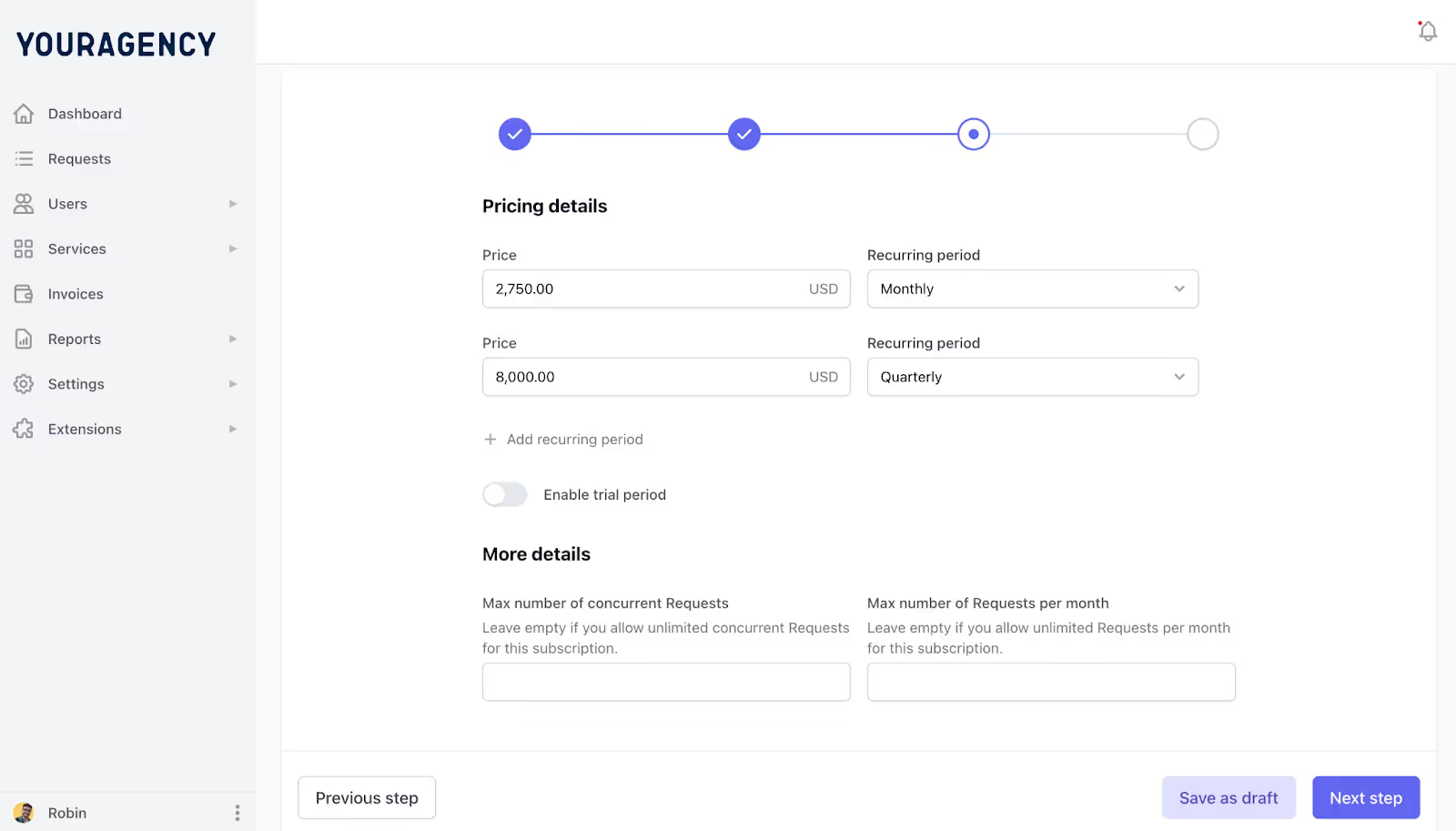
You can attach the lead form we discussed earlier to this service page. In fact, it's essential. This way, you're showing a client (or prospect) details about your service, a form they can fill out, and an invoice if you operate a pay-before-service model.
For invoicing,
ManyRequests automatically creates an invoice when you mark a project as complete. So, if clients don't pay for the service before you start the project, they will be invoiced immediately after the project is completed.

Here’s a high-level view of all invoices:
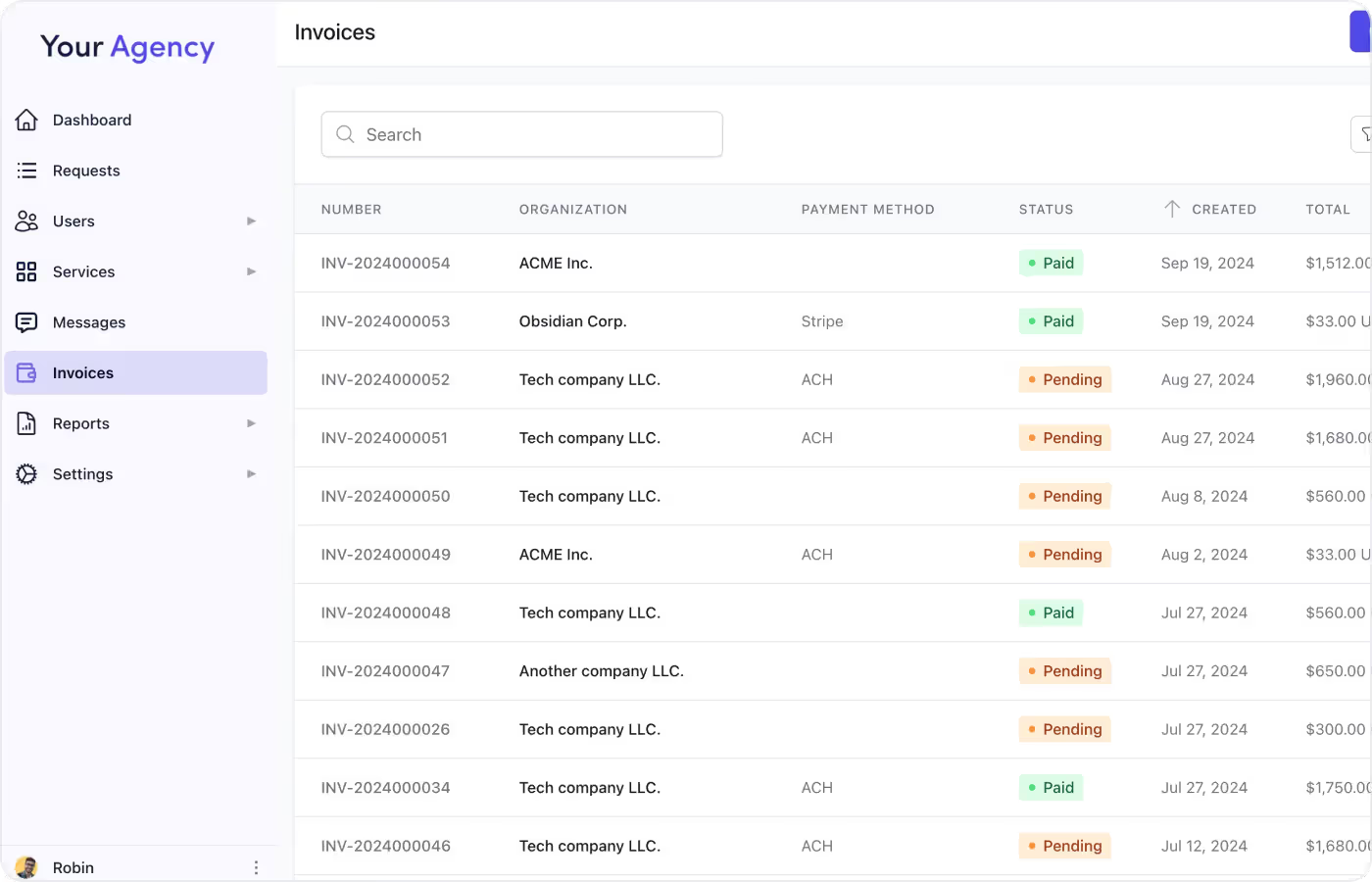
They can then pay through Stripe, which is directly connected to your bank account.
You can also create your invoices manually if you want.
Aside from this, clients are prompted to write a review of their experience after each project. This can help you keep track of their sentiments and whether they love working with your agency or a particular team member who handled their work.
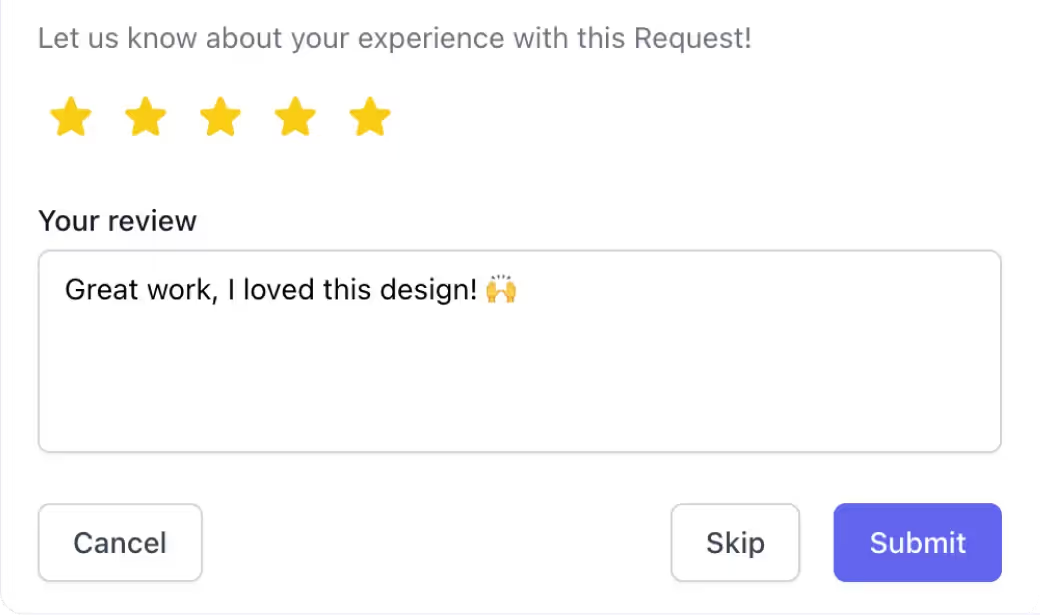
If you want clients to schedule calls with you, there's a Calendly embed on every portal. Simply add your Calendly details, and clients will hover over it to choose a date and time to talk to you.
You can create as many tasks as possible on ManyRequests, and even assign them to more than one team member if necessary.
Team members can also view all tasks through a list or Kanban view, both of which provide a bird's-eye view of your tasks.
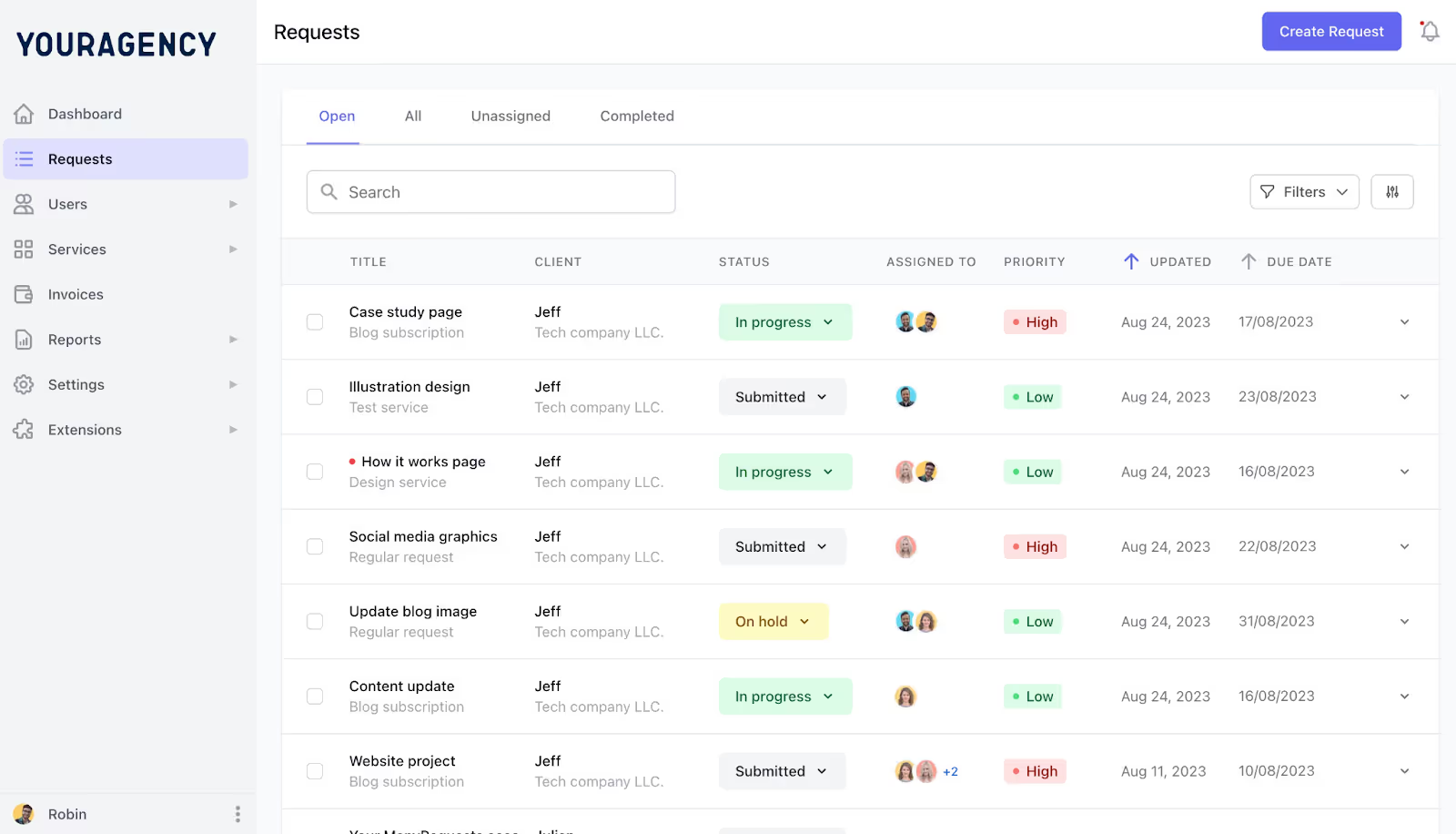
ManyRequests also has a resource management feature which lets you see every team member’s workload, so you can use that information when assigning tasks. This helps you avoid team member burnout and keep everyone motivated to meet deadlines and deliver quality work.
ManyRequests has time tracking features, the ability to change task priorities, and even a manual checklist. You can use the checklist feature (on each task) to ensure that every team member checks off their tasks before submitting their work.
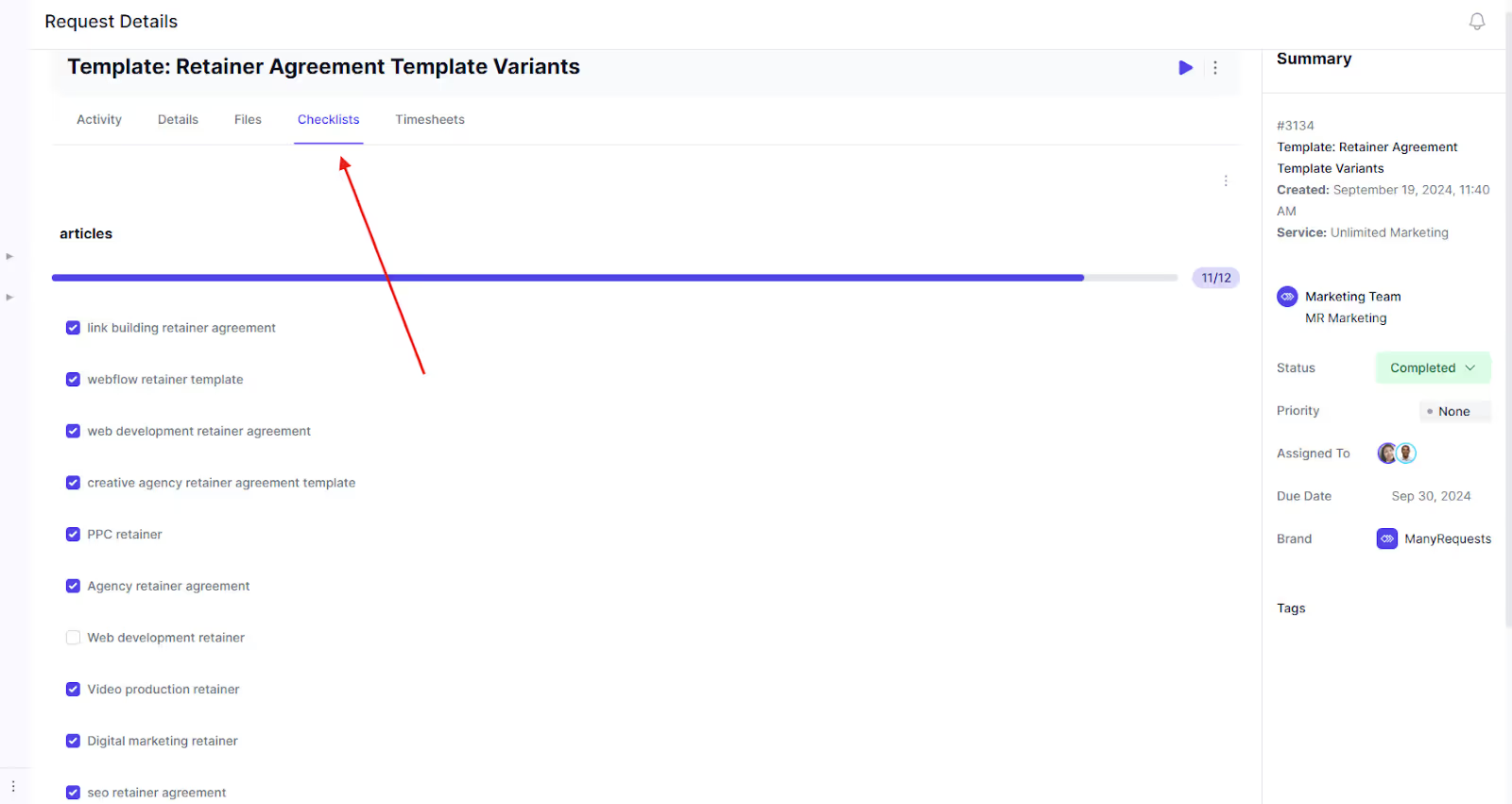
All these help you collaborate better with your team, a feature which 17Hats vs HoneyBook doesn't have.
1. Makes it simple to sell branded services
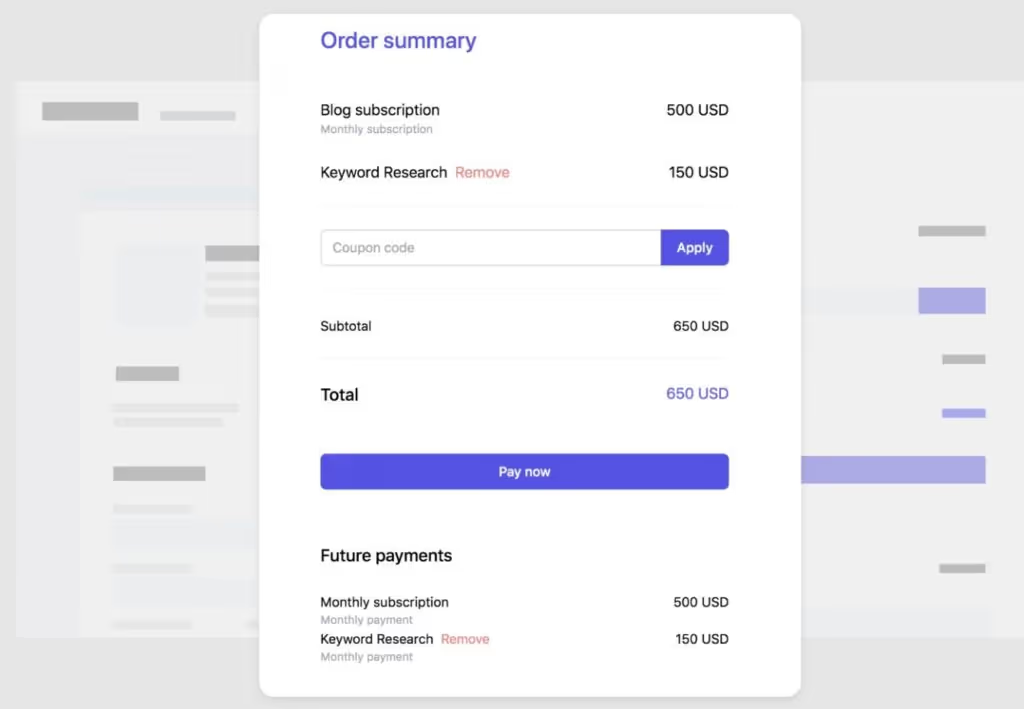
One of the best parts of ManyRequests is that it streamlines branding your services and selling them to clients as products.
How?
Through features like its customized checkout forms. The forms allow you to turn each service into a product that can be purchased once or as a recurring subscription.
2. Provides a top-down view of all client projects
ManyRequests also provides a great way to get a top-down view of all of your clients and projects through its dashboard.
The dashboard includes client requests, project details, assignees, status, and priority levels. This helps you see everything your team is working on in a snapshot.
3. Easy to use and customize
ManyRequests doesn't have complex automations that you'll need several help guides to understand. It's a straightforward software you can set up in minutes (or a few hours).
You can customize your dashboard, choose what clients see and what they can't see, and even customize your service catalog based on your preference and business model.
1. It’s not the right fit for every kind of business
The biggest con of ManyRequests is that it’s designed for a few specific types of businesses—agencies, consultants, solopreneurs, and freelancers who have a large number of clients and operate a sort of mini-agency.
This means that if you run an e-commerce store or healthcare organization, ManyRequests most likely doesn't have the tools you're looking for.
2. It's a bit pricey because of the full suite of features
ManyRequests starts at $99 for two seats, although you can have unlimited clients even at the base price. However, the seat for five users costs $149 per month, and every extra seat costs $40. The last tier costs $399 per month for 10 users, and it includes the full white-label client portal branding feature.
📌 Read the pricing page to learn more.
The upside is that ManyRequests keeps everything in one platform. You don't need emails, Slack, or any other software to communicate or manage projects with your client and their team. You can brand all staff emails with ManyRequests and make the portal look like your project from scratch— without the “powered by ManyRequests” sign.
Also, every stakeholder from your client's team can be added to the portal through the Organization feature, which makes it easy to speak directly to necessary stakeholders without going through a middleman.
If you run an agency or your solo business, ManyRequests might just have the exact features you need.
And the great thing is, you don’t have to pay to find out. Sign up today for a 14-day free trial of ManyRequests. No payment info needed, and no obligations if it’s not a good fit.
Sign up, onboard your clients and team members, and use it for 14 days to see how it works.
Originally Posted: January 7, 2022