HoneyBook vs QuickBooks for Creative Agencies: Which to Choose in 2026?
Weighing HoneyBook vs QuickBooks? Discover the best tool for creative agencies managing projects, clients, and payments in one place.




Two years ago, someone on Reddit asked if anyone who has used Honeybook would recommend it.
Redditor, MisterKaseyColorado, says it “limits the user's ability to dictate the flow of operations.” By this, they mean that HoneyBook allows clients to pay even before all necessary signatures are on the contract. This means you may have issues holding clients accountable because you couldn't double check the terms they agreed to before they paid.
In short, HoneyBook takes “the agency away from the business” when it comes to presenting your process to clients.

Another Redditor has the same sentiment. True_Strike_7385 says HoneyBook gives clients a seamless experience, but a prospect may ignore the contract and pay, which causes you to contact them manually to discuss your terms and conditions. In their experience, although they charge a deposit to book a session, “clients can go through and book and ignore paying the deposit.”
Again, this affects your process.

Someone asked about QuickBooks as well, and while it's a great software, users complained about;

Like these people, you need a tool that's simple, automated, and simplifies client communication, but you don't know which to choose.
QuickBooks is primarily an accounting software to write invoices and track your expenses. Honeybook, on the other hand, is a client and project management tool to handle your work with clients. You can use Honeybook for basic bookkeeping, but if you need an accounting system with client management features, you'd also need to subscribe to QuickBooks.
In this article, I'll explain the features of both software to help you figure out whether you need either. I'll also introduce ManyRequests as an alternative that has the features of HoneyBook and QuickBooks in one platform.
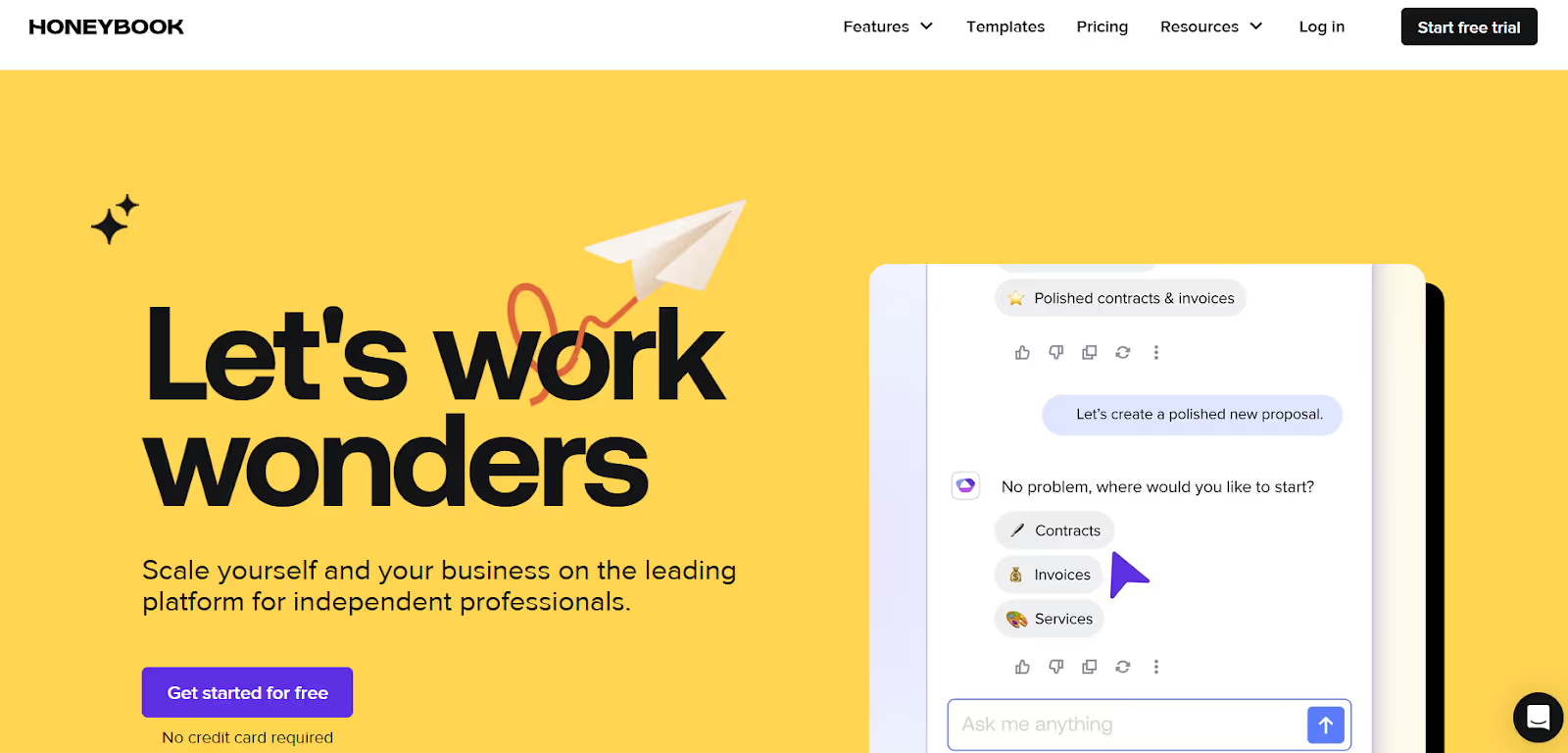
Honeybook is a client management platform for service-based businesses. It provides a hub where you can organize projects and manage all client interactions. Here's how it works:
Honeybook provides customizable contact forms and lead forms that you can embed directly on your website or share via links.
When potential clients reach out to you, Honeybook automatically adds them to your pipeline (a tool to visualize and manage client projects), where you can add, rename, and move them between stages to track project progress better.
Your clients also get access to a portal where they can view all their project details, invoices, shared documents, and chats. They can also read email threads and send messages directly to your team through the Activity Tab. This helps you keep every client interaction in one place.
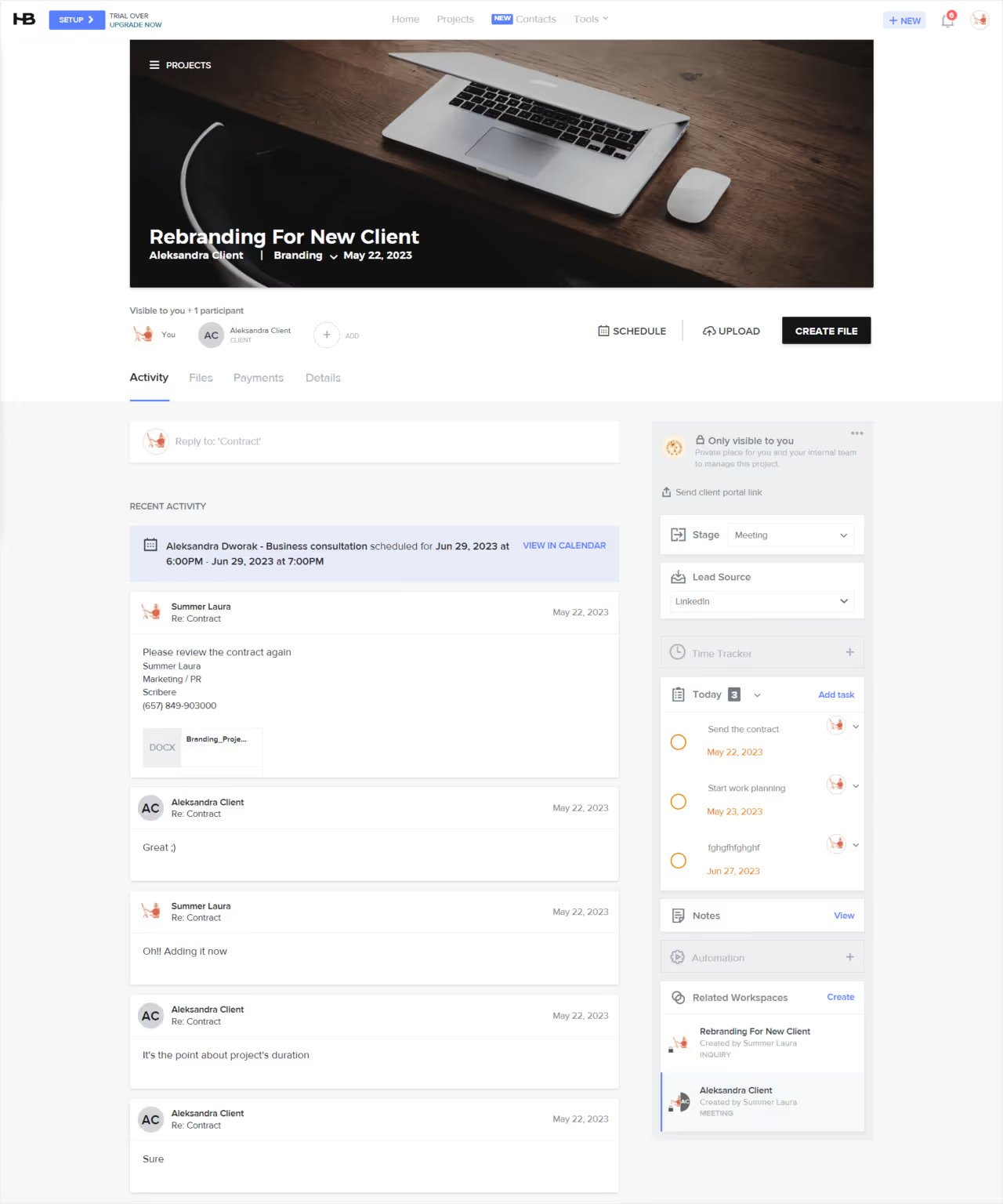
You can create templated workflows for different types of creative projects (branding, web design, marketing campaigns, etc.) and set up automations to trigger specific actions when the project reaches a certain milestone.
For example, when a client you're just starting with pays an invoice, you can set HoneyBook to automatically send a questionnaire to gather more details for the project from the client.
You can also share design files and collect feedback from the client.
But this is very basic.
Unlike ManyRequests, with a dedicated design annotation tool to collect feedback directly on your designs, you can only share your files on HoneyBook. The client has to open it on a different app and send reviews through email-like messages.
HoneyBooks use basic task tracking to manage deadlines and assign responsibilities to team members.
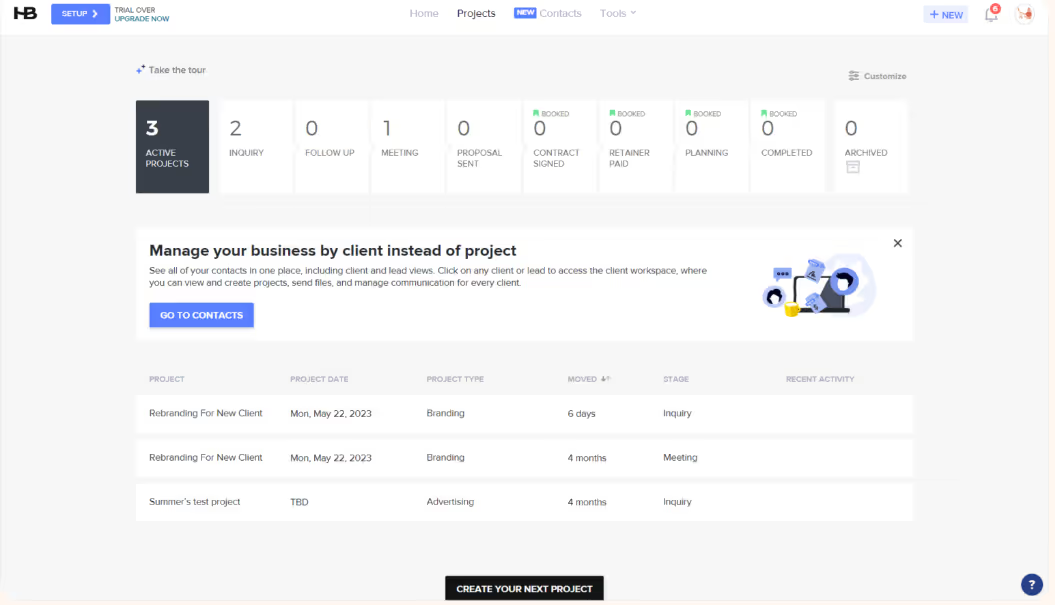
It also has an impressive scheduling feature that lets you set your availability in real time with external calendars like Google and Outlook, and create different session types (for example, consultations, discovery calls, etc.) that clients can book directly.
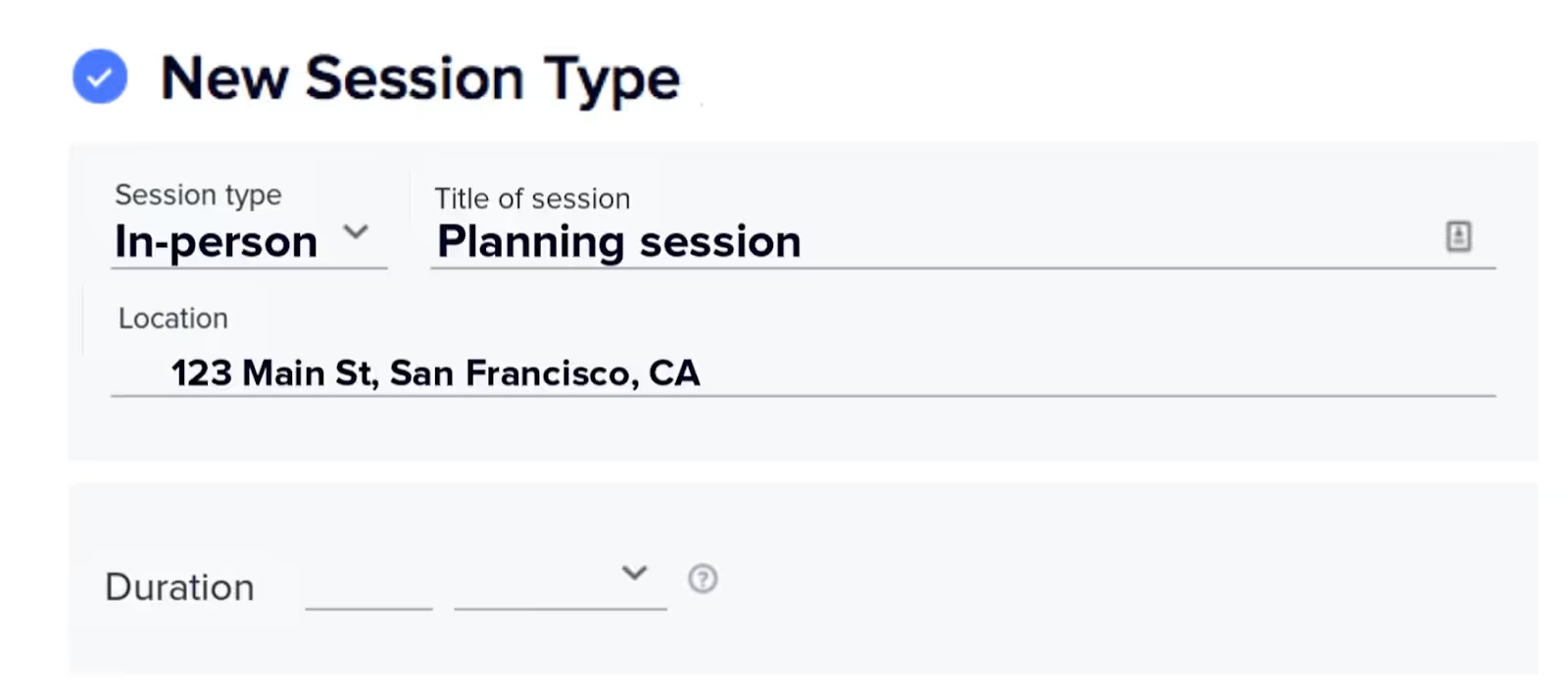
You get invoice templates that can be branded and customized to reflect your agency's visual identity. You can easily create single or recurring invoices for returning clients or clients with similar project needs. Clients can also pay directly through HoneyBook using credit cards or ACH transfers.
But while you can get solid invoicing and payment features from Honeybook, it's not a comprehensive accounting solution.
It provides the basic financial reporting, but that's about it. You can't track your expenses on the software, you'd need to integrate another software, which would increase your budget, really.

HoneyBook’s pricing starts at $36 monthly for the starter plan, $59 for its Essentials plan, and $129 for the Pro plan.
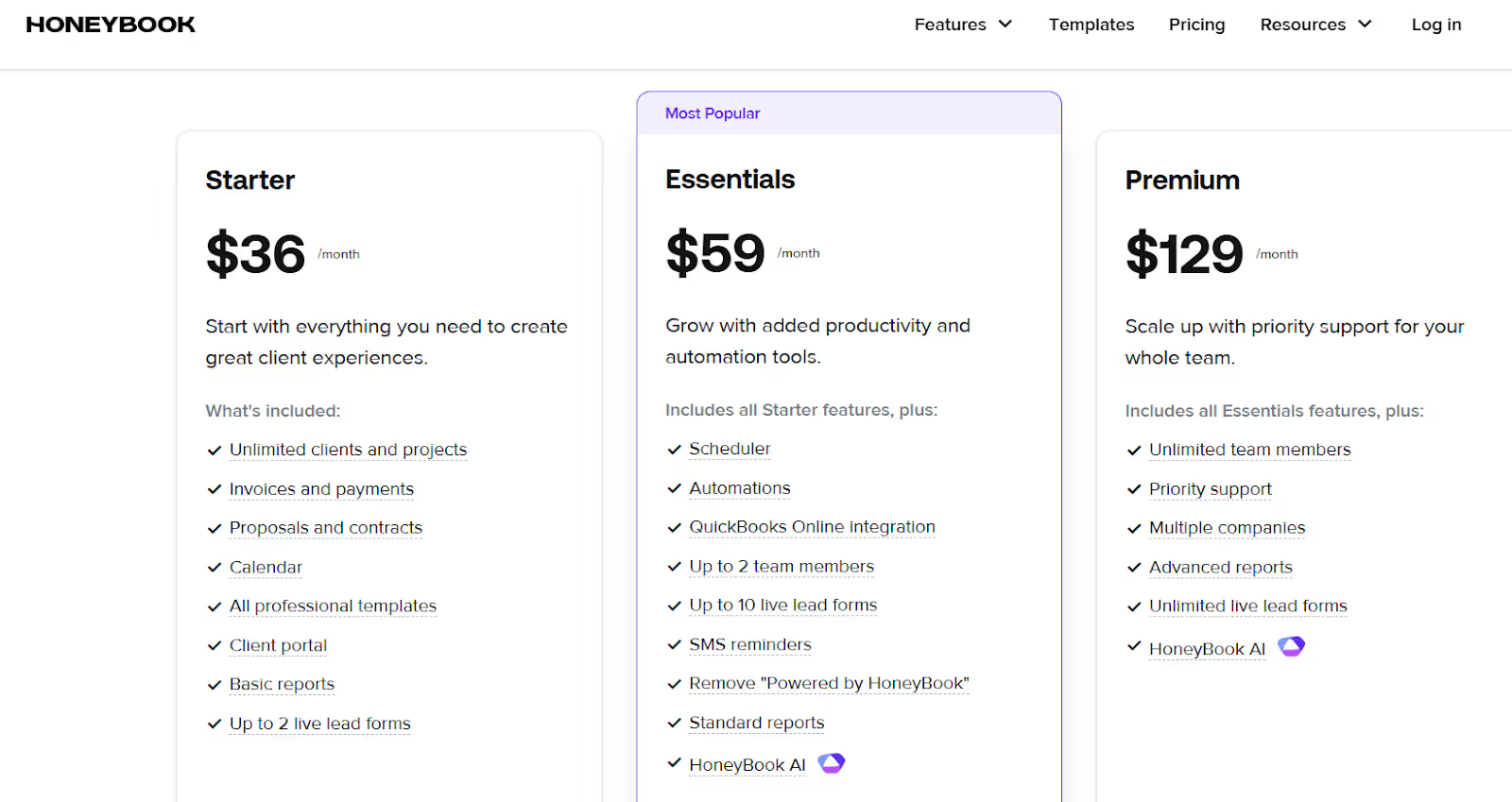
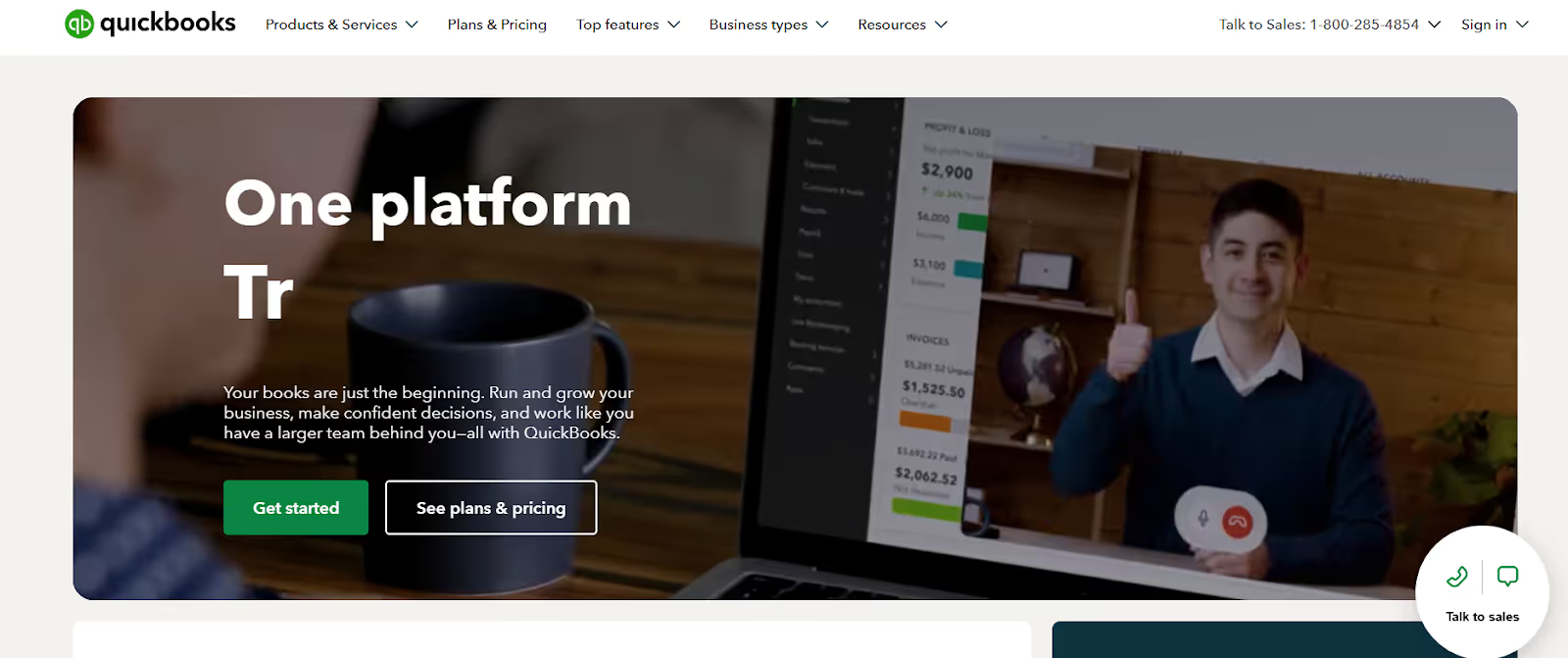
QuickBooks is an accounting and financial management software that tracks your income, expenses, and profitability on your projects. It also prepares your data for tax filing, manages your cash flow, tracks billable time and expenses, and helps you handle payroll for your team members.
Let's take a look at some of the features of QuickBooks for agencies:
QuickBooks Online connects directly to your bank accounts and credit cards, and automatically imports your transactions without manual entry.
You can also create categories to track different types of revenue and expenses for your projects. For example, your software subscription, contractor fees, or photography equipment).
If you have multiple clients, QuickBooks lets you track each expense and income by project. That way, you know what project is bringing in more money, and which isn't.
You can set up custom rules to automatically categorize recurring transactions based on text.
For example, you can create a rule that says “Any transaction containing 'ADOBE' is categorized as 'Software Subscriptions”, and QuickBooks will organize every ADOBE payment under software subscription.
The mobile app also lets you photograph receipts that you can attach to transactions in your books, especially if you buy props, supplies, or pay freelancers. All to keep your books up to date in terms of expenses.
QuickBooks tracks all your supplier and freelancer relationships. It manages the bill between both parties and schedules payments for and from each party. This helps you pay everyone on time and avoid financial disputes.
Your team members can log the hours they've worked on a project through QuickBooks' Time (its time tracking features). They can clock in and clock out and track the time they spend on a project.
Project managers can review these logged time reports, edit them, approve the timesheet, and sync the data with QuickBooks Online to create invoices and receive payments.
QuickBooks has a Simple Start Plan at $35 monthly, Essentials at $65 monthly, Plus at $99 monthly, and Advanced at $235 monthly.

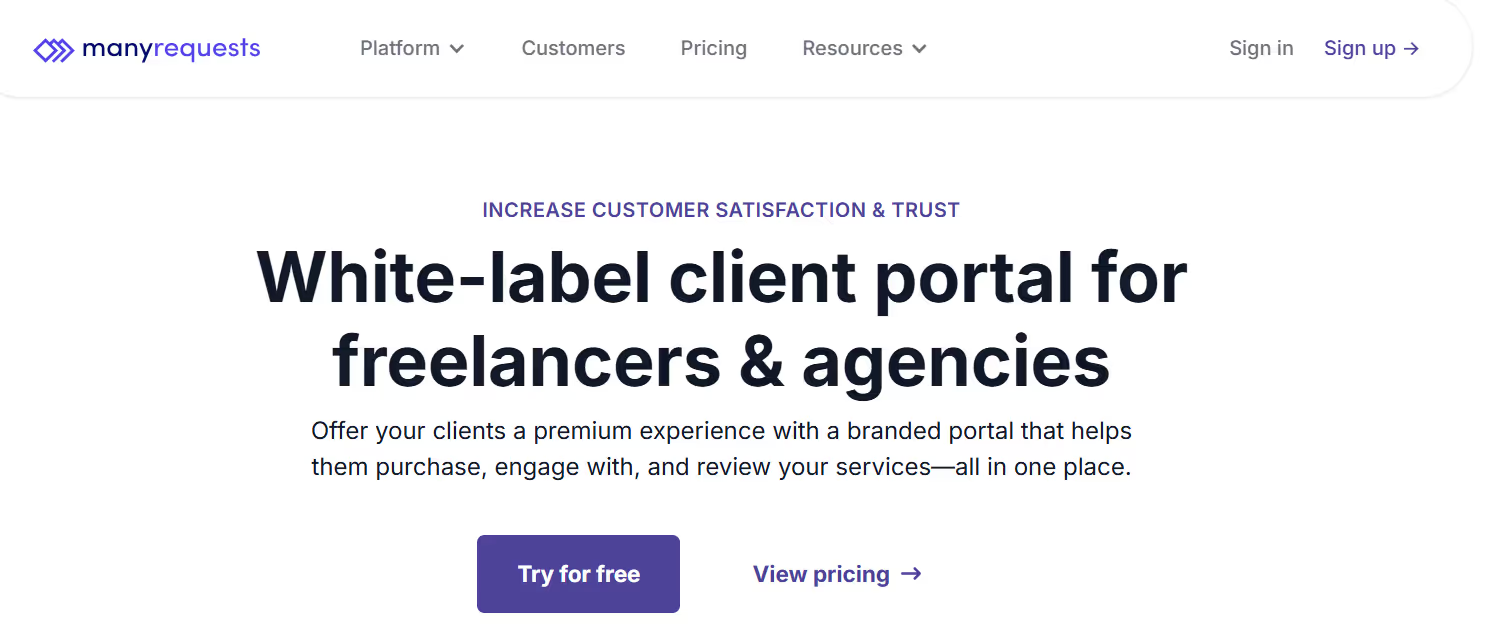
Honeybook is great at client management, and QuickBooks tracks your finances meticulously, but most creative agencies need both features to manage operations. Rather than subscribe to both software, ManyRequests replaces them. Here's how it works:
ManyRequests provides a customizable client portal. This means that you can change everything (your logo, colors, design, domain name, and every trace of ManyRequests) on the portal to reflect your agency's brand.

This is what it looks like from our client, Prontto's end:
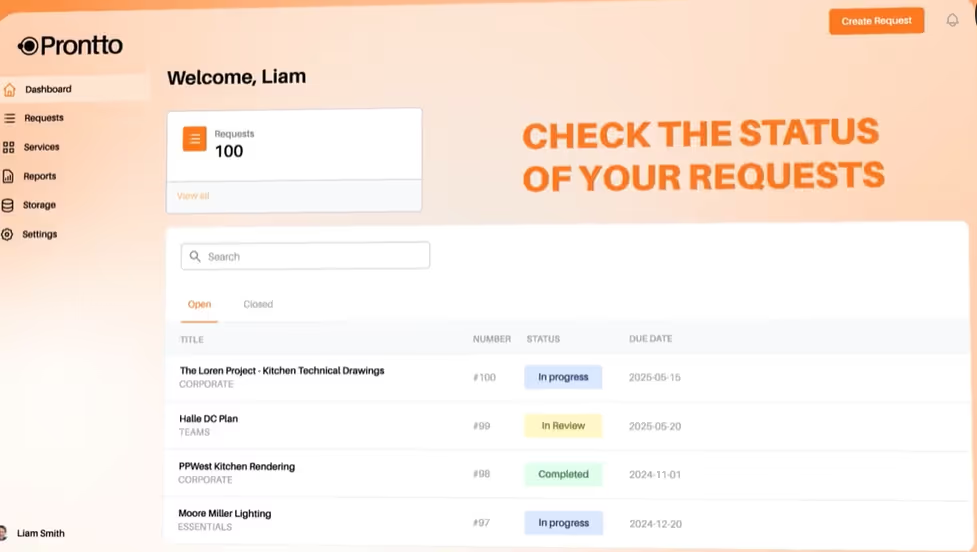
You can see everything is different. Besides these, you can also customize your confirmation emails to clients with your logo instead of ManyRequests’.
If you're a design agency, or even a web development agency, you take a lot of feedback from clients. Rather than scattered feedback via email, clients can annotate the design files so you can easily spot where they need you to review.
So, although HoneyBook has a client portal, it doesn't have a feature like this that can make working with your clients (and the team) faster.
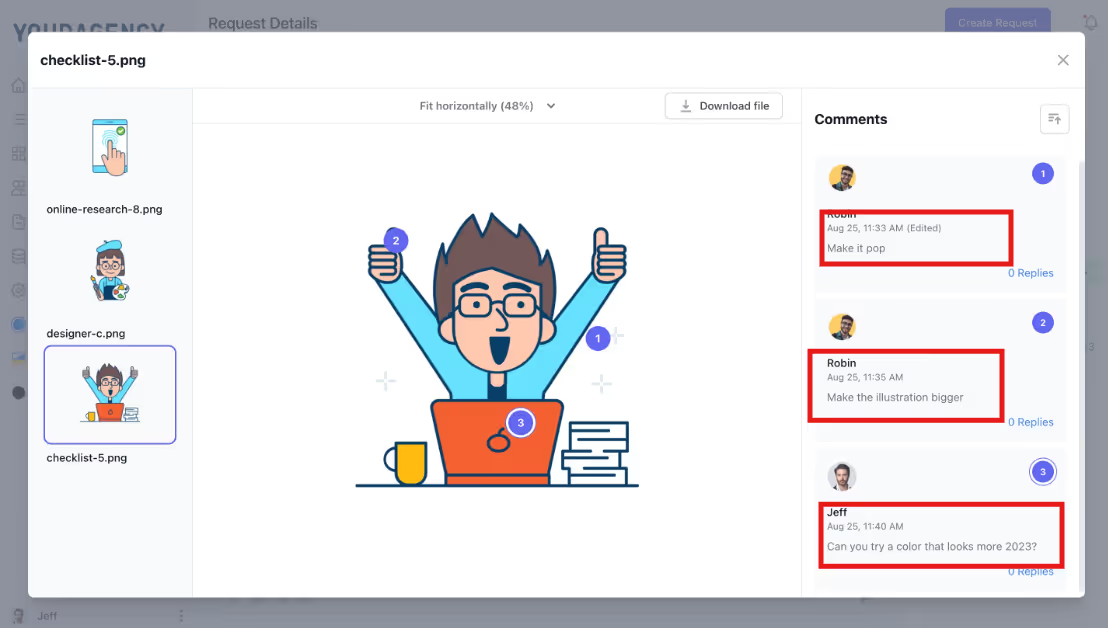
In the image above, you can see the numbered parts where the client needs some changes. Once it's annotated, they can also add comments under these markups to express what they want changed. This way, it's easier for your designer to fix the document, and also ask questions under the comments boxes.
With ManyRequests, you can list out your service categories. This means that if you offer a lot of different services (or packages), you can use the service catalog feature on ManyRequests to show clients what you offer.
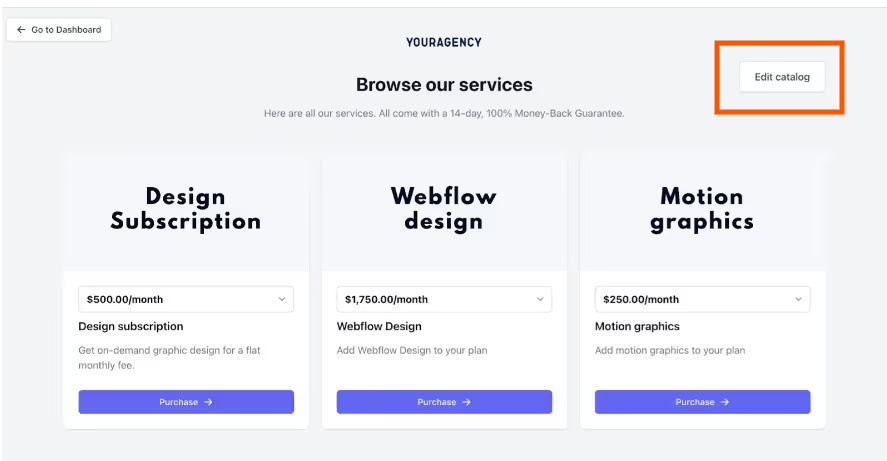
You can add a link to this catalog on your website and social media pages. Any interested prospect can visit this link, select the services they need, fill the customizable intake forms with details on their project, and submit the requests, all on one flow.
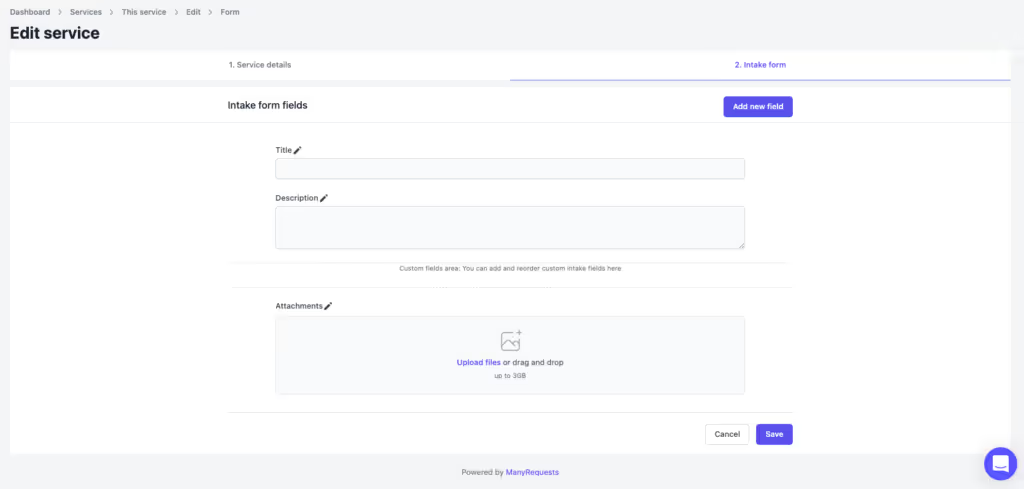
This eliminates the need for lengthy emails and the back and forth onboarding calls.
You can learn more about the onboarding process on ManyRequests here.
You can easily assign incoming client requests straight to your team members through the ManyRequests dashboard.
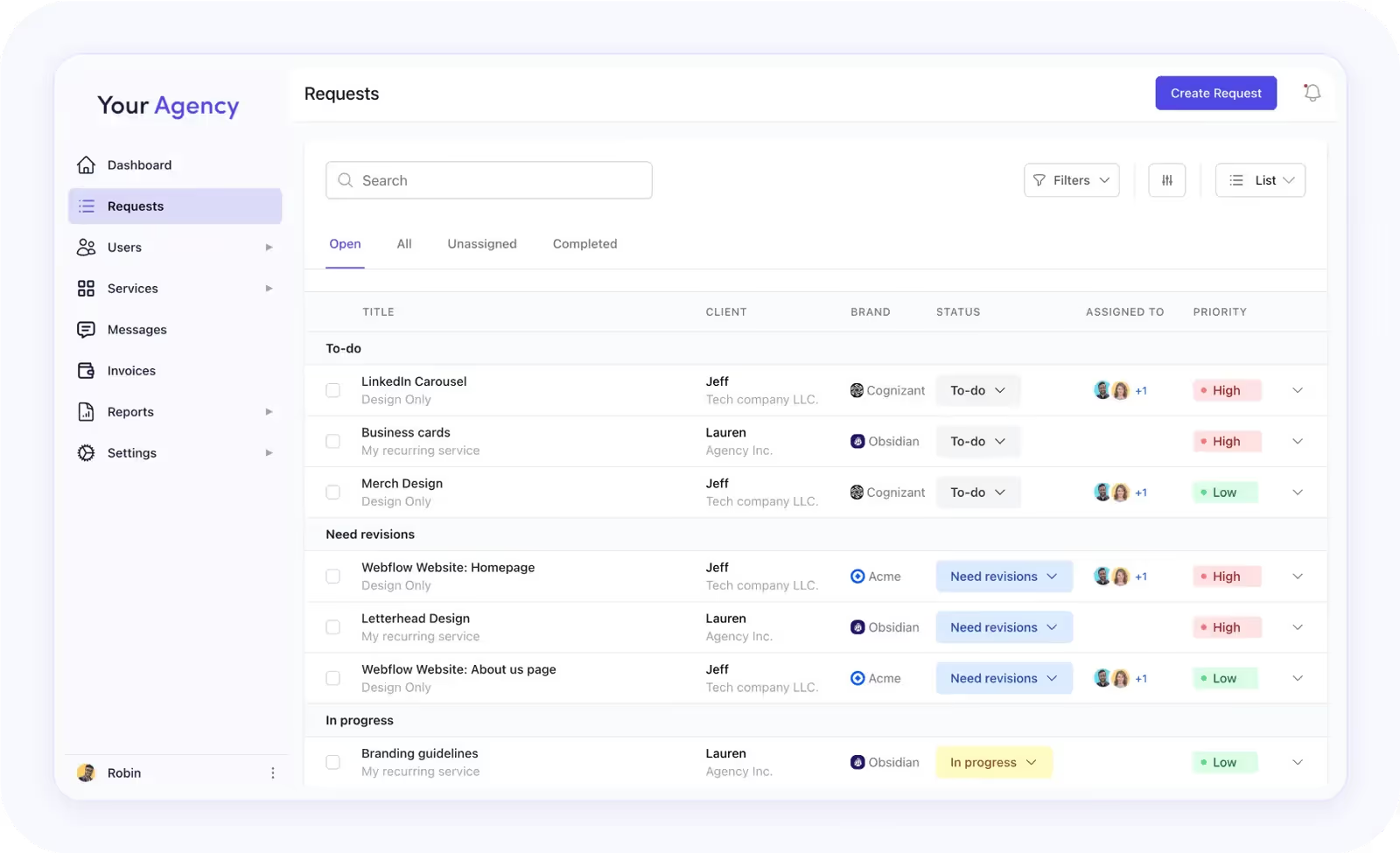
Once the client has sent their requests in, you can assign team members to work on it. If they have other tasks, ManyRequests lets you assign priority levels for each task, so they know which to work on first. You can also set deadlines, progress status, and leave comments for the assignee.
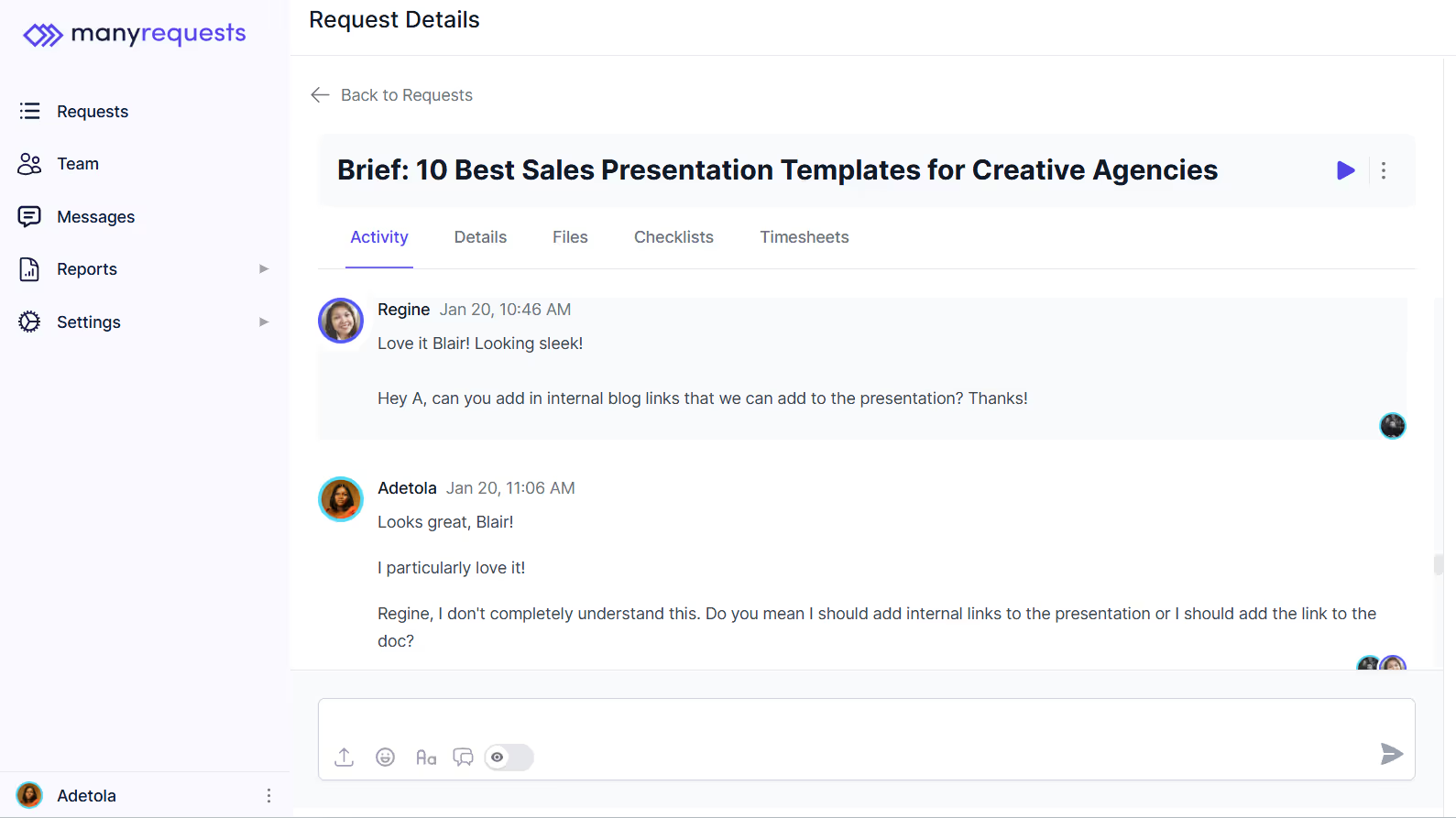
Through the portal, the client can track the progress status of each task, depending on what you want them to see.

They get notified when team members update the task status, so they're informed without the need to buzz them.
ManyRequests has a time tracking feature for billable and non billable hours. Your team members can track the time they spend on each task manually or automatically.
Project managers and team leaders have access to these timesheets to create detailed reports to clients. This eases your billing process, especially if you charge per hour.
You can also generate and send invoices based on project milestones or service schedules. You can send invoices generated to the client on the platform, and clients in turn, can pay directly through the portal. ManyRequests also stores all payment records in one system.
If you want to, you can see every transaction through the analytics section. This helps you see which which clients, services, or project types are most profitable.
This can help you decide on which services to focus on, especially if you're a freelancer transitioning to being an agency.
You get the point — you can do everything (from onboarding new clients to getting paid for your work) on the platform.
And while it doesn't fully replace QuickBooks’ advanced accounting features, it covers basically everything you need to track your expenses, create invoices and bill your clients, and get paid, while integrating them with extensive client and project management features.
Here's what a new user says about ManyRequests:
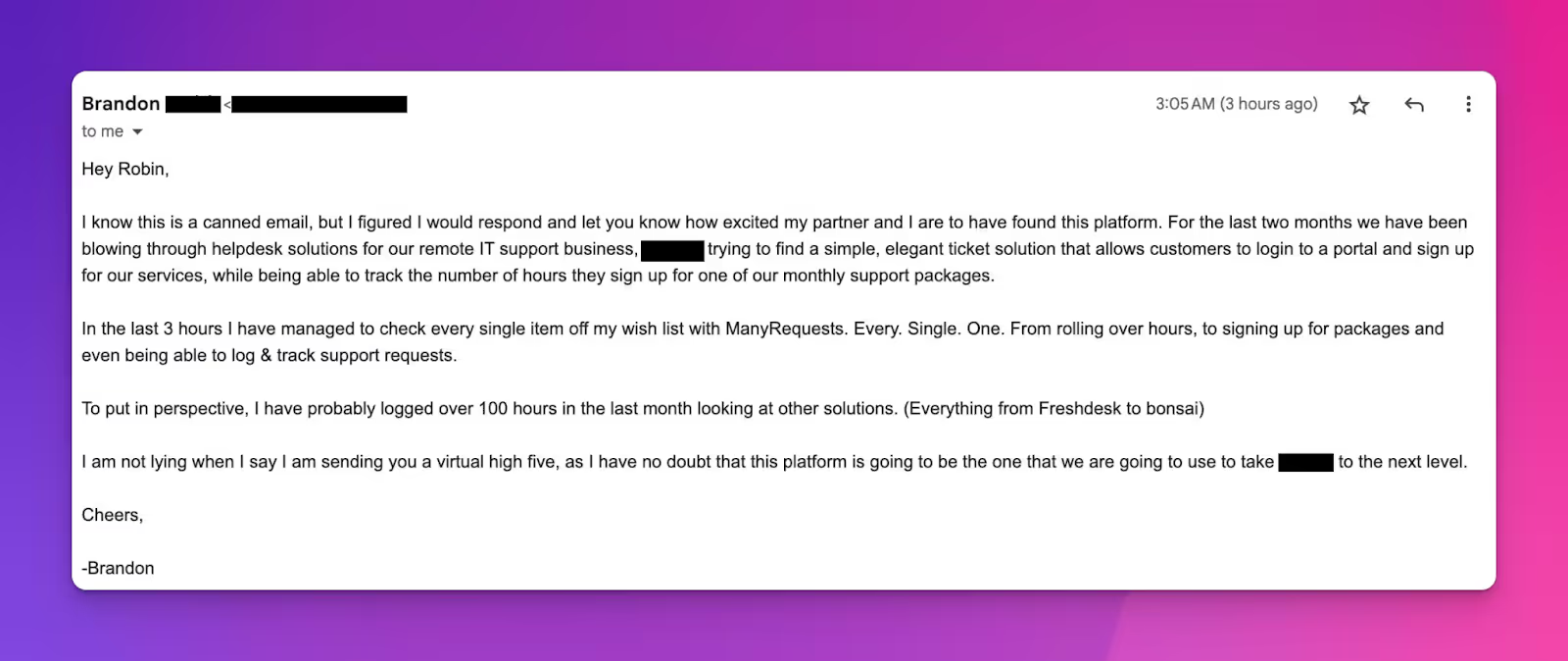
Sign up for a 14-day free trial now. No credit card required.
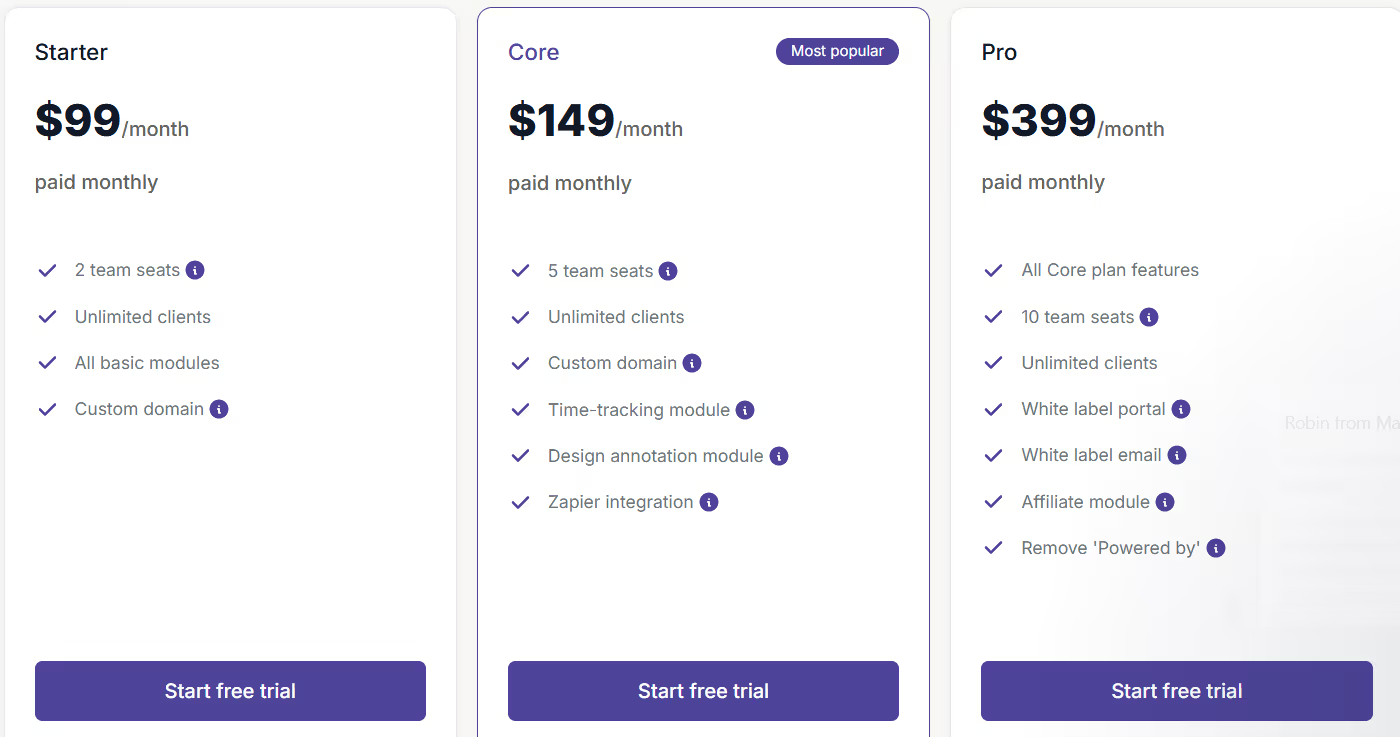
All plans include a 14-day free trial, and additional team members can be added to any plan for $40/seat/month.
The best software is one that improves your workflow without forcing you to compromise on either client experience or invoicing accuracy. ManyRequests provides this balance with features that are designed to improve creative workflows. Sign up for a 14-day free trial now (no credit card required) to see how it works.
HoneyBook is better than QuickBooks for client management but not for accounting features.
Honeybook is not primarily designed for inventory management.