Smartsheet vs ClickUp: Which Is Right for Your Creative Agency in 2026?
Smartsheet vs ClickUp for creative agencies: side-by-side comparison of features, integrations, and client experience to help you choose.




Smartsheet vs ClickUp, which should you choose and why? Regarding project management for creative agencies, how do these two perform? In this article, we'll do justice to that.
We'll weigh these tools side-by-side across all the important aspects of creative work to see how they hold out—project and task management, collaboration, workflow automation and integration, client portals and feedback, branding and more.
Then comes the final verdict. Ready? Let's hit the brass tacks, buddy.
You wouldn't be wrong if you called Smartsheet a smarter spreadsheet. At least that's what the name implies.
Although that may be overly simplistic, it isn't too far from the truth, as it looks and works like a spreadsheet. You know what they say. If it quacks like a duck?
I know what you're thinking. “Isn't it just another spreadsheet?” Well, what's the difference between a bodybuilder on steroids and another who isn't? Picture Arnold Schwarzenegger (in his prime) side-by-side with Philip Ricardo Jr.
But I digress.
Smartsheet does what a typical project management tool should do. It lets you manage tasks, timelines, budgets and team updates all in one place.
Built for businesses that need structure, Smartsheet is often used in industries such as construction, healthcare and enterprise marketing.
But will it work for creative agencies?
How will a tool which thrives on rows and columns fare in the creative space where stunning visuals are king? Read this article to the end to find out.
ClickUp, significantly different, is the other side of the coin. Flexible and modern, it works with different kinds of teams including creative ones. You can manage tasks, chat with teammates, share files, build dashboards and even track time all in one place.
It's highly visual too. But with so many features, it can be overwhelming at first.
Let's see how these tools compare when it comes to creative work. Shall we…
How well do these tools help you (as a creative agency owner, studio manager or project lead) plan, assign, execute and track work?
Let’s take a look at how Smartsheet and ClickUp handle project and task management, and which one gives creative teams a better experience.
If your team is used to Excel or Google Sheets, Smartsheet’s layout might feel familiar. You might as well call it
spreadsheet on steroids, no pun intended.
From a Table (grid) view, you can create tasks, assign owners, add deadlines and track progress. This is helpful if you run structured projects. I'm talking about print campaigns, product launches or event timelines.
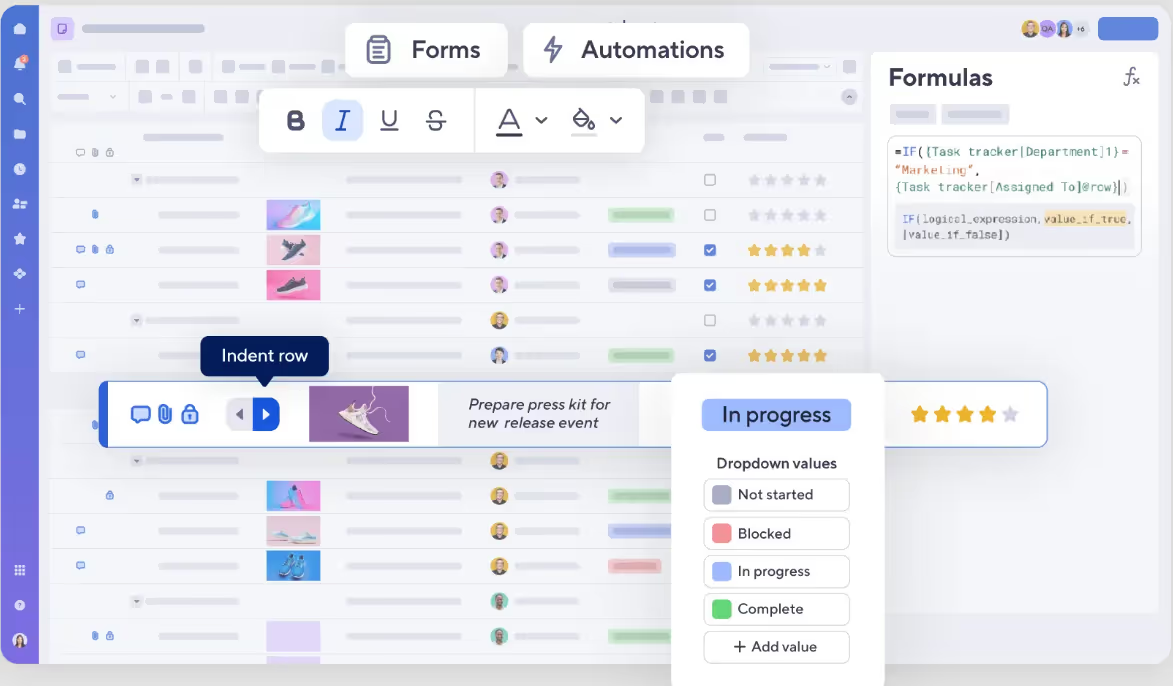
If you prefer a more visual timeline view, Smartsheet also supports Gantt charts and calendars. These make managing deadlines or resource planning especially with large teams easier.

Smartsheet works great with workflows with many dependencies between tasks.
Let's say your workflow involves a sequence where a team member (for example, a photographer) must finish before the graphic designer starts. Smartsheet handles this quite well.
So where does Smartsheet fall short with regards to project management?
For a creative agency, Smartsheet can feel inflexible for creative work. Visuals matter a lot in creative work. The spreadsheet layout just doesn't suit creative team members (especially designers) who just want to see their tasks at a glance.
Smartsheet doesn’t offer the same smooth creative experience as ClickUp.
Let's see how Click does its thing in this department…
ClickUp was built with creative teams in mind. There's a clean and flexible interface to plan, organize and track tasks in different ways. You can choose from list view, board view, calendar view and Gantt. There's even a team view which enables you to see what each team member is working on.
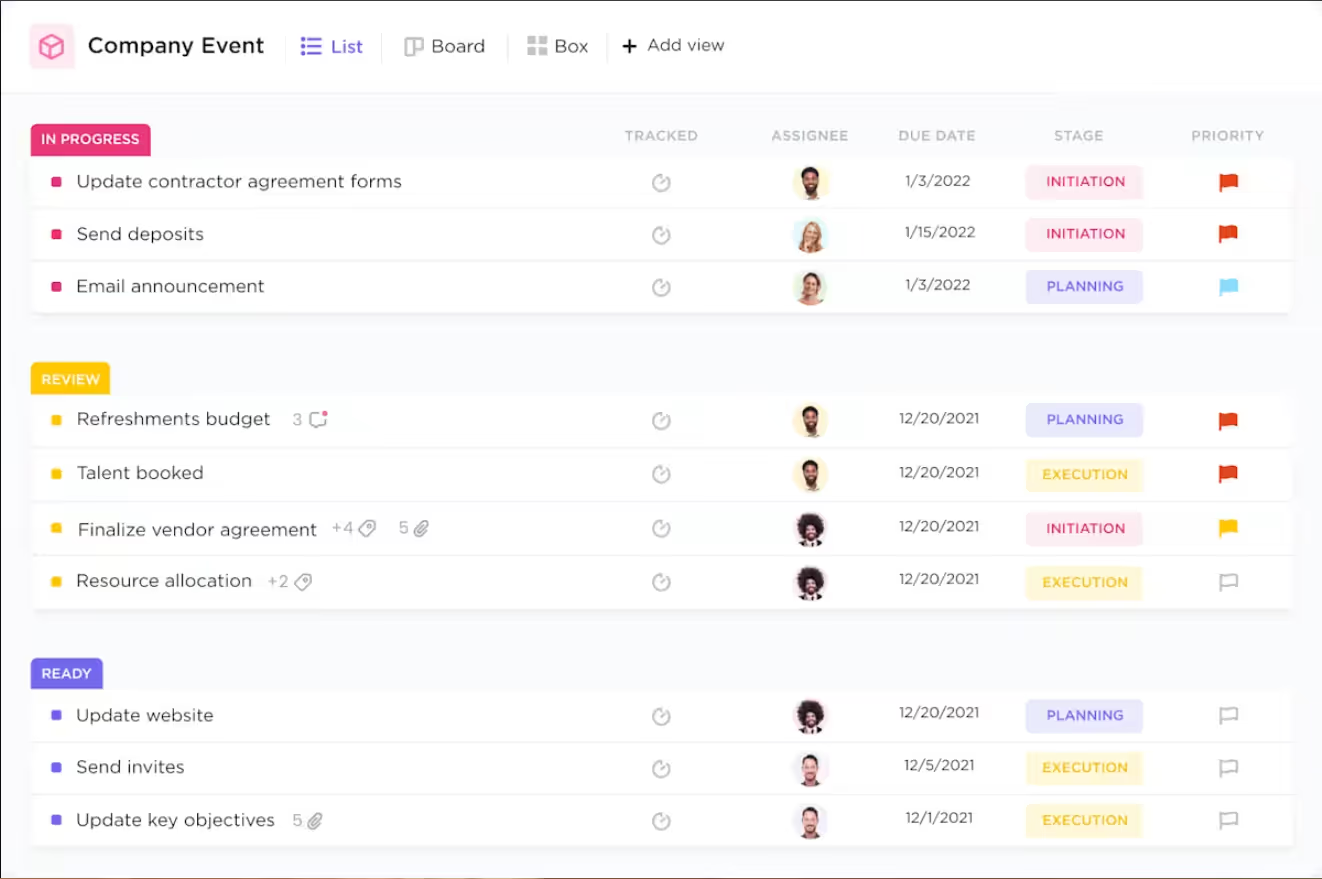
While list view is the most common way to manage tasks, board view is quite popular among creative teams because it allows tasks to be moved around easily.
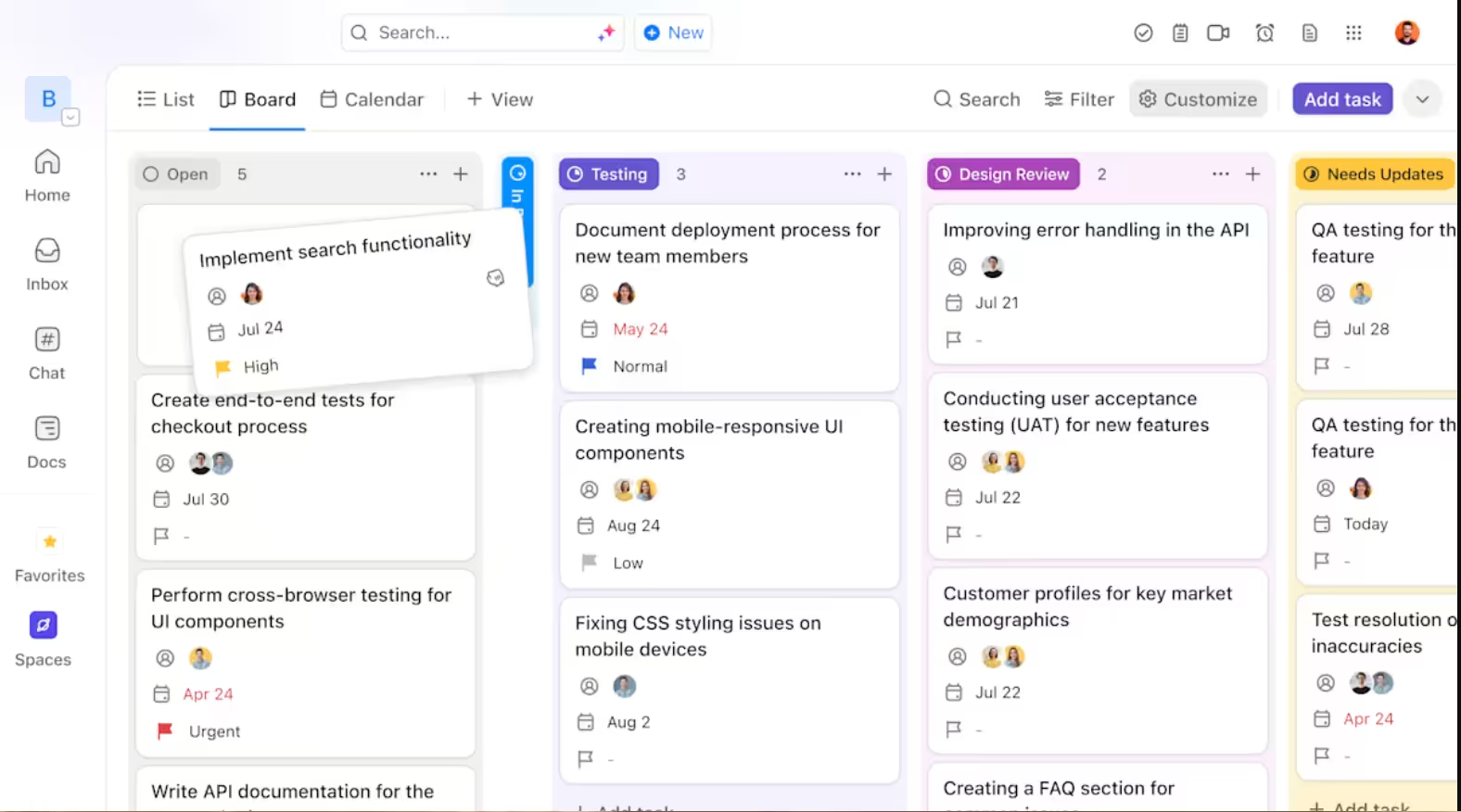
It’s simple, visual and easy to update. For content writers, designers, video editors or social media managers, this drag-and-drop style makes more sense than the rows and columns which Smartsheet employs.
ClickUp also provides task templates, which will come in handy if you’re running similar projects again and again. You can simply build a workflow once and reuse it with one click.
One thing ClickUp does much better than Smartsheet is task detail management. You can add checklists, comments, file uploads and due dates inside the task card.
You can even assign subtasks to different team members. For creative teams, it's much better than jumping between spreadsheets.
Smartsheet feels more like a business tool than a creative one. Creative people (designers, writers, marketers, video editors) may find it harder to connect with its layout. It works okay, but it’s not built with creativity in mind. This isn't the case with ClickUp.
If your agency manages large, complex projects with fixed steps and a strong need for structure, Smartsheet might work well. It’d use it for high-level planning and managing multiple deadlines across departments.
But if your team is full of creatives (and I assume that's the case) who need a visual, flexible and modern workspace, ClickUp clearly wins this segment. Its board views, templates and easy-to-use task cards make it a better fit for creative workflows.
Clients want updates. They want to see progress. They want to review work without asking five times. The project tool you choose should help you share the right information with clients without giving them full access to your internal workspace.
That’s why client portals exist. They let clients see only what matters to them. So, how do Smartsheet and ClickUp handle client access? Do they have full-fledged portals or just a semblance?
Let’s find out…
Smartsheet lets you share parts of your workspace with people outside your team, including clients. You can give them view-only or editor access to specific sheets, dashboards or reports. This is helpful when you want to show project timelines, task lists or campaign updates.
You can also build dashboards to give clients a clean view of progress, KPIs or creative assets. These dashboards can be customized with charts, text and links. s
So yeah, they feel like a mini portal. But that's as good as it gets.
There’s no way to set up a clean, branded space just for your clients. You can’t group multiple sheets or dashboards into a single client hub with login control.
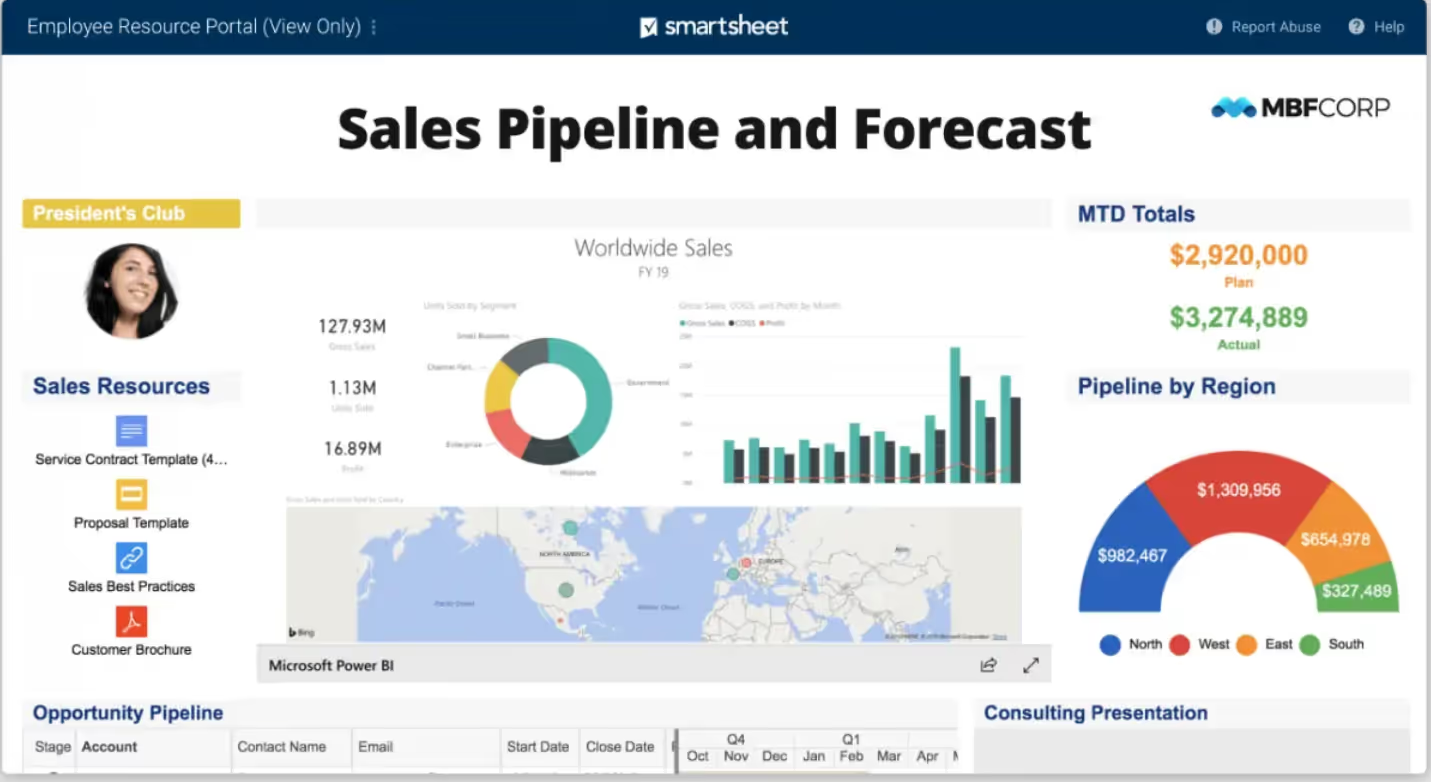
This means client access is spread out, and you’ll often end up sharing several links over email. Things can spiral out of control, especially if you’re working with several clients at once.
In other words, Smartsheet doesn’t offer a real client portal experience.
You can create guest accounts for your clients, and give them access only to the tasks, docs or folders you want them to see.
This means you can build a client dashboard with tasks, file uploads, feedback sections and updates all in one place. Clients don’t see your full workspace. They only see what’s meant for them.

ClickUp also lets you…
This is really useful for creatives and creative agencies. Clients can stay in the loop without bothering your team for updates. And your team doesn't need to keep switching to email or Slack just to get sign-off.
But this isn't enough for a creative agency. Clickup still lacks some robust features that come with full-fledged portals such white-labeling.
Let's look at that next…
A white-labeled client experience helps your agency look more professional. It builds trust. Instead of showing tools with another company’s name or logo, you're showing something that looks like your own platform.
So how do Smartsheet and ClickUp handle white-labeling and branding?
Let’s take a closer look.
Smartsheet gives you more options when it comes to custom branding.
You can…
This is great for building a client-facing dashboard that shows project progress, deadlines or campaign results.
However, Smartsheet doesn’t support full white-labeling.
That means…
So while the dashboards look clean and on-brand, the full experience still feels like they’re inside a Smartsheet tool and not your agency’s portal.
So what's my point?
If your goal is to create a completely branded client experience, Smartsheet takes you some distance but not all the way.
You'll have to look at some
Smartsheet alternatives. ManyRequests, for example, gives you a full course meal—a full branded experience. Tweak your client portal whichever way you want and make it completely yours. In fact your clients won't ever know you're using ManyRequests to fulfill their requests.
ClickUp also allows some branding options but they’re more focused on the internal workspace than on external dashboards.
For example, you can…
ClickUp also lets you invite clients as guests. This means you can control what they see and give them a space that feels organized and simple.
To get ClickUp’s white-label functionality, you’ll have to get its pricey Enterprise plan.
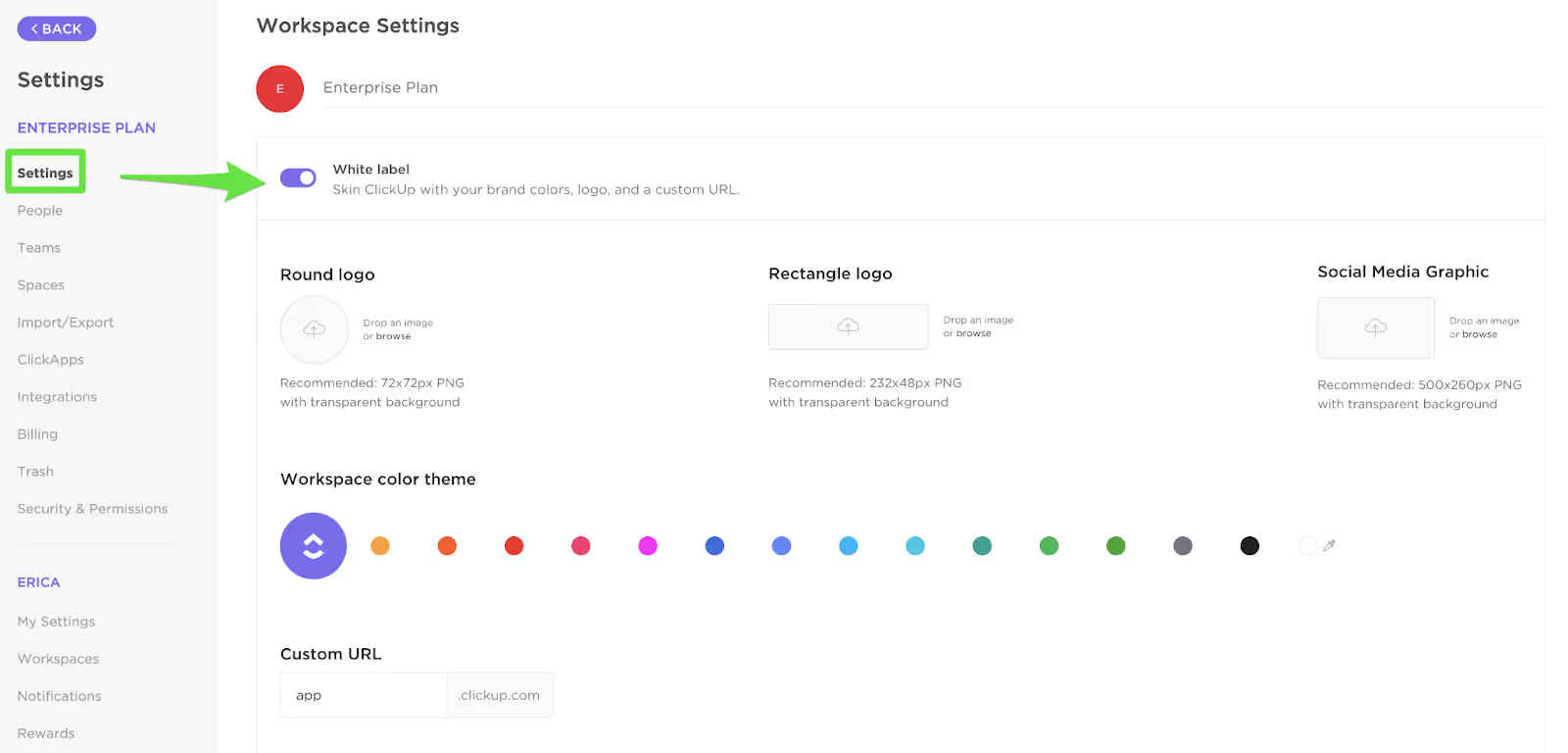
ClickUp’s white label feature available only on the Enterprise plan
Again, ManyRequests is a solid ClickUp alternative and it gives you the full branded package including white-labeling on all plans. It's an all-in-one project management designed specifically for creative agencies.
So for agencies looking for a built-in white-label solution, neither Smartsheet nor ClickUp has the complete answer.
Figma and Adobe Creative Cloud are integral to creative workflows. While Adobe apps (Photoshop, Illustrator, InDesign, etc.) are key tools for many creative teams, Figma is great for designing websites, mobile apps and brand assets.
It’s important that your project management tool connects and works seamlessly with these tools.
How do Smartsheet and ClickUp fare here?
Smartsheet and Figma

Smartsheet integrates with Figma using Brandfolder. This grants you access to design assets within Figma.
To automate workflows between Figma and Smartsheet and enable data exchange and streamlined processes, you'll have to use platforms such as Make, Pipedream or Zoho Flow .
ClickUp and Figma
ClickUp integrates with Figma to streamline creative workflows.
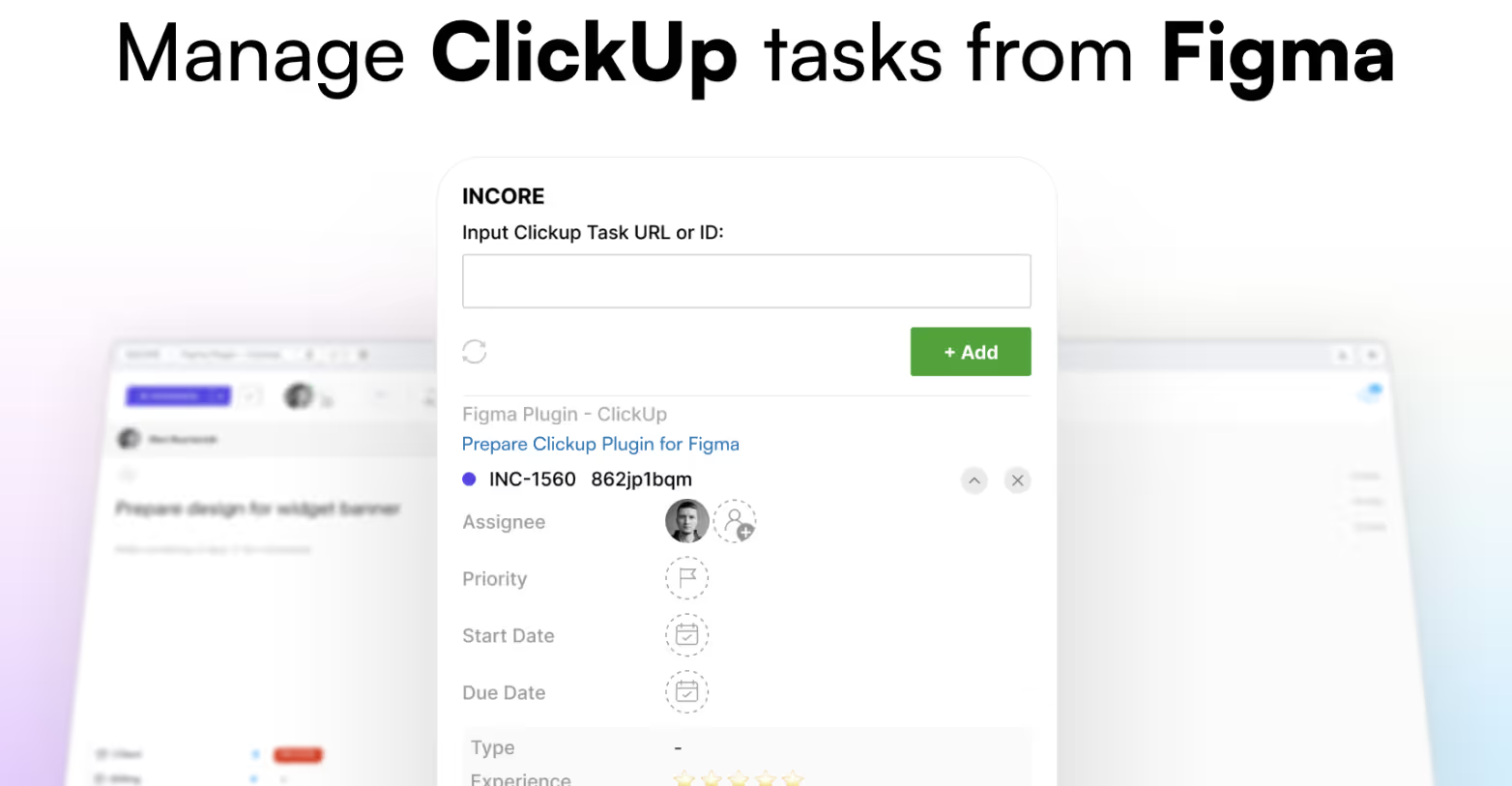
ClickUp also has a direct Figma embed feature which means you can…
This makes a big difference as it keeps feedback and design work in one place.
ClickUp also supports task linking with Figma. Designers can link a ClickUp task to a Figma frame or file, helping the team track where designs belong.
While it’s not a deep two-way sync like you have in ManyRequests, it's still very useful for viewing, linking and tracking creative assets.
Smartsheet and Adobe CC
Smartsheet offers a Creative Cloud plugin.
You can…
However, it's not as smooth as ClickUp.
ClickUp and Adobe CC
You can effect a ClickUp-Adobe Creative Cloud integration using Zapier or Make.. Designers can:
This is helpful for speeding things up and keeping designs linked to project updates.
This means you can work on tasks inside Adobe apps and attach designs directly to ClickUp without having to switch.
This makes it easy to keep all your creative work in one place and get client feedback faster.
Creative work involves several repeated steps.
A good agency project management software lets you automate these steps to save time and eliminate mistakes.
Let’s compare how Smartsheet and ClickUp go about automation and workflows.
Smartsheet: Structured Workflows
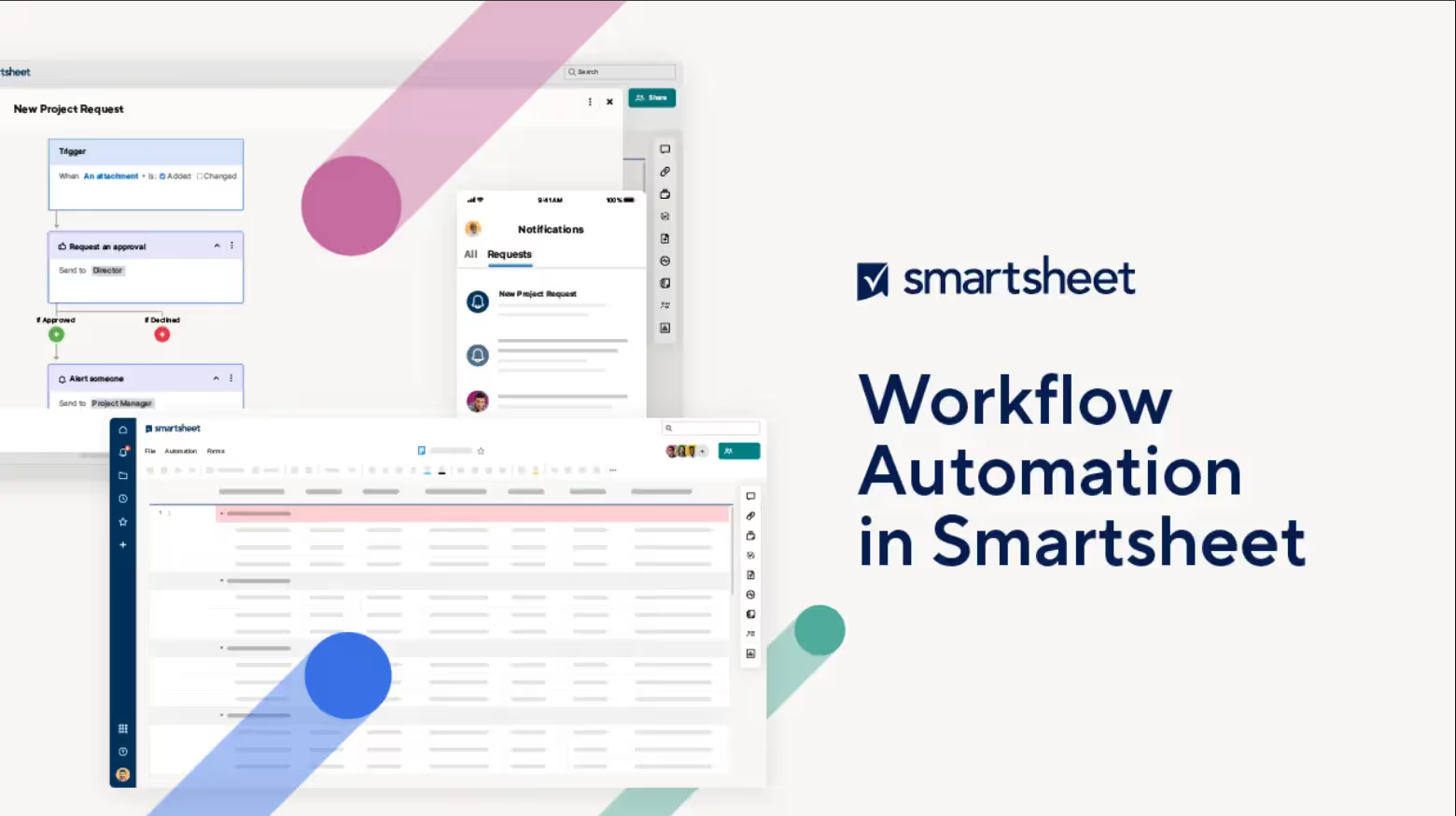
Smartsheet has decent automation but it’s more focused on structured work. It’s great for workflow steps such as onboarding new clients, sending weekly reports or updating task status. In other words, processes which follow a set pattern.
You can create an intake form, then automatically assign tasks, send welcome emails and set up a project board.
Where it struggles is with creative workflows which jump between teams or change depending on the project.
Smartsheet likes sequence. But Creative work is often non-linear and requires tools that handle change well.
Creatively, Smartsheet’s automation is less flexible than ClickUp.
ClickUp: Powerful and Flexible
ClickUp builds automation into almost every part of the platform—tasks, comments, custom fields, or dates. Using triggers, you can create workflows to move things along automatically rather than manually.
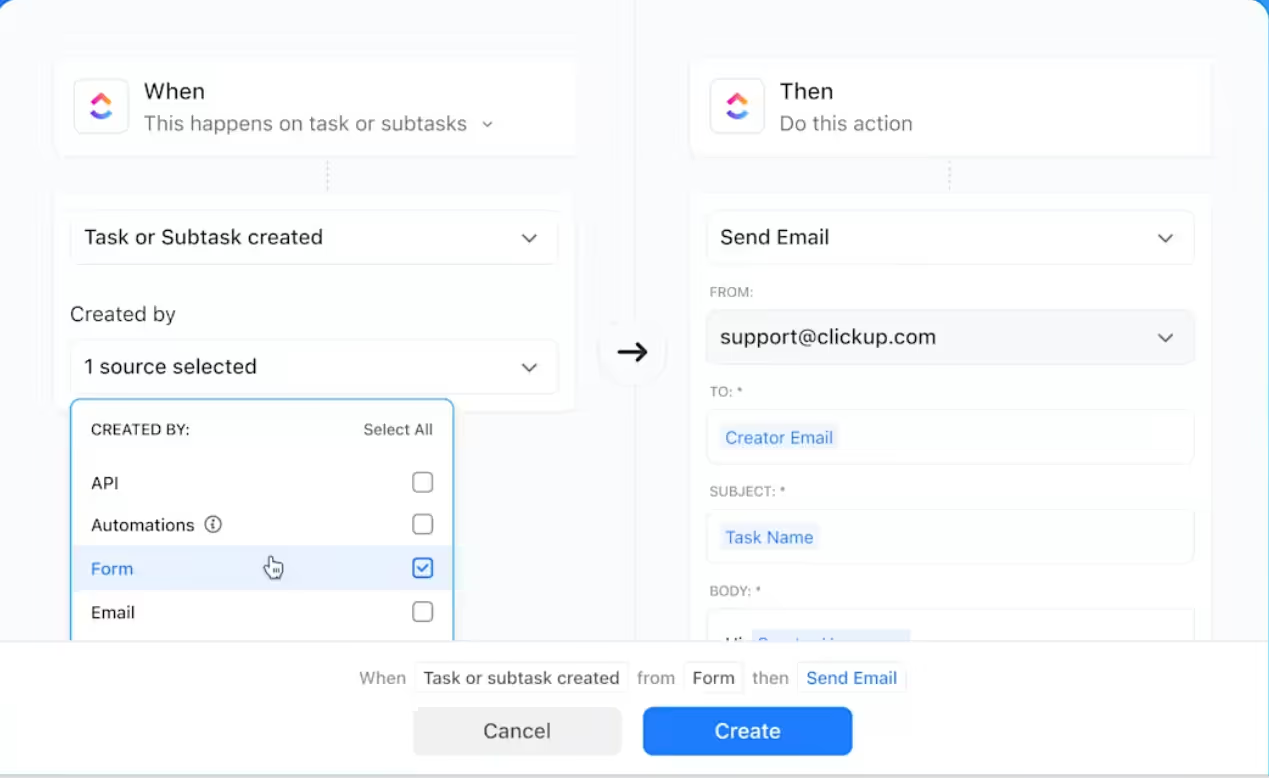
ClickUp Email automation
You pick a trigger, then set an action. You can chain actions together too.
It's simple and the interface is point-and-click. You don’t need to be a techie to do this. This makes it easy to build workflows which work across teams.
ClickUp also gives you automation templates, over 100 of them. So instead of starting from scratch, you can use pre-built workflows.
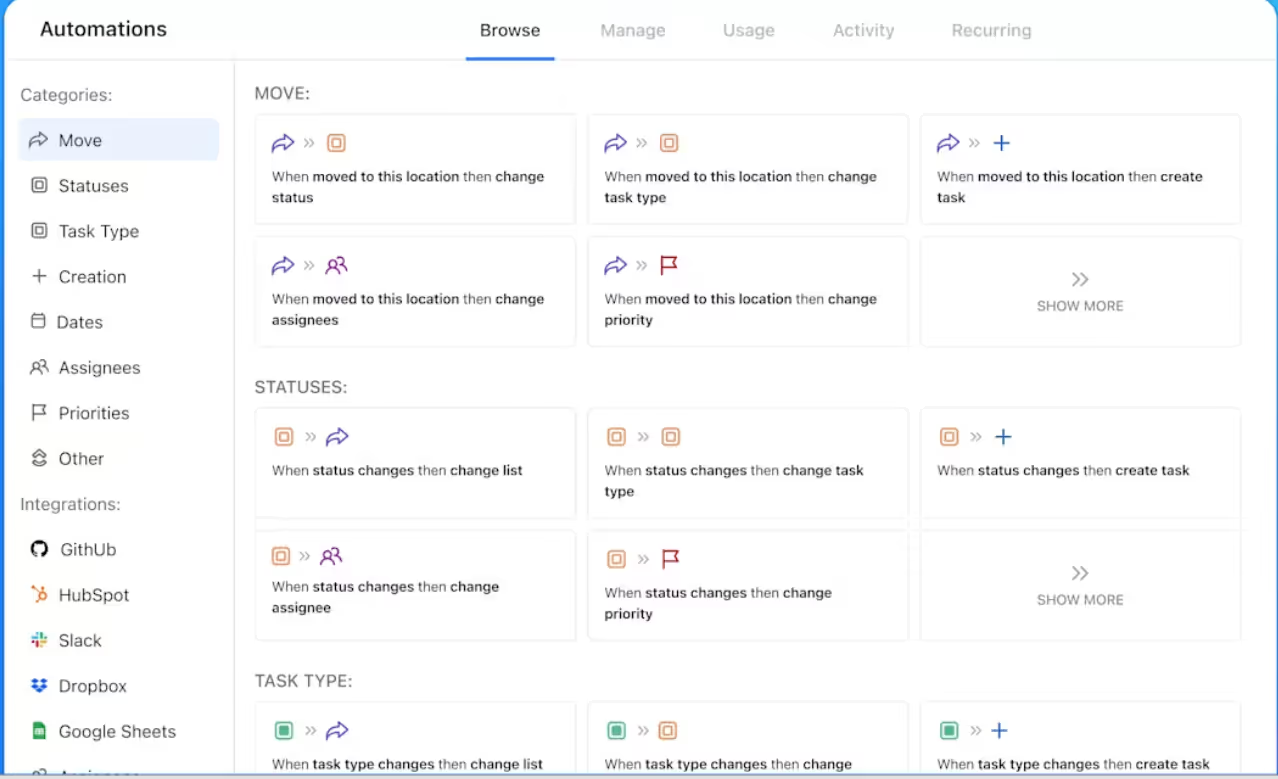
ClickUp automation templates
You can also use AI (and triggers) to build automations by simply telling it what you want done.
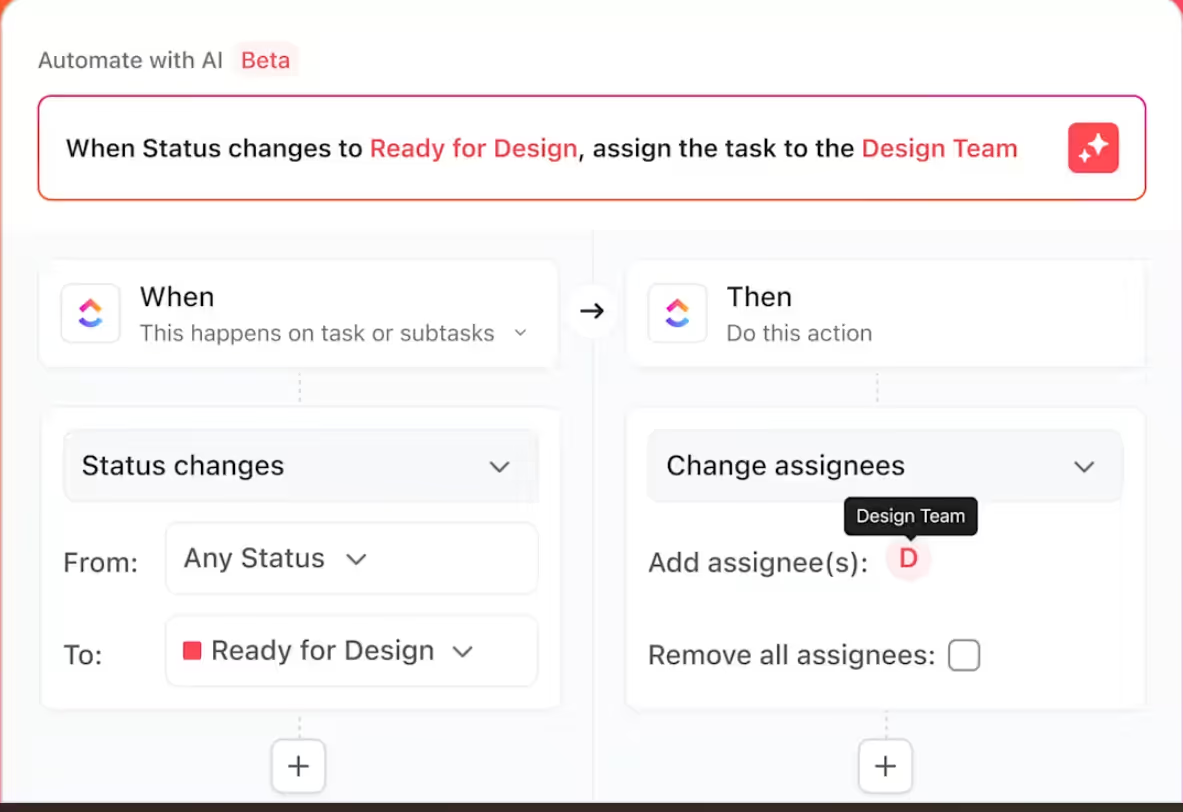
Both ClickUp and Smartsheet work with Zapier, granting you access to Gmail, Google Drive, Slack and many more project tools.
Of course, your team members will have to talk within themselves and with clients. They'll also have to share updates, give and take feedback and make decisions.
It's expected that your chosen project management software supports these processes.
Do Smartsheet and ClickUp make the cut?
Let's see…
With Smartsheet Conversations, you can manage communication within the Smartsheet. It supports real-time discussions about tasks and projects within a sheet.
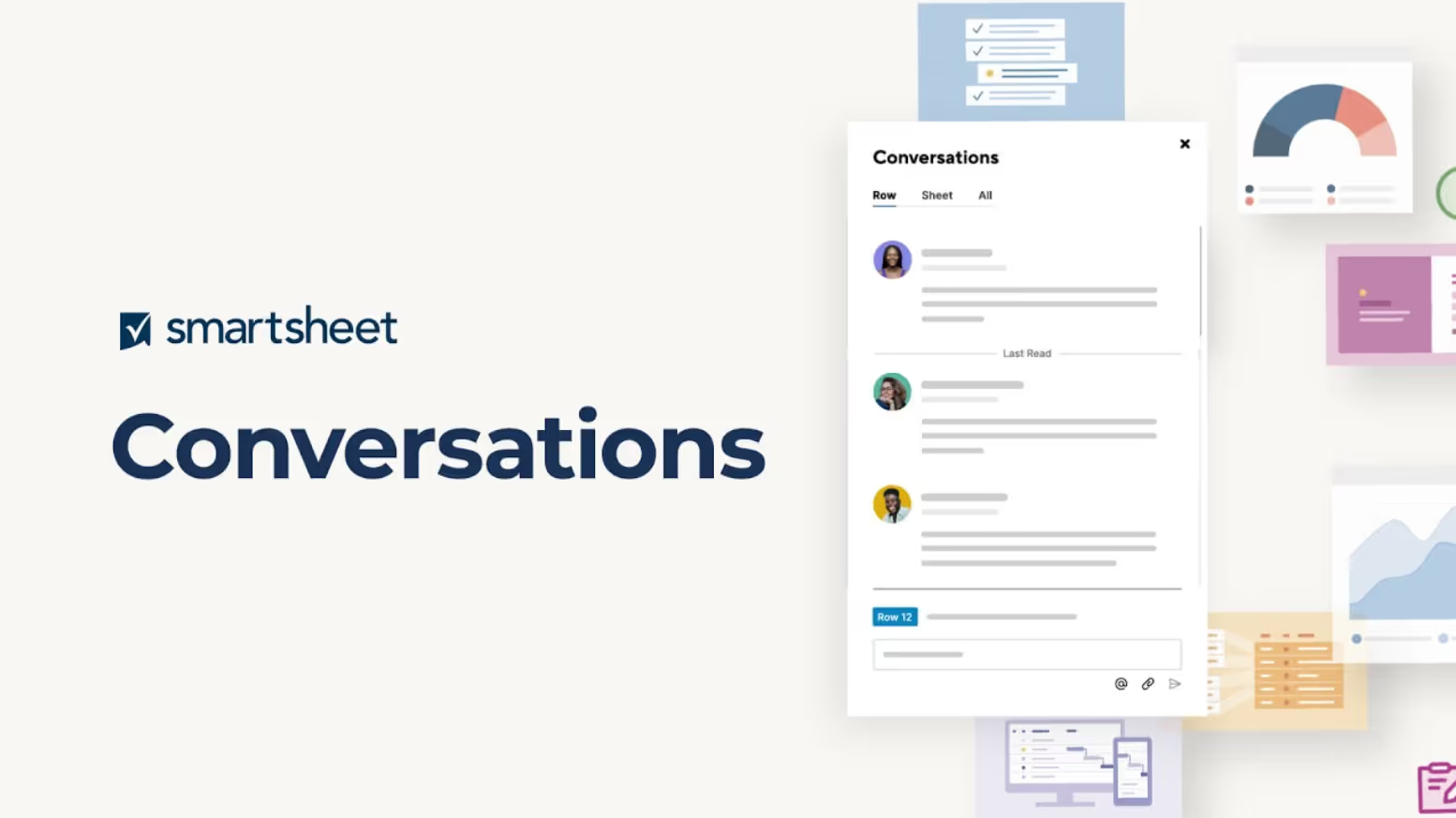
Comments and Notes
In Smartsheet, you get to…
For short messages, this works just fine. But due to the absence of threaded replies, I can easily imagine how long comment chains can quickly get messy.
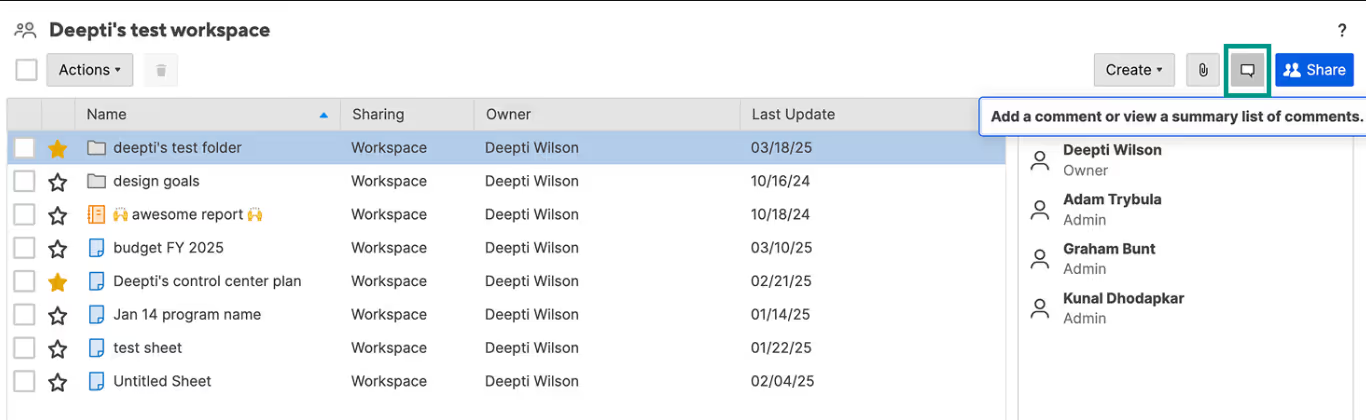
Smartsheet Comments feature
You'll be forgiven if you find the feedback feature too basic. You won't do jail time either for getting lost in a maze of buried back-and-forth chats.
This just won't cut it on the creative highway where things move so fast. Sorry Smartsheet.
Collaborative Editing
Smartsheet, being more like Excel, lets you…
Again, this helps for structured processes requiring straightforward data (client onboarding steps or project checklists) but it's not great for creative planning.
Notifications and Alerts
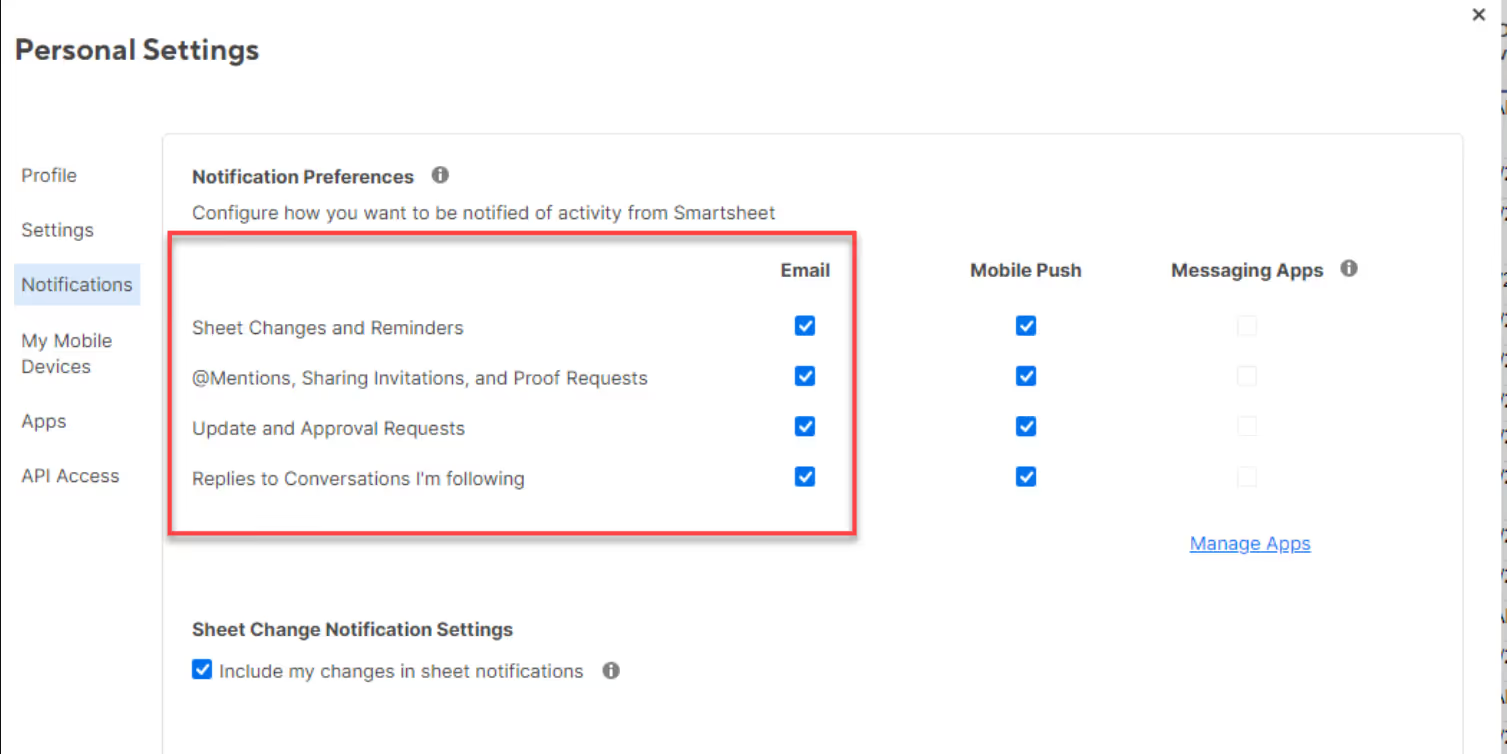
Smartsheet notifications
Smartsheet lets you set up alerts and reminders. These can go out by email or show up in Slack (if connected). You'll get updates when…
It works, but settings take more time to adjust and alerts can feel more like emails than live updates.
ClickUp was designed with teamwork in mind. Almost every part of the platform lets team members interact, give feedback and stay updated.
Comments and Mentions
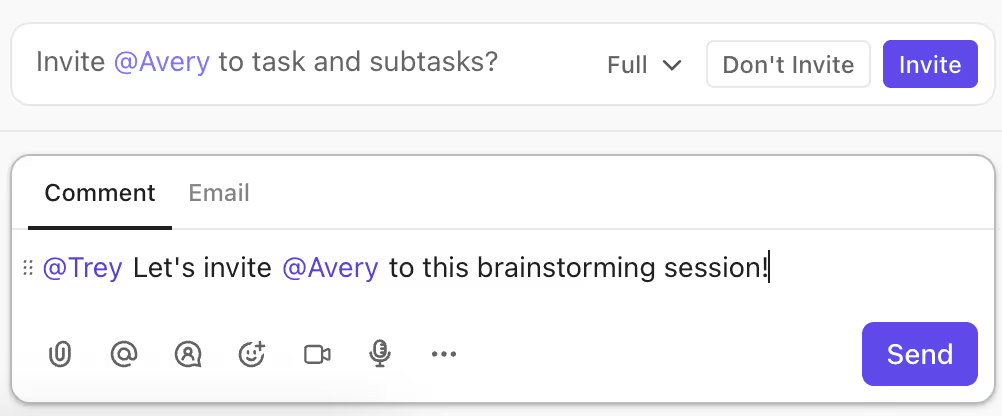
ClickUp mentions
ClickUp makes it easy to discuss work. You can…
and files
Communication in ClickUp feels like chat built into your work. The conversations are clear and organized.
Collaboration with Docs
ClickUp offers real-time docs. You can…
This works well for writing campaigns, brainstorming or creative notes. Clients can view or comment too.
Notifications and Updates
ClickUp gives you strong control over notifications. You’ll get alerts when…
You get to decide what matters to you.
You'll carry your clients along, won't you?
Smartsheet lets you share specific sheets or dashboards. You'll be able to…
This works well when clients are more hands-off and aren't actively involved in the creative process. Else, it’s not as smooth for real-time chat or fast feedback.
As for ClickUp, it lets you…
You can easily see how Clickup's approach is better than that of Smartsheet.
Clients can check on work, drop comments or approve designs without seeing your full workspace.
How do you know if projects are on track, if deadlines are being met, or if someone isn't pulling their own weight?
Also, clients will likely request regular updates on their projects. And even after the project is done and dusted, you'll still have to present a comprehensive report on how it all went down.
My point? You can't run away from reports. They're integral to creative work.
I already told you that Smartsheet is more like a smart spreadsheet. It therefore isn't news that it's also spreadsheet-esque on its reporting.
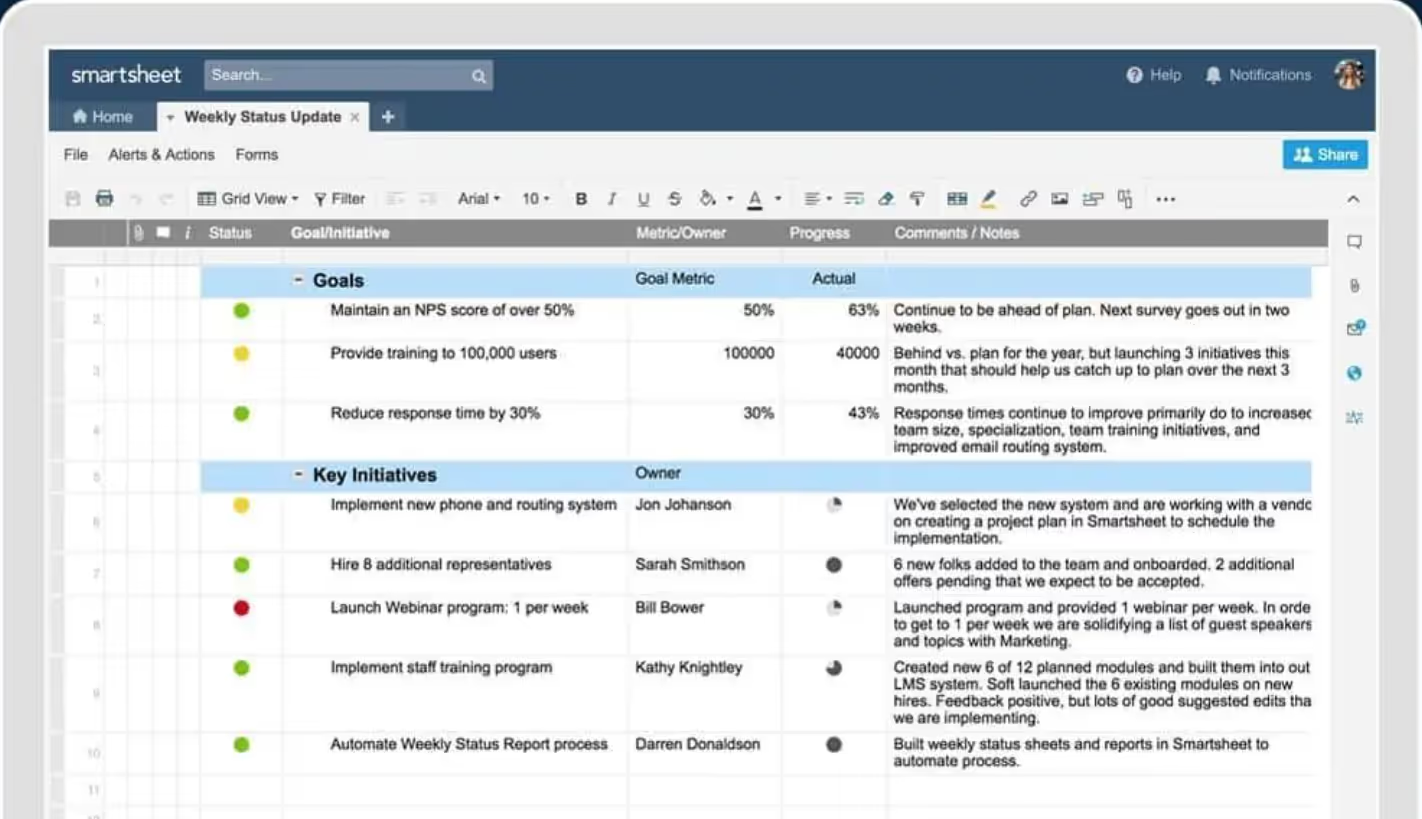
If your agency likes tracking tasks in rows and using filters to show key data, Smartsheet will be a match made in heaven—in the presence of all the angels!
You can create reports, pulling info from different sheets.
Info such as…
You can filter by project, status, due date, even by custom fields. You can also automate these reports.
Since these reports are live, any changes made on the original sheet will show up right away in the report.
Smartsheet dashboards are clean. You can add…
You can even show data pulled from different projects in one place. This makes it easy to give team leads or clients a quick view of how work is going.
One disadvantage is that Smartsheet dashboards depend heavily on numbers and not visuals.
That's where ClickUp takes the baton.
ClickUp gives you a more visual and creative-friendly way to report. It may not go as deep into spreadsheets as Smartsheet does, but it lets you quickly build reports that match how you work.
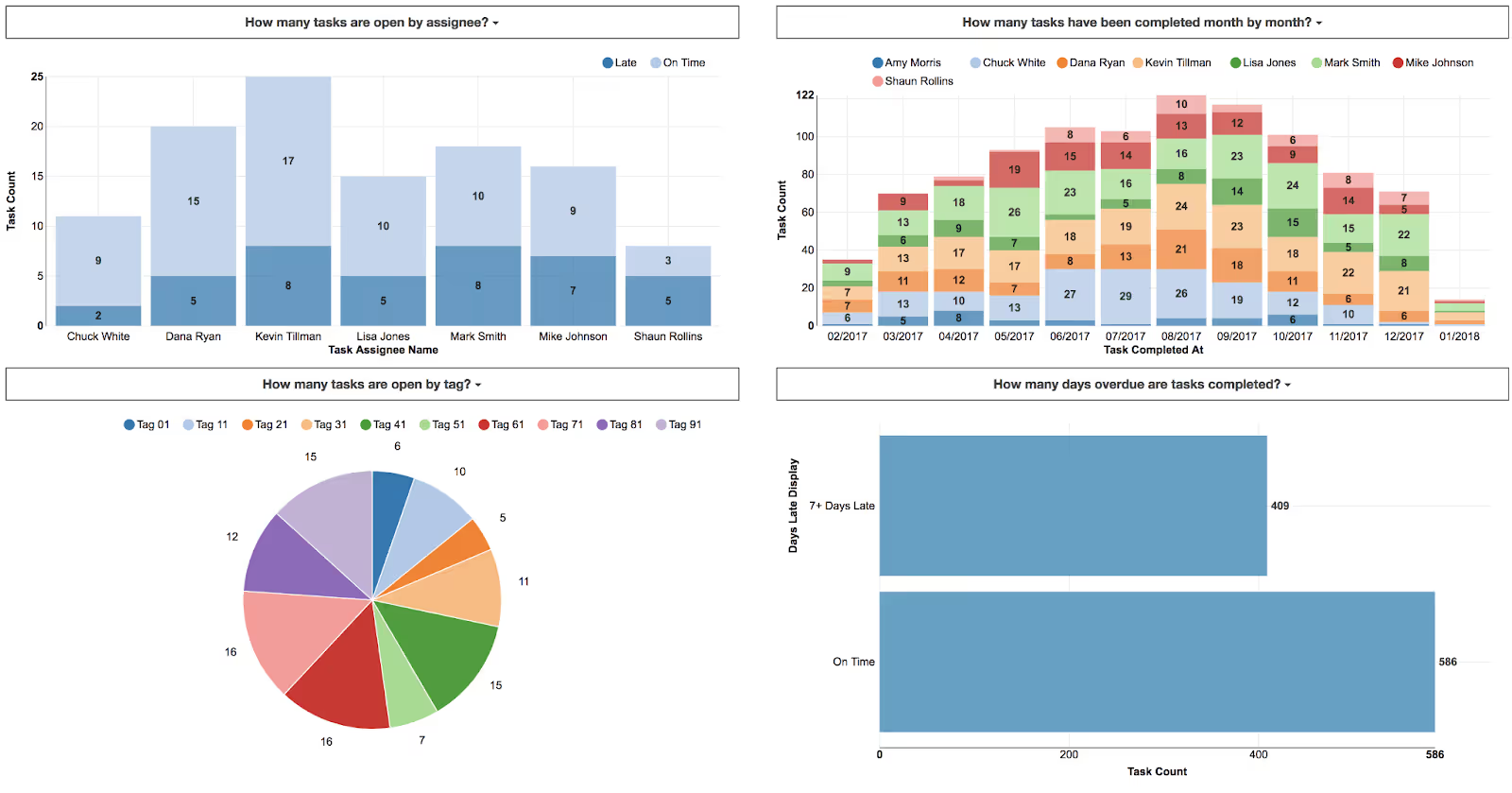
ClickUp dashboards are flexible and packed with widgets. You can build a dashboard for…
You have at your disposal several widgets which include…
You can also create multiple dashboards for different teams, clients or projects.
ClickUp doesn’t use reports the same way Smartsheet does. Instead, it lets you filter and save views inside your task lists. You can build saved views of…
These views update in real time. And if you want to share them with someone else, you can do so with a few clicks.
Both tools allow you to share dashboards or reports with clients.
Unsurprisingly, Smartsheet is more formal in that you can share a view-only dashboard or export it as a PDF.
ClickUp is more interactive as it lets you share a live link to a dashboard or invite clients as guests.
If you want simple reports with charts and clean layouts, both can do the job. But if you want to give clients a way to click around or leave feedback, ClickUp gives you more options.
ClickUp is better for client communication. It lets you invite clients as guests, control what they see. Smartsheet allows client access but it’s more formal and harder for clients to use.
ClickUp is more visual. It works well for designers, marketers and content teams. Smartsheet feels more like a spreadsheet, which may not suit every creative team.
First, thank you for sticking it out and staying to the end of this article.
Now, we’ve stacked Smartsheet and ClickUp against each other across different areas—task management, client portals, branding, design tool integration, reporting and more.
Let's bring it all home now using far fewer words.
First up, Smartsheet.
Yes, Smartsheet is powerful, but it feels more like a tool built for mostly left-brained managers, not right-brained creatives.
That said, here’s when it might be right for your agency…
You Run Large, Complex Projects
If your agency handles very large projects with multiple timelines, budgets and teams, Smartsheet can help bring everything into one view. It’s also strong on reporting and tracking.
Your Team is Used to Spreadsheets
If your team already works in Excel or Google Sheets every day, Smartsheet will be a familiar switch.
You Need Strong Rules and Approval Flows
Smartsheet lets you create strict workflows, approval steps and locked views. This is helpful if you’re in a field where mistakes cost money or you need to report to corporate clients.
Generally though, ClickUp Is the better fit for creative people.
If you’re a creative team handling client work, campaigns or content, ClickUp is the better choice for most agencies.
Here’s why…
It’s Highly Visual
As a creative person, would you rather stare at boring rows and columns all day (like a Wall Street accountant) or get sensually tickled by stunning visuals? Would you? Really?
Better Feel for an Agency
You can use your logo and brand colors so that it feels more like you own the thing. Really matters when you want to build trust.
Works Better with Your Favorite Tools
ClickUp connects with Figma and Adobe Creative Cloud.
Better Automation That Saves Time
ClickUp uses simple “if-this-then-that” rules and triggers. When a task moves to a new stage, it can trigger a message, update or even assign the next task.
Now, one valid gripe I have against ClickUp is the fact that it can be overwhelming for small teams and newbies.
The thing is ClickUp comes with a truckload of features and settings, which may very likely exceed your needs if you’re a small agency with simple workflows. It might take some time (which can feel like forever) to learn and set up in a way that works for you.
Confused huh?
So what do you do when you're between the devil and the deep blue sea? Look for alternatives.
Yes, an alternative such as ManyRequests is built specifically for creative agencies. It ticks all the boxes and meets practically all your needs as a creative agency.
From project management to collaboration and communication. It comes with fully functional and fully branded client portal to wow your clients.
It supports automation and integrates with your favorite tools that you already use. What else do you need? Reporting and invoicing? Done.
Get started for free here. No questions asked.
Okay, that'd be all for this piece. Hope I've helped you today. Thank you once again and see you on the next one. Bye for now.
