We Evaluated 6 Best Workfront Alternatives for Creative Agencies in 2026
Tired of Workfront? These Workfront alternatives offer streamlined client portals and smarter tools for agency growth.




Fed up with Workfront's overpriced and overbearing project management setup? You're not alone.
Adobe Workfront is a “practical and complete” project management tool, like this business analysis manager says. But it's “not very intuitive, requires a lot of programming to customize,” and is better suited for large enterprises.
Workfront is also expensive as a senior graphic designer says. He even rated it 3.0 for value for money, meaning that Workfront alternatives are better for your use cases without the premium price tag.

In this article, I'll show you six alternatives to Workfront for your project management needs. First, here are a few things to look out for in your software of choice as an agency owner:
Your agency needs a lot of features to meet your project and client management needs. Here are the features your ideal software should have:
The software should have a dedicated client portal to facilitate communication with clients so they can access project status without you giving consistent updates. This way, you can work faster with clients without long email threads.
A client portal will also help you keep all information about your clients in one place. You’ll be able to see all their past and current projects, the assignees to each task (plus the due dates), and the project status in a single dashboard.
Here’s what ManyRequests client portal looks like:

On your client’s end, they will be able to see all projects (active and completed), files, invoices, and every other relevant information. Here’s what it’ll look like:
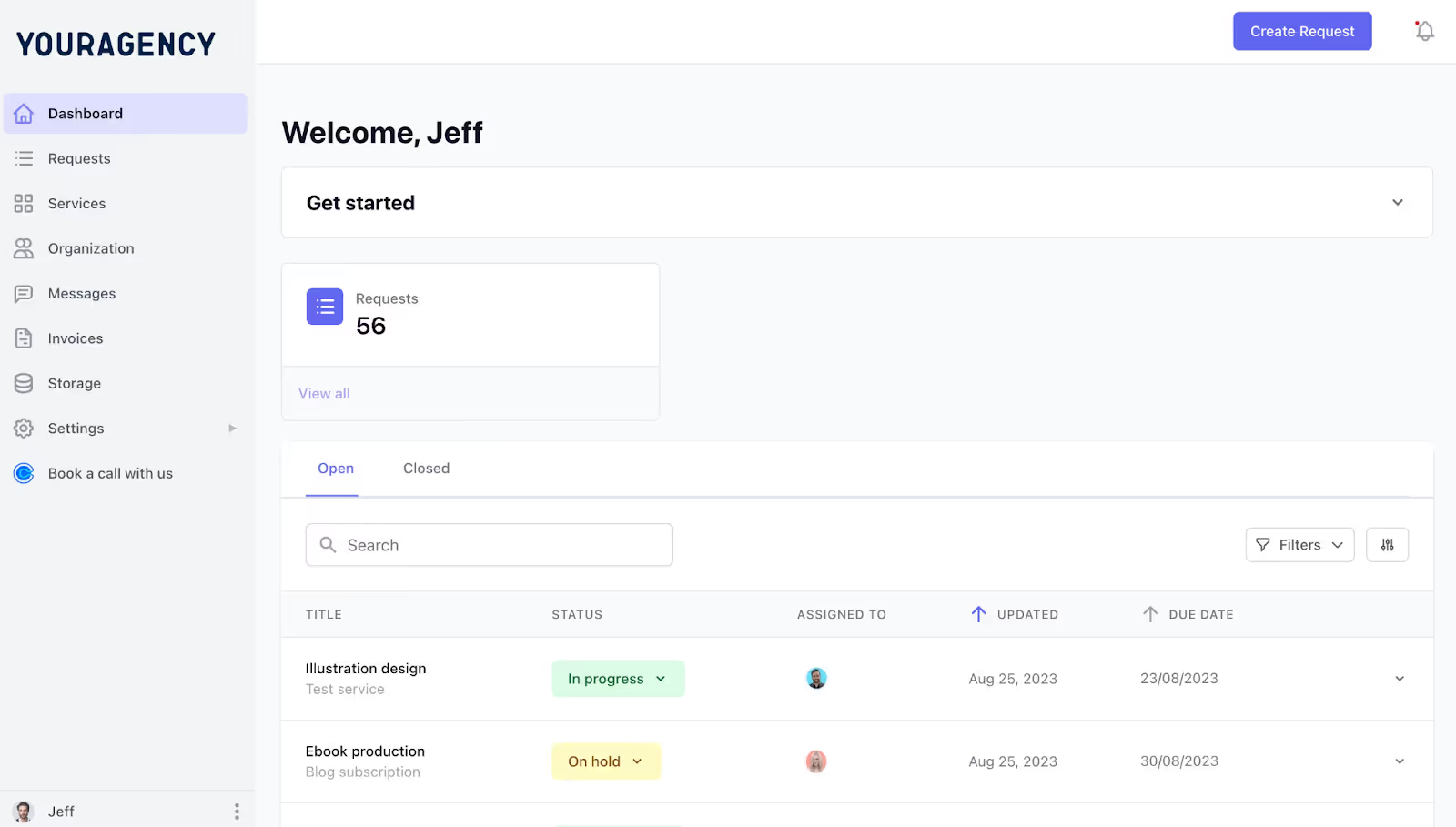
If clients need to speak to you ASAP, they can even use the “Book a call with us” Calendly integration to schedule a call with you.
The best Workfront alternative should have a simple and decluttered interface so you and your team can focus on doing great work. Look out for a tool with:
The client can use the design annotation feature to provide specific feedback on where they want you to edit.
For example, instead of writing a vague "make the second logo bigger," which could prompt the question, “Which logo are you referring to as the second logo?”, they can click the specific logo and type the feedback. It looks like this:
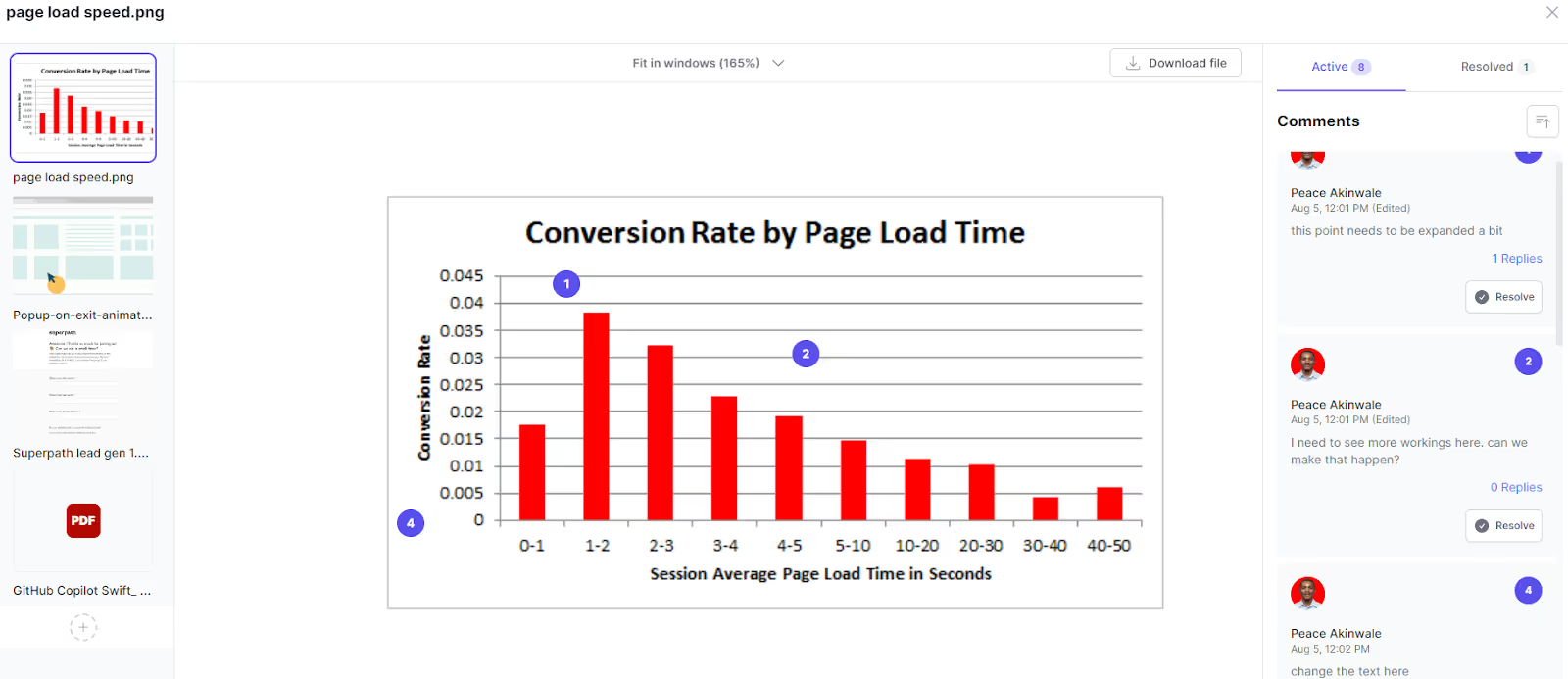
When all feedback is shared, you can tag the right designer in the comments so they can update the design.
Choose a software that lets you create invoices automatically. In ManyRequests, invoices are automatically triggered when you mark a project as complete.
The client gets the invoice, and they can pay directly through the Stripe integration.

So, look for a tool with this feature so you can automate invoice creation and reminders for overdue invoices.
Choose a project management tool that integrates with software like Zapier, Figma, Sketch, Adobe Creative Cloud apps and other creative tools in your design stack.
This helps you embed your designs directly on the portal without necessarily sharing files.
For example, ManyRequests integrates with Figma and Adobe XD. You can add iframes to the ManyRequests task box so that Figma files can be opened instead of just links to your design file.
You can also automate anything on ManyRequests through Zapier.

Choose software that lets you do all these so you can work better with your clients and team without using multiple software.
Your team should be able to grasp the nuances of the software without having to study like a college student. Some project management tools are hard to use, so choose one that is easy to understand.
Now that you know these, here are six alternatives to Workfront for creative agencies:
See how the seven Workfront competitors compare at a glance:

ManyRequests is a project management tool designed for creative agencies to manage clients and their teams. It's an all-in-one platform with a dedicated sales page to display your services.

It also has a comprehensive workspace to manage all your clients, their files and projects. Its built-in billing and invoicing feature also allows you to keep every part of the contract locked in securely.
Here are the top three features that make ManyRequests fit as a Workfront alternative:
ManyRequests has a white-label client portal that you can customize to reflect your brand. You can customize everything from logos to colors and domain names, as seen here:

With your branded client portal, you can create a service catalog and invite clients to purchase a service of their choice to kickstart your relationship. This arrangement replaces long email threads or texts on social media platforms.
The client portal also has a space for direct messages with your clients. You can send them texts or integrate your Loom account to record a quick video explaining project details or any other information.
From this:

To this:

The client portal also makes it easy to collect project details and other information. If you like, you can create a custom form to collect extra information to create a detailed brief for your team members. After the project is created, you can assign it to a team member directly.

When a task is assigned, your team members can view their workload using the list or Kanban view.

From your end, you can see all projects, those they're assigned to, and the deadlines for all of them.

Each task has a status bar that shows when it moves from To Do to In Progress. It can notify you when it is “Pending Feedback” or when the project is complete.

Every project also has storage spaces for files if necessary. You can upload heavy files of up to 10 GB at a time in multiple formats, including PNGs, JPEGs, GIFS, and PDFs, without using an alternative file sharing service. This helps you keep everything about a project in one organized platform.

ManyRequest provides budgeting and proposal features to ensure you maintain a good profit margin on your services. You can create a service catalog with corresponding subscriptions that factor in the cost of bringing a project to life so you can accurately price your services.
Your order form can look like this:

ManyRequests also has invoicing and billing features to manage one-off, hourly, or recurring payments without additional fees.

If your clients love hourly projects, use its time-tracking features to monitor the time spent on each request. You can also see which team member spent specific hours on all tasks so you can pay them accordingly (if they're paid hourly).

Think fixed pricing isn’t paying off? You can create and sell time-based services.

This has helped many users, including Carsten Pleiser of Design Buffs, who says;
“Thanks to ManyRequests we can now offer hourly-based services to our clients. We get paid upfront and clients can control their exact design needs.”
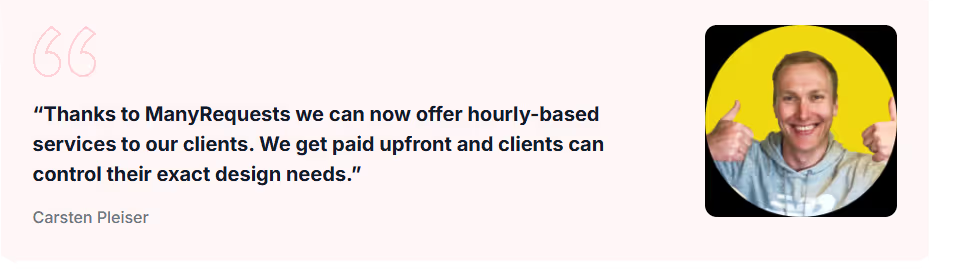
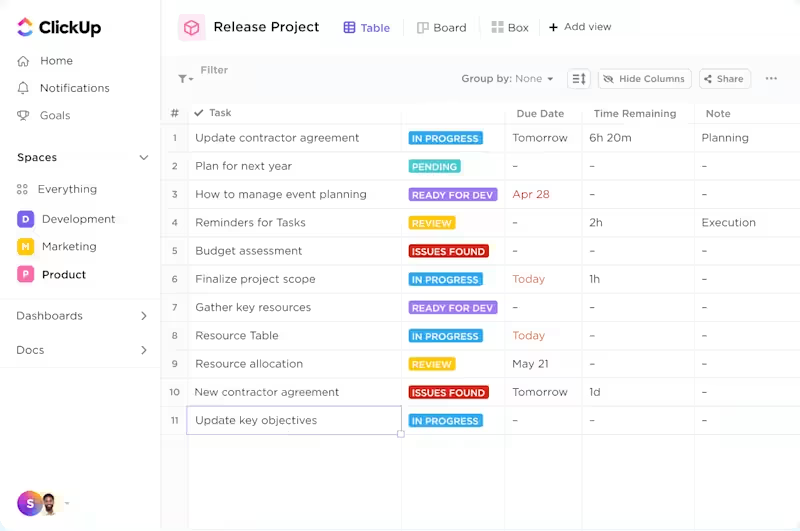
ClickUp prides itself on being an all-in-one productivity software for design agencies. It has a lot of customization options and relies on a drag-and-drop model for users to set up workspaces.
Here are some of its top three features as a Workfront alternative:
Although ClickUp doesn't have a client portal, it lets you collaborate with clients through a custom folder. You’ll create a client-facing board or folder and invite clients to view your progress.
This may be stressful, though, because you need to create custom folders every time you need feedback from your clients, but it works. It helps you protect sensitive information about how you work so the client only has access to what you share with them.
ClickUp's creative workflow features include customizable project views like Lists, Kanban boards, and Gantt Charts to visualize tasks.
You can quickly see which team member is free for work and assign new tasks. The software also has a messaging feature, so you can communicate with your team members inside the task boxes you've assigned them.
ClickUp also has a lot of automation, which can help you get work done faster. For example, when the status of a project changes, you can prompt the system to remove all assignees:

However, ClickUp can be quite difficult to use. I signed up for it and wrote about my experience here. So, ManyRequests might be an alternative because it's super easy to set up and use.
Lastly, ClickUp has time-tracking features if you pay your team members hourly. This helps you know how much time they spend on each project so you can accurately bill for them in the future.
ClickUp has budget proposal templates that help users create budget plans for projects with sections for staff costs and equipment (if necessary). It also has pie charts to show a breakdown of how the money was spent. You can track budgets with custom fields, work on them with team members in real time, and use tools like Gantt charts to turn plans into tasks with deadlines.
However, ClickUp doesn't have a built-in billing system. You need to integrate another software to handle invoicing when necessary.
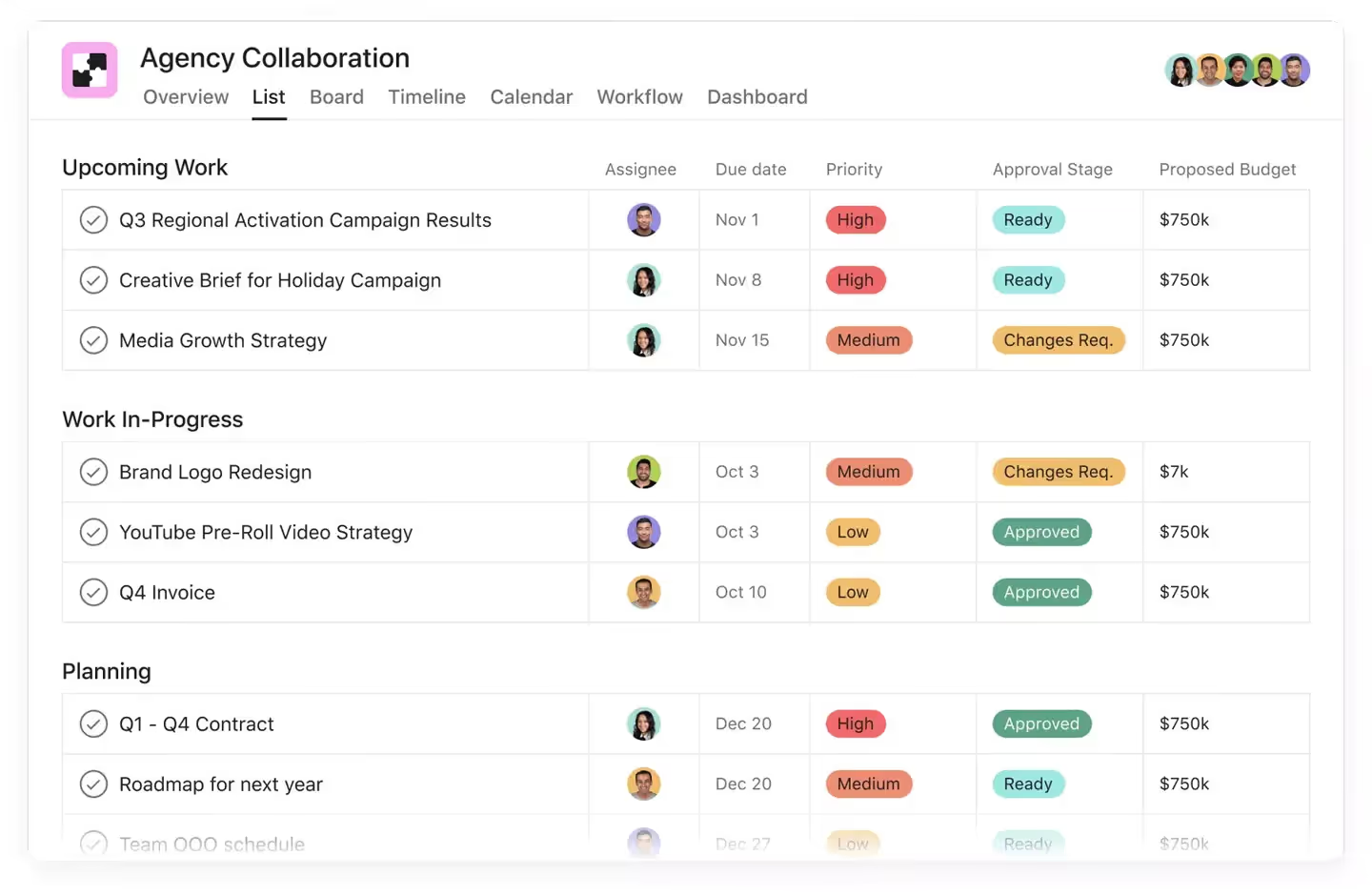
Asana is a popular project management tool that supports extensive agile frameworks. Built uniquely for enterprise project management, it has a comprehensive suite of tools that interconnect with one another to improve project success.
Here are some of its features:
Asana limits client collaboration to basic link sharing, where you create viewable links to specific projects, tasks, or files that clients can access without an Asana account.
Clients can view shared content, add comments, and download attachments but cannot directly annotate designs, approve work, or submit new requests within Asana (like you can with manyRequests).
Agencies using Asana for client work must use separate communication channels and feedback systems, which can add friction to the workflows compared to a platform like ManyRequests with a dedicated client portal.
Asana has five task views to manage creative projects:
You can attach files, add comments, set due dates, and create custom fields for each task, making handoffs between team members clear. Asana's Workload view also shows task assignments and timelines so project managers can spot overloaded team members and redistribute work.
Asana integrates with Adobe XD, Figma, and InVision, which can be great for your design team.
Asana doesn't have any budgeting and proposal tools. You have to rely on custom fields to allocate budget and spending, and you must manually update these values when costs change.
However, it has a reporting dashboard that shows task progress and timelines visually.
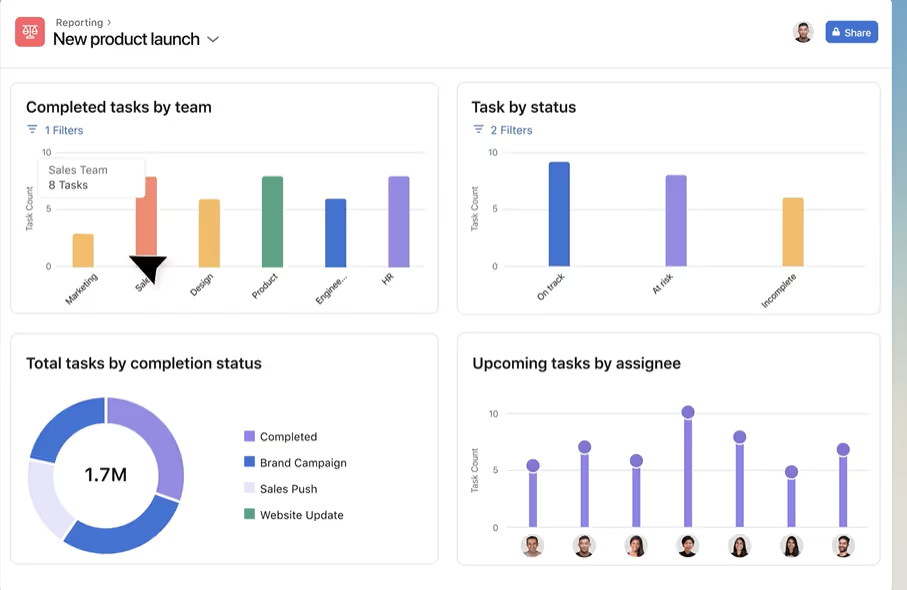
Asana doesn't have an inbuilt invoicing feature like ManyRequests. You would have to integrate with third-party software or manually create invoices based on completed tasks. This can cause extra administrative stress, which a Workfront alternative like ManyRequests has eliminated for agency owners.
Learn more about ManyRequests and sign up for a 14-day free trial.

Microsoft Project is one of the top Workfront competitors to consider if you're an “enterprise agency.” Built as a project management tool, Microsoft Project comes with large-scale functionality. Here are some of its top features:
Microsoft Project has built-in client management features but integrates with Microsoft Teams for enhanced client communication and collaboration. If switching back and forth between two apps would be a lot of work, Microsoft Project might not be ideal for you.
Microsoft Project connects with Power Automate to automate repetitive tasks across your workflow. It provides visual dashboards that track project timelines, resource allocation, and task dependencies in list, board, and timeline views.
Microsoft Project also integrates with Teams, Outlook, and Excel so you can update project status without leaving these applications. The software works seamlessly with Microsoft 365 apps, but it may be useful if you use non-Microsoft software for your work.
Microsoft Project has spreadsheet-like budget management tools to assign costs to tasks and resources. It tracks expenses across project phases, similar to Excel's financial tracking capabilities but with project-specific features.
Microsoft Project also connects with Power BI to visualize budget reports and revenue based on your project transactions. This integration helps you visualize financial data without manual effort.
ManyRequests has a similar analytics feature, although it doesn't directly integrate with Power BI.
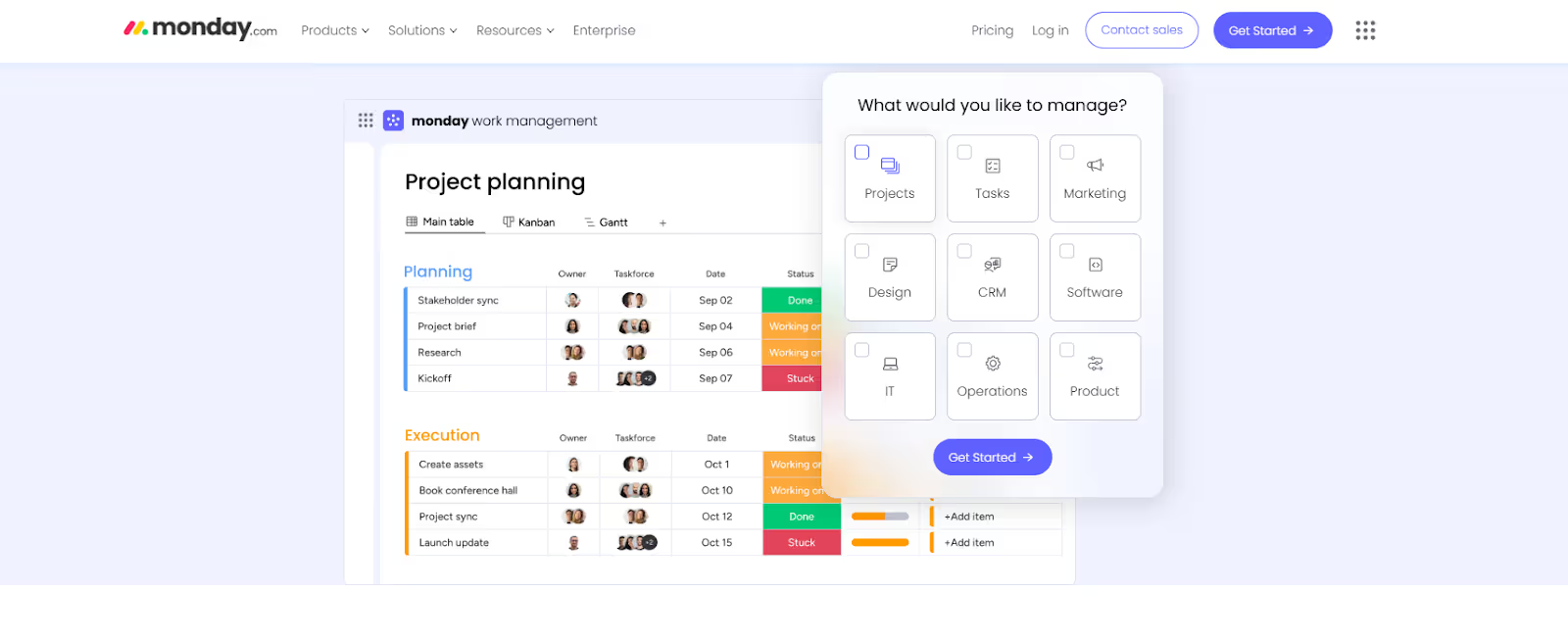
Monday.com is one of the top Workfront competitors for collaborative project management. It has well-developed project management and CRM features. Here's what creative agencies stand to gain;
You can create a board on Monday.com to organize client information and their projects. You can share this board with clients and update their projects regularly so they can see status updates.
Monday.com also integrates with email so users can send and reply to messages and log all client interactions without switching between tools.

You can also:
However, Monday doesn’t have a white-label client portal like ManyRequests. You can only share projects with them through specific boards, just like you would on ClickUp.
Monday.com has multiple task views, including List, Board, Timeline, Calendar, and Gantt, that you can switch between based on your workflow needs. It also has visual dashboards that display real-time project progress, deadlines, and team performance metrics.
For automation geeks, it handles repetitive tasks like notifying team members about deadlines, changing task status when conditions are met, and assigning work based on predefined rules.

It also integrates with over 200 software, including Adobe XD, Figma, and InVision.
Monday.com has dedicated budget-tracking features with specialized columns for planned costs, actual expenses, and custom formulas for specific results. You can create formula columns that automatically calculate budget variances, display "Over Budget" warnings through conditional coloring, and track remaining funds for each project.
Here’s an example of a formula to display “over budget” when a task is going beyond budget limits.

Monday.com has a visualization feature to break down expenses by category. This helps you track what you're spending money on (and how much you're spending).
However, it's best suited for mega agencies. If you need a simple software that helps you connect with clients and work faster with your team, consider ManyRequests.

Trello is a lightweight project management tool for creative agencies looking for simple Workfront alternatives. Here's what to expect:
You can create dedicated boards for each client project on Trello and invite clients as guests so they can view project progress, add comments on cards, and receive notifications.
Trello lets you attach files, create checklists, tag team members, and write comments in specific cards to centralize communications. However, Trello doesn’t have a design annotation tool, which may be good for taking direct feedback from clients.
Trello organizes work through Kanban boards with customizable lists representing project statuses like "To Do," "In Progress," and "Done." It also has calendar, dashboard and timeline views to visualize all tasks.
Each card contains tasks, options for adding descriptions, checklists for subtasks, due dates, labels, and attachments. You can also use Butler automation to create rules that trigger actions automatically, like moving cards when deadlines approach or notifying specific team members when tasks are complete.
Trello does not have budgeting or proposal-creation features. However, you can track budgets by creating custom fields for costs or using the "Colorful Budget" Power-Up to visualize financial data through charts and dashboards.
For more features, integrate other software with Trello.
If you're like most creative agencies, you need simple project management software with a white-label client portal, multiple project views, and an automatic invoicing feature.
You can get all these with ManyRequests. It also allows you to create a service catalog to sell productized services and use Zapier to automate any process that the software doesn't naturally cover.
There's only one way to know if ManyRequests isn't a fit for you, so sign up for a 14-day test run with your team and clients without paying a dime.
If it's still not a fit, consider ClickUp, Monday.com, or Trello for their automations or Asana and Microsoft Project for their priority for enterprise clients.