Agency Client Onboarding: An Easy 5-Step Checklist [2026]
Simplify agency client onboarding with this 5-step checklist for better retention, smoother processes, and lasting relationships.

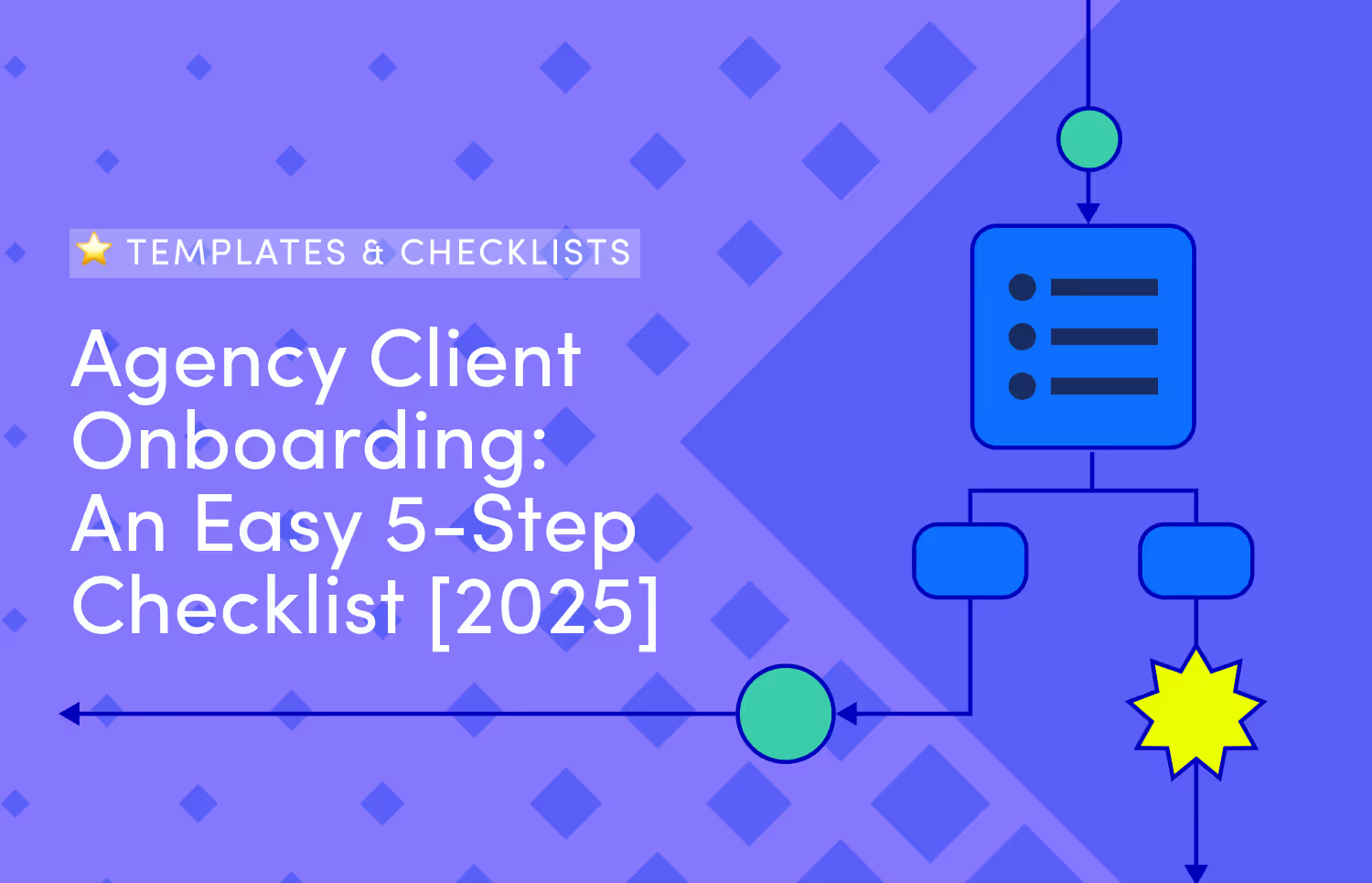

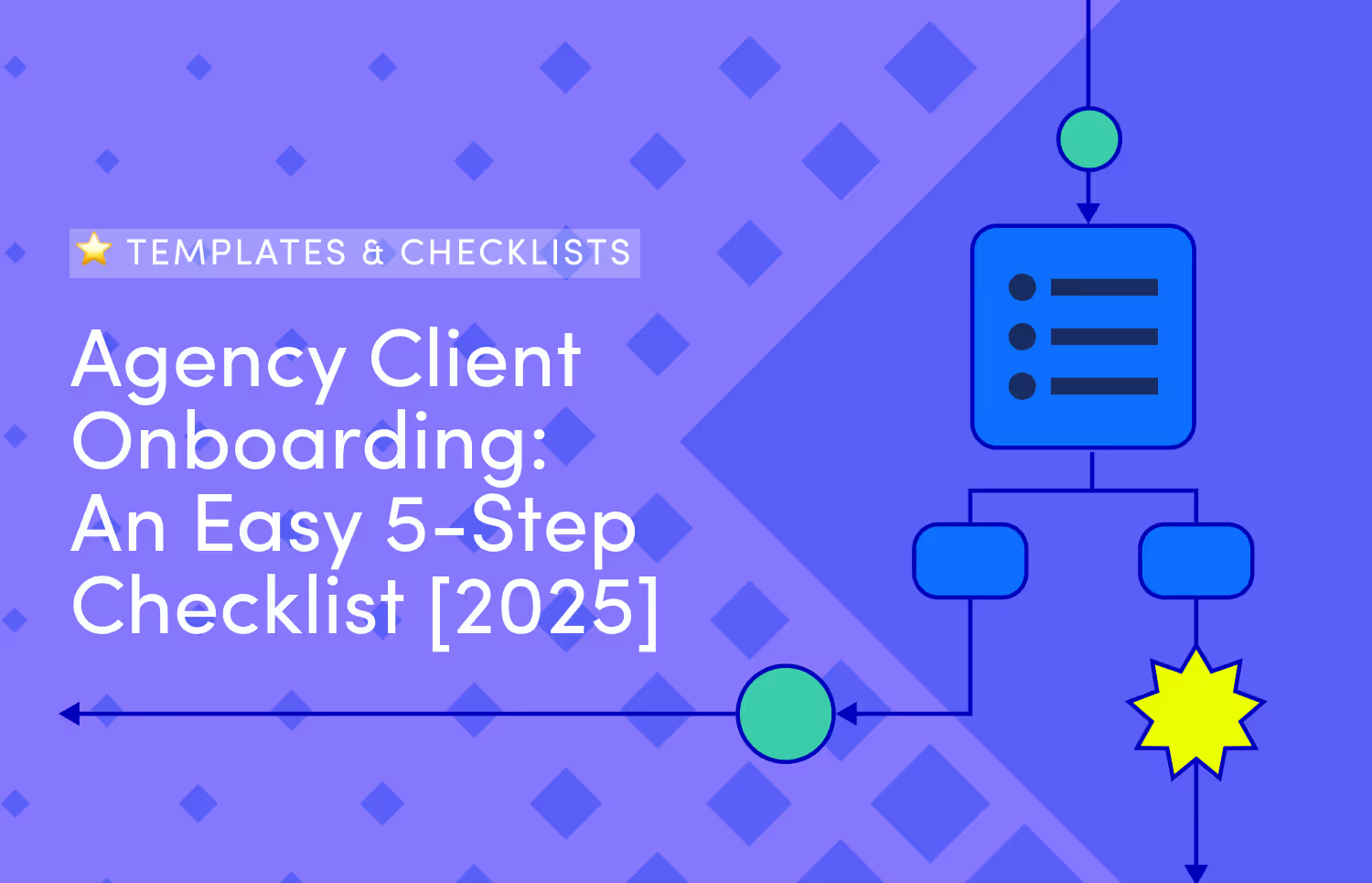
Looking for a simple, straight-to-the-point, and effective agency client onboarding checklist that will enhance your client experience?
You've found it.
I'm not the only one who thinks client onboarding is vital. 86% of customers say they'll remain loyal to a business if onboarding and ongoing education are provided.
In fact, 74% say they'll switch to other solutions if the onboarding process is complicated.
My point? You need a simple but effective client onboarding process. And in this article, I give you a simple but powerful 5-step checklist.
But before we get to the checklist, let’s break down what client onboarding really means.
For agencies, client onboarding is the process of welcoming a new client and helping them get started smoothly.
It’s not just about paperwork and sharing project details although those things matter. It’s also your chance to build trust, set expectations and make sure both parties are on the same page from the get-go.
A solid onboarding process makes the client feel confident in your team. It shows that you’re organized, professional and ready to help them reach their goals.
Most importantly, though, it lays the foundation for a strong, long-term working relationship.
To keep everything on track, many agencies use a client onboarding checklist. This checklist is a step-by-step guide which covers what needs to be done to get a new client fully set up.
It includes everything, from setting goals and timelines to sharing tools, contacts and communication rules.
Of course, you can work with a new client without an onboarding checklist. But you'll be doing your agency a great disservice.
Here are a few reasons why you should use a checklist when onboarding a new client.
When new clients don’t feel supported or clear on what’s happening, they lose confidence fast.
But when onboarding is done well, it has the opposite effect. It makes clients want to stay. It builds trust early, shows your agency knows what it’s doing and gives clients a clear view of how things will work.
In fact, a smooth onboarding experience is one of the best ways to keep clients for the long term.
A good onboarding process explains what your team will do, what the client can expect and what the overall goals are.
When both sides understand the plan, there’s less room for confusion later.
Having a clear process you get to use again and again saves time.
It means every new client gets the same smooth experience since your team knows exactly what to do and does it fast and in an organized manner.
When you follow a clear onboarding process, it’s easier to catch problems before they happen. This protects your team’s time, keeps projects running smoothly and saves your agency from avoidable headaches later.
When you take onboarding seriously and give clients a great experience from the start, they notice.
It shows you care, you’re organized, and you’re easy to work with. Does this guarantee that they stick around or recommend you to others? No, but it really stacks the odds in your favor.
When clients understand what’s possible and what’s not, there’s less chance of them dragging you into extra work that was never part of the plan.
When a well-structured onboarding system is in place, your team can bring in new clients without slowing down. It also means new team members can jump in and do the same job by simply following the same steps.
Now, let's get to the meat of this article…
What does your client expect from you and what do you demand of them? Make sure you and your client understand what to expect from each other.
Your client needs to know what your team will deliver and it’s just as important for you to know what the client is responsible for too.
Clear this up early and avoid confusion down the road.
Channels and Rules for Communication
Let your client know how and when you’ll stay in touch. How often they can expect updates and how quickly your team will respond to messages.
Agree on which tools or channels you’ll use. Email, Slack, or project management software?
Who Plays What Role?
Who does what? Know your responsibilities and make sure your client knows theirs too, Else, it's only be a matter of time before you step on each other’s toes and wear yourselves out with unnecessary back-and-forth.
Set Milestones and Success Metrics Early
How will success and the road to it look like? Set clear timelines, deliverables and key results so both you and your client know what to expect and when.
Once these are agreed on, it'll be time to put them in writing and make them legally binding.
Draft all the documents which officially define your working relationship—contracts, terms and any other agreement. Get this done early to protect both your agency and your client against any issues which may appear later.
Is an NDA necessary?
If you or your client will be sharing private info such as internal data, project details or unique processes, then you may need a non-disclosure agreement (NDA). It'll protect both parties and ensure things which should be kept private stay that way.
Once these things are in place, go ahead and sign on the dotted line.
No handshake deals. No gentleman's agreement. Sign.
Once the legal stuff is done and dusted, it's time to set the ball rolling. Get to know your client. I mean gathering essential information so you can serve them better.
What are their goals? What’s the timeline? Who are they trying to reach? What does success look like to them?
You can gather this info through a short interview or a simple form using Google Forms or better still, an onboarding tool. The more you know upfront, the smoother everything else will go.
Conduct a Client Audit
A client audit helps you understand the scope of work and break it down into actionable tasks. This way, you'll be better placed to help your client. That's how you identify and understand prevailing challenges as well as opportunities. It'll also help you set realistic expectations and timelines.
What tools will you be using and which of your client's login details do you need?
Get the Access You Need
Ask your client to share login details and permissions for any tools or platforms you’ll be using. I'm talking about social media accounts, website backends, CRMs, and design, marketing and analytics tools.
Connect Their Tools to Your Systems
Chances are your client already has a set of tools they use. If that's the case, study their setup and connect them to your own systems.
Divide the Project into Tasks and Set Deadlines
Break the project down into smaller tasks and milestones. For each one, set clear deadlines.
Assign Tasks to Team Members
Clearly assign tasks to each team member, so everyone knows what they’re responsible for and when it needs to be done.
Choose a Project Management Tool and Create Workflows
Let's face it. Google Sheets won't cut it. A solid project management tool will make your life a whole lot easier. It'll help you manage tasks, track progress and stay organized, helping your team work more efficiently.
With a dedicated project management software, you won't have to jump between tools as all operations will happen in one place.
So set up the project in your project management software, assign tasks and create workflows.
Speaking of project management, a tool such as ManyRequests fits the bill. It combines project management with a solid client portal so you can interact smoothly with your client.
With features for task tracking, communication, reporting and invoicing, you have (in one place) everything you need to execute the project while staying in touch with the client.
You can easily track your team’s progress, spot any issues early on, balance workloads and create detailed reports to show clients.
Your client can follow the progress and communicate with the team in the client portal. They can log in whenever they want, leave comments and feedback. They can also upload and download files.
Did I mention the portal was also brandable? Yes, you can make the portal your own by dressing it up in your brand's colors, logo and custom domain.
So the job's done and the project has been completed and delivered. Congratulations.
What next then? Celebrate your payday and move on to hustling another client?
No, not if you want to stay in business for long and grow. Your goal should be building a lasting relationship with practically every client you work with.
Remember it costs five to seven times more to acquire a new customer than to retain an existing one.
Follow the client up long after the party is over and build a lasting relationship. That's how you get repeat business and referrals, and enlarge your operations.
.avif)
Thank you for staying with me to the end. I hope you found it helpful.
To show my appreciation, I have a gift just for you—an invitation to enjoy all that ManyRequests has to offer—for FREE.
Yes, take it, spin it, push it and see how it elevates your business. You can do so for 14 complete days without paying a dime.
Did I hear you say, "what's the catch"? Well, none really. Not even your credit card detail will be requested.
Sounds good? Here's your gift then.
All right thank you once again and see you on the next one. Bye.
Originally Posted: April 26, 2021