ClickUp vs Asana: The 2026 Creative Agency Decision Guide
Compare ClickUp vs Asana to find the perfect project management tool for your creative agency. Read our detailed feature analysis, pricing, and expert alternatives for 2026.

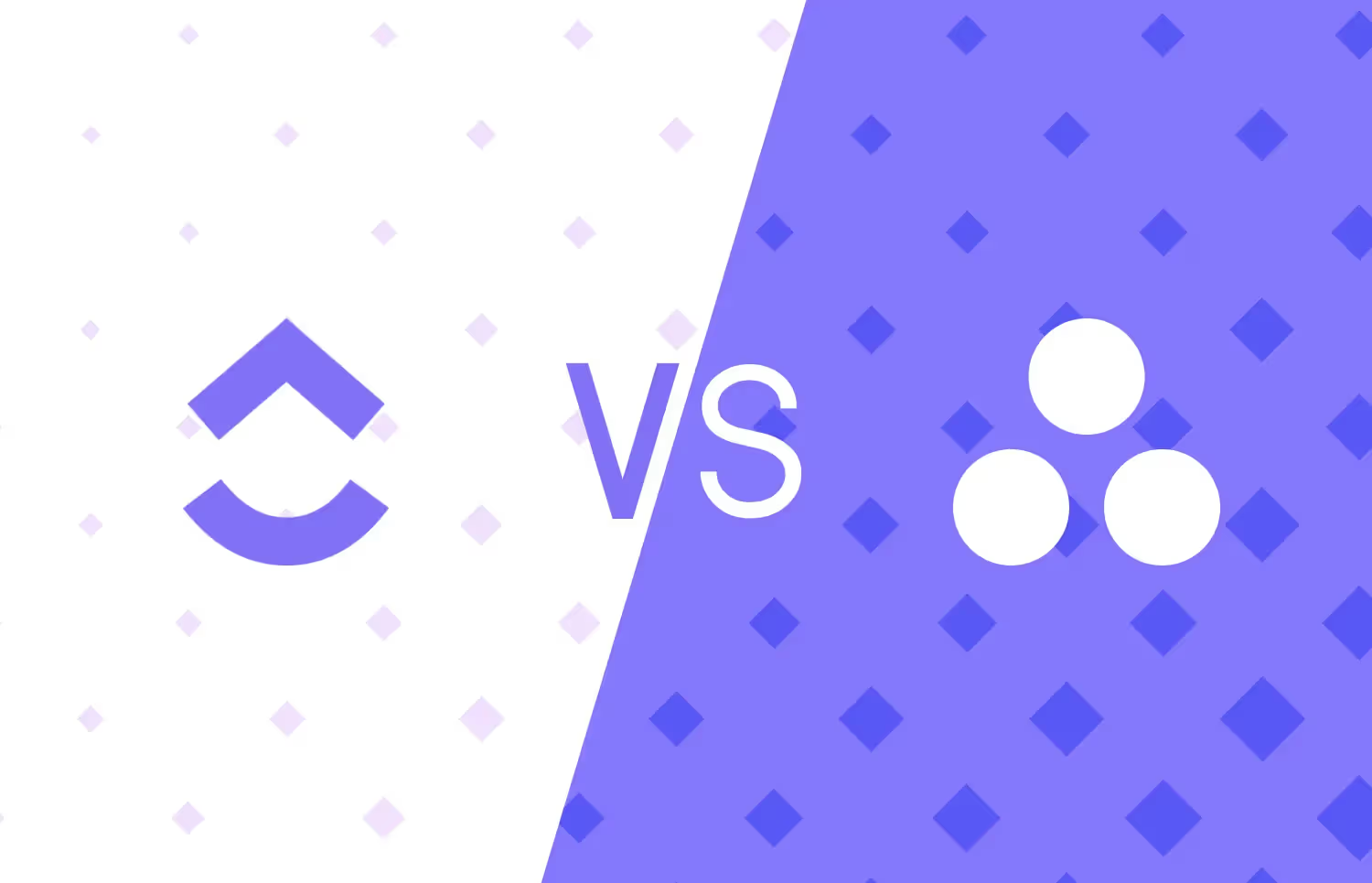

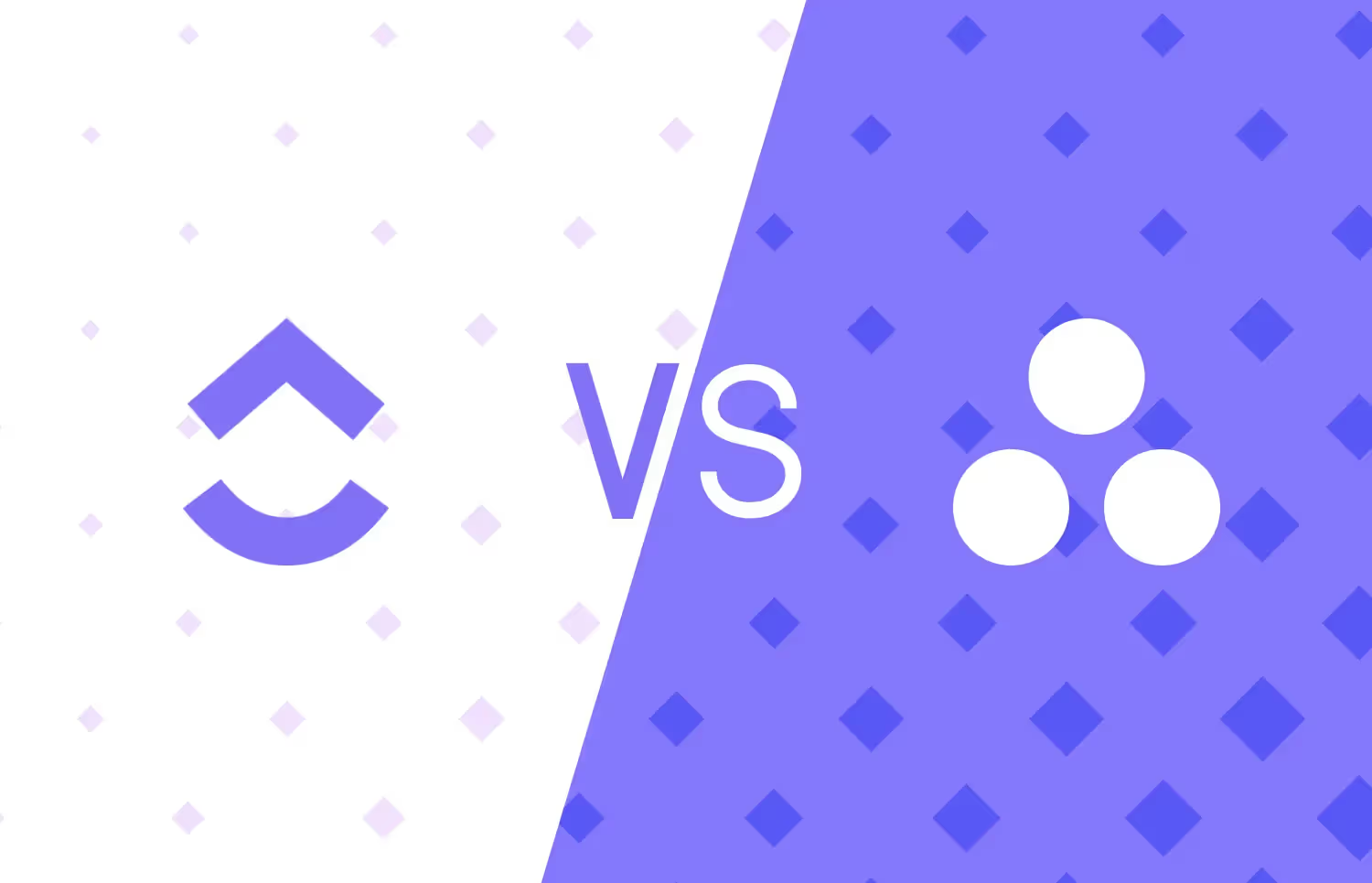
Is your team stretched thin trying to handle so many tasks? This is a common problem within teams and agencies that dabble in different projects for various clients.
However, a powerful project management tool can make all the difference, improving project performance by 77%. While there are many options to choose from, we know how tedious and time-consuming decision-making can be. So, we’ve zeroed in on the two titans you can explore: ClickUp and Asana.
We’ve comprehensively compared their features, strengths, and weaknesses. The cherry on top? We'll reveal a platform tailored to streamline project management, client relationships, and payments.
Teams who need efficient project management software usually work in a fast-paced environment. We’re talking about juggling multiple clients, approvals, and tracking deliverables.
So, it’s ideal that you choose a platform that lets you:
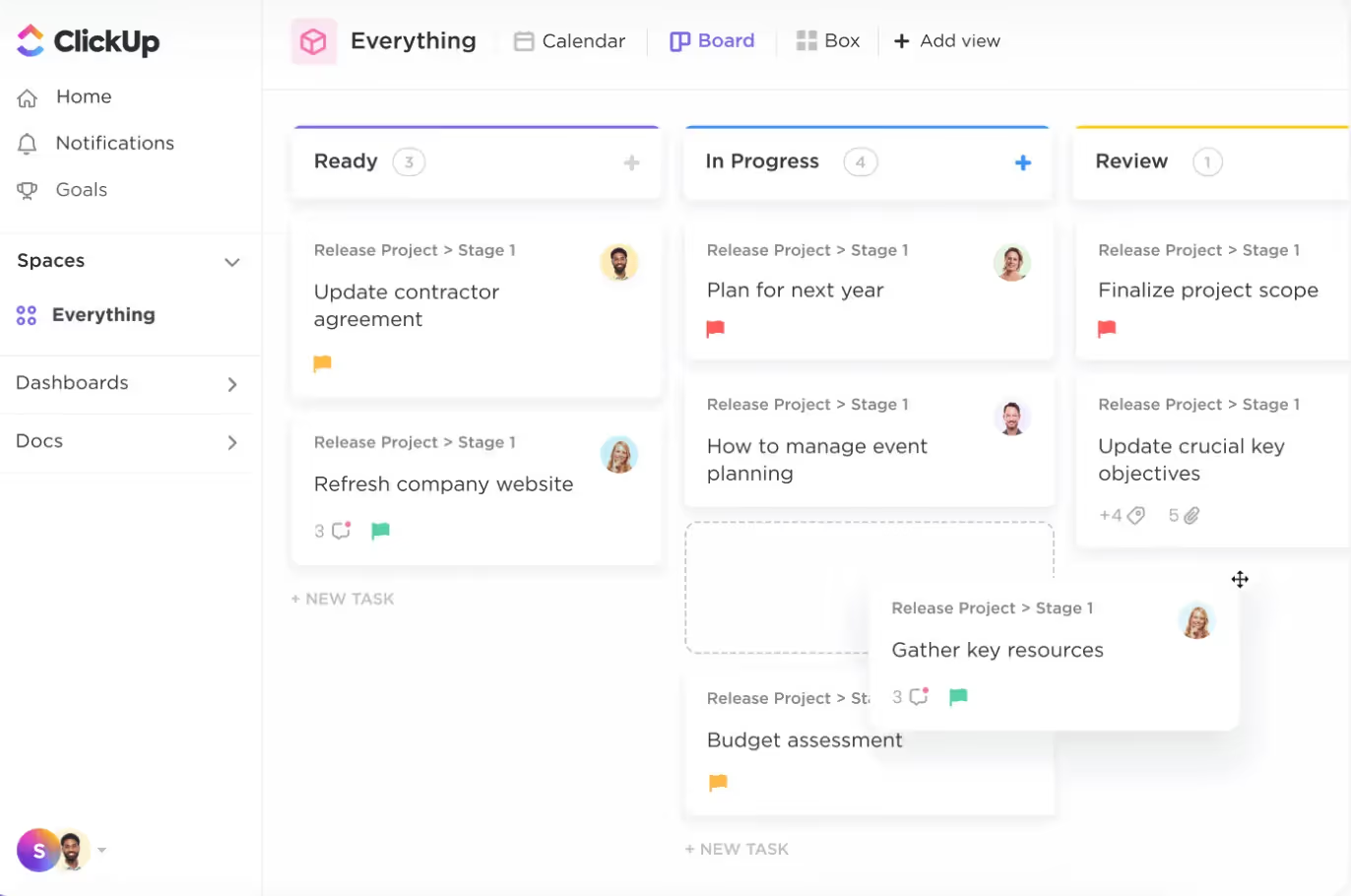
ClickUp—a one-stop solution for teams of all sizes managing projects to the detail. If your team uses multiple processes to document project info, you’ll love how this app lets you manage them in one place. You can think of it as the Swiss Army knife of project management systems.
With ClickUp’s vast array of features, it can be overwhelming if you’re new to the tool. We’ve handpicked the top three features agencies will find most relevant.
Multiple project views
One of ClickUp’s standout features is its ability to cater to various work styles through multiple project views. This ensures that every team—whether detail-oriented leads or big-picture strategists—stays organized and aligned without friction.
Some of the available views include:
Extensive customization options
Thanks to ClickUp’s deep customization functions, it fits nearly any workflow or project type. Freelancers, small teams, startups, and even agencies can all find a way to use ClickUp to optimize their workflows.
Multi-hierarchy structure
ClickUp’s multi-hierarchy structure gives teams a layered, modular framework for organizing work with precision and scalability. This feature breaks down work into five main levels: Spaces, Folders, Lists, Tasks, and Subtasks—great help for high-level planning to granular task management.
Asana is another popular project management tool known for its intuitive design and ease of use. Despite its simplicity, it has robust task management capabilities so projects always stay visible even if teams have heavy workloads.
Here’s our roundup of Asana’s top features agencies will definitely gravitate towards.
Task assignments and collaboration tools
Asana’s task assignments and collaboration tools best promote accountability and teamwork. For example, each task can only be assigned to one person, making it clear who’s responsible for getting it done. However, other team members can leave comments directly on tasks, keeping discussions organized and accessible.
Integration capabilities
Asana plays nicely with over 270 applications. These integrations streamline work by ensuring that key tools and data are connected in one place, reducing the need to hop between platforms.
Custom fields
Custom fields let teams shape Asana. Teams can add extra data points to tasks so they fit their unique needs—whether it's tracking KPIs, adding financial data, or organizing work based on custom project phases.
There’s no doubt—ClickUp and Asana are both amazing in their own right. However, they are both still general project management tools. Now, if any of these descriptions fit your team—
—a purpose-built platform tailored to your specific needs like ManyRequests is worth looking into.
ManyRequests is particularly advantageous for creative agencies that rely heavily on collaboration and feedback. What sets this platform apart is its client-centric approach. Here’s what we mean:
Client portal
Aside from providing an internal management tool, ManyRequests also offers a dedicated client portal where clients can easily track all their projects and requests in one place. This boosts transparency by giving clients a clear view of progress. In this “station,” they can submit new requests, give feedback on designs, and communicate directly with the agency via a secure messaging system.
Project management tools
Managing tasks is a breeze as ManyRequests lets you sort and prioritize tasks by key criteria—like client name, due date, or task status (active vs. completed)—so your team can stay on top of what matters most.
Billing and invoicing
ManyRequests simplifies your agency’s financials with integrated billing and invoicing. You can bill clients per project, hourly, or set up recurring payments for subscription services. The platform also supports custom invoices with your branding, adding a professional touch to your communications. With everything—from payments to expenses—tracked in one place, you gain insights into revenue.
Yes, ClickUp and Asana are industry favorites. After all, they both offer robust features to streamline work and boost productivity. However, if your agency also aims to excel in client management, ManyRequests can be a game-changer.
Here’s a quick comparison table of the three platforms:

If you’re looking for flexible project management, ClickUp offers extensive views and custom workflows. Meanwhile, Asana simplifies planning for teams looking for a straightforward way to manage tasks.
However, if you run an agency and need a solution tailored for client-facing projects, ManyRequests provides integrated portals, billing, and design annotation tools—perfect for Webflow, design, and website agencies. Try ManyRequests free for 14 days.