18 Must-Have Creative Agency Tools for 2026
🚨 18 creative agency tools you didn’t know you needed (but won’t survive 2026 without). Spoiler: Your competition is already using them.




What would your creative agency be like without essential software?
I've seen agency owners who don't know how to scale, communicate with their team members, even clients. I've even worked with agencies that don't have any relevant structure:
In one agency, every team member was lumped into a Slack channel and didn't do much: we got notified of new work via email and we acknowledged tasks via email and Slack.
I assume they communicate with clients via email.
The problem with this structure is that it creates friction and affects collaboration from the client and team members’ end.
If you're like this Redditor who's starting an agency but doesn't know where to start, I’ve curated a list for you:

🔥 Project Management Tools:

ManyRequests is an agency project management software designed for creative agencies and freelancers like you. If you manage client projects, you need to collect detailed briefs, manage client feedback on designs, track time, and handle invoicing.
ManyRequests gives you;
Here's how it works:
Clients can submit their project requests directly through your customized portal. You receive these requests and assign them to your team members as tasks.

As the project progresses, your clients can comment on designs through the ManyRequests design annotation tool to indicate which parts need revision.
You can track the total time each member spends on their task, especially if you charge per hour. When the project is completed, ManyRequests automatically generates invoices based on time spent or the agreed project rate.

Trello is a creative workflow tool for small agencies and freelancers. It organizes your projects with simple visual boards and helps you work with team members.
Each Trello board represents a project. You can create lists for different stages within the boards, like Planning, In-Progress, and Complete, with individual cards. This helps you know where each project is in the grand scheme of incomplete work vs complete work.
The cards hold everything related to each project you're handling: drafts, images, due dates, specific team assignments (or individual), and existing feedback from project managers or team members.
When someone changes anything, say moves a task from Planning to In-Progress, everyone in the team gets notified to keep them updated.

Productive is a project management tool that also helps you oversee team performance and create strict budgets for each project.
It tracks project profitability by comparing your income from a client's work to the actual cost of the work.
When your team logs hours, Productive instantly calculates profit margins based on employee costs versus client billing rates.
It also helps you work with your team in one dashboard. No need to send emails and Slack DMs seeking for follow ups—
Productive is a great tool to manage projects and see which projects make you more money and which drain your resources. It also shows you the clients that bring in the most value and the team members that deliver the best. Just like ManyRequests does.

Notion combines your notes, tasks, and documents into a workspace. While it can seem complex at first, it helps you organize project information and collaborate with your team in one central place.
Using Notion's databases, you can create customized project pages that house everything about your work. Think task lists and deadlines to client documents and each team members' responsibilities.
Each project gets its own page where you can embed task lists, add files, and track progress through Kanban boards, calendars, or timeline views.
The collaboration feature is straightforward too. Members can comment on pages, mention colleagues, and track changes in real-time.
You can also set different permission levels to control who sees and edits what, making it easier to share specific information with clients or contractors.
Plans start free, with paid options at $12/user/month for Plus and $18/user/month for Business users.
🔥 Content Marketing Tools:
The best agency tools have one thing in common— they help you understand your clients’ competitors better, and how they're ranking. This helps you find ways to optimize your deliverables (content, design, videos) to improve client’s ROI. These are five content marketing tools that do just that:

Semrush helps marketers research keywords, analyze competitors, and optimize content for better search engine ranking.
It shows you what works for your competitors— keywords that bring the most traffic, their best performing content, etc…
Some of its popular features are:
Plans start at $139.95 monthly, and the prices increase based on the amount of projects and keywords you can track.

BuzzSumo is a content research tool that helps you find trending topics, popular content, and influencers.
When you search for a keyword, it shows what content gets the most shares and engagement for that keyword. You can also analyze competitors' best-performing content to learn what's working for them and how you can create content that outperforms them for your clients.
The Question Analyzer feature finds user queries about a keyword on platforms like Reddit and Quora to help you create content around questions that people ask.
Buzzsumo content creation plan starts at $199 monthly for a user, with specific plans for creative teams.

Exploding Topics shows what's going on in your industry at the moment.
Here's how:
Pick your industry and a time frame to see what topics are gaining momentum.

For instance, 2 years ago, chirping bird cat toys grew by 7400% in the pet industry. I couldn't see trending topics for recent timelines because I had to subscribe to the Pro plan.
The catch is that you can find trends early before they become oversaturated. So you get the first mover advantage to dominate the topic for your clients.

Canva allows you to create professional visuals without professional design skills. You can create branded images for social posts, blog headers, and infographics.
There are thousands of templates for every type of content on Canva, and you can access many of them on the free plan.

MailChimp delivers your content straight to your readers' inboxes. You create signup forms to capture emails when visitors download your resources or join your newsletter.
Once you have subscribers, MailChimp automatically sends your content to them, especially if that's your automated setting.
You can use this technology to set up welcome emails for new subscribers or weekly updates featuring your latest post.
The best part is that MailChimp is free for your first 2000 subscribers, so you can build an audience without spending any money.

Ahrefs is an SEO tool that analyzes competitors’ page and helps improve your ranking on SERPs. It majorly focuses on backlink analysis, keyword research, and competitor tracking.
Ahrefs has free Webmaster tools with limited access to its Site Explorer and Site Audit, and price plans that start from $129.

Yoast is an SEO plugin for WordPress that helps you optimize your blog and/or website for search engines.
It optimizes your blog post for SEO, allowing you to perform basic on-page SEO analysis, add a meta description and meta title to your piece, and preview how your page will appear on search engines.
An optimized web page attracts users who are more likely to convert, so in a nutshell, Yoasts optimizes your page for all platforms— Google, Bing, and social media, to help attract more users.
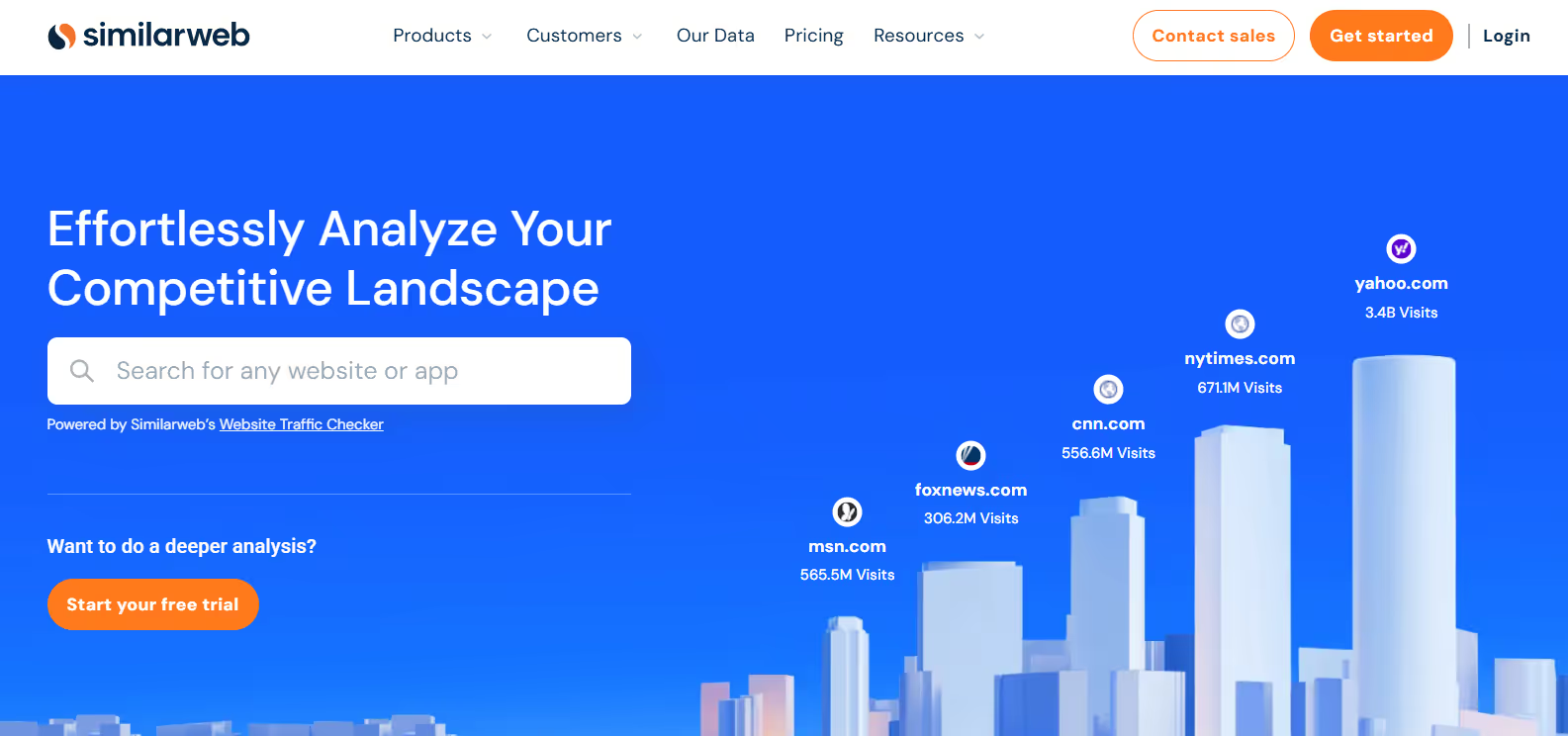
SimilarWeb is a website traffic intelligence platform that estimates the traffic different websites receive over time.
This tool lets you see your competitors' best-performing content and keywords across different categories, including social media traffic, organic traffic, and backlinks.
It also shows you engagement metrics over posts, like the bounce rates or page views a particular blog post has or the average time users spent on the page.
Read the full guide on SimilarWeb here.
🔥 Social Media Management Tools:
Managing your social media marketing alongside SEO and content can be tough, especially if you have a large agency with a larger customer base. Simplify your processes with these social media tools:

HootSuite manages social media accounts and content. It helps you schedule posts, monitor engagement, and analyze results on different social media platforms.
Its bulk message upload feature lets you schedule up to 350 posts at once, which is especially helpful if you manage your client's social media pages as well.
All you need to do is prepare your content in a CSV file with dates, messages, and links and upload it to schedule on Twitter, Facebook, LinkedIn, TikTok, and Instagram. Anywhere you prefer.
The best part? Hootsuite checks for and identifies errors in your bulk uploads so you can fix them before they're published. After uploading, You can customize each post with images, videos, or link previews.
There's a free plan that lets you handle up to three social profiles and 30 scheduled posts.

Buffer helps you manage all your social media handles from one dashboard. You can schedule posts on all platforms, respond to comments, and experiment with your posts to figure out what works—without switching between accounts.
Buffer's calendar view also helps you plan your content visually. You can track when each post goes live and see if there are gaps in your schedule that you should improve.
If you want to try Buffer before subscribing, you can sign up for a free plan that allows you to connect to three channels.

Sprout Social combines social media management and influencer marketing together. Besides the usual social media posting and engagement, it helps you find influencers, track collaboration, and measure campaign results.
If you have a large agency, Sprout Social has an employee advocacy feature that creates curated content feeds for staff to share and extend your agency's reach.
Sprout Social's AI assistant also helps you create content and analyze performance, but it's only available for higher-pricing plans.
🔥 Website Analytics:
Use these must-have tools to analyze your website:

Google Analytics is a free tool that tracks user interaction with your website. It shows you which content attracts visitors, how long they spend on each page, and which pages motivate them to take action.
Google Analytics also shows you your traffic source, popular pages, average time on site, and bounce rates.
If you run Google Ads campaigns, Analytics tracks their performance too. You see exactly which keywords and ads deliver real results, helping you optimize your marketing budget, and it's all free.

Hotjar tracks how users interact with your website through visual insights like heat maps, user recordings, and surveys.
It uses visual heat maps to show where people click, move their cursor, and scroll on each page.
You can also watch recordings of actual user sessions to see where users got confused and left your page or why they even left without converting.
You'll see when people hesitated, what they ignored, and what captured their attention. Hotjar's free plan lets you handle up to 1000 page views daily— which is perfect if you or your client has a small website.
🔥 Customer Relationship Management Tools:
To track new clients, see their activities on your website, and send automated follow-up emails, here are some CRM tools for your agency.

HubSpot CRM tracks your customer journey from their first contact with your agency, to when they purchase your services.
In the contact management stage, HubSpot CRM;
For the deal pipeline, it;
It also tracks your lead by:

Pipedrive is a sales CRM tool that tracks customer interactions and close deals as well. The CRM stores all your customer data in one place: you can see their names, contact details, communication history, and deal status.
Its main feature is the visual pipeline. You can move deals between stages (for example, Contact Made, Meeting Setz, ProposalSent, Deal Won) to track their statuses.
You can also;
These tools are important for creative agencies, but you don't necessarily need all of them. Start with the essentials for your core services.
For instance, if you are a content creation agency, start with Ahrefs or SEMRush and a project management tool like ManyRequests to communicate faster with your clients and your team.
Sign up for the free trials of each tool before committing to them. You can start with ManyRequests—we offer a 14-day free trial— no credit card needed, to test if we're a good fit for your agency.
Originally Posted: January 28, 2021