Compare Project Management Methods: Agile, Scrum, Kanban etc.
Compare Agile, Waterfall, Scrum, and Kanban to find the right project management method. Understand their benefits, drawbacks, and ideal use cases.




What are the differences between Agile, Scrum, Kanban, and Waterfall? Or the mix of either two of these methods?
In this blog post, I will explore these five project management methods including hybrid), their pros and cons, and help you decide on a methodology that works for your agency.
First, what are the things to consider while choosing a project management method for your creative agency?
There is no perfect, "one-size-fits-all" way to manage a project. Also, there are a lot of creative workflow management tools out there. So, consider the following while choosing a tool or methodology for your projects:
For example, will your client want to add a new feature, say a user authentication system, after you've built their product marketplace, or will you have everything and they won’t make iterations?
If they’ll need to make iterations as you continue to build, you'd want a project management method that lets you scope new features, adjust development timelines, and rework the user flow without starting from scratch.
For example, a branding project might mean the designers will work with copywriters. It might also mean the developers might be waiting on these two different teams so they can promote the new brand image on the company’s website and blogs.
You must consider a project management method and tool that lets you sync communication and manage deliveries with all these teams without friction.
The key takeaway from this is that you must ensure you know what you're supposed to do from the beginning until the end.
Here's an easy way to choose between these methods: Waterfall is great if you're building complex systems with multiple task dependencies, documentation, and phase approvals, say medical software or a project for a highly regulated industry.
But if you're creating a product—a web app or digital service—and you want to ship features quickly and adapt based on users' feedback, choose Agile.
With these considerations in mind, here are five project management methods you can consider. Each method has strengths and weaknesses, so understanding how they work will help you choose the right one for your team and projects.
Agile project management involves discovering requirements and developing solutions through the collaborative effort of self-organizing and cross-functional teams and their customer(s)/end-user(s).
What does this mean exactly?
This means you build your project step by step and show progress to clients along the way. For example, if you're designing a website, you create the homepage first, show it to the client, make changes based on their feedback, and then move on to other pages.
Graphically, it can be represented like this:
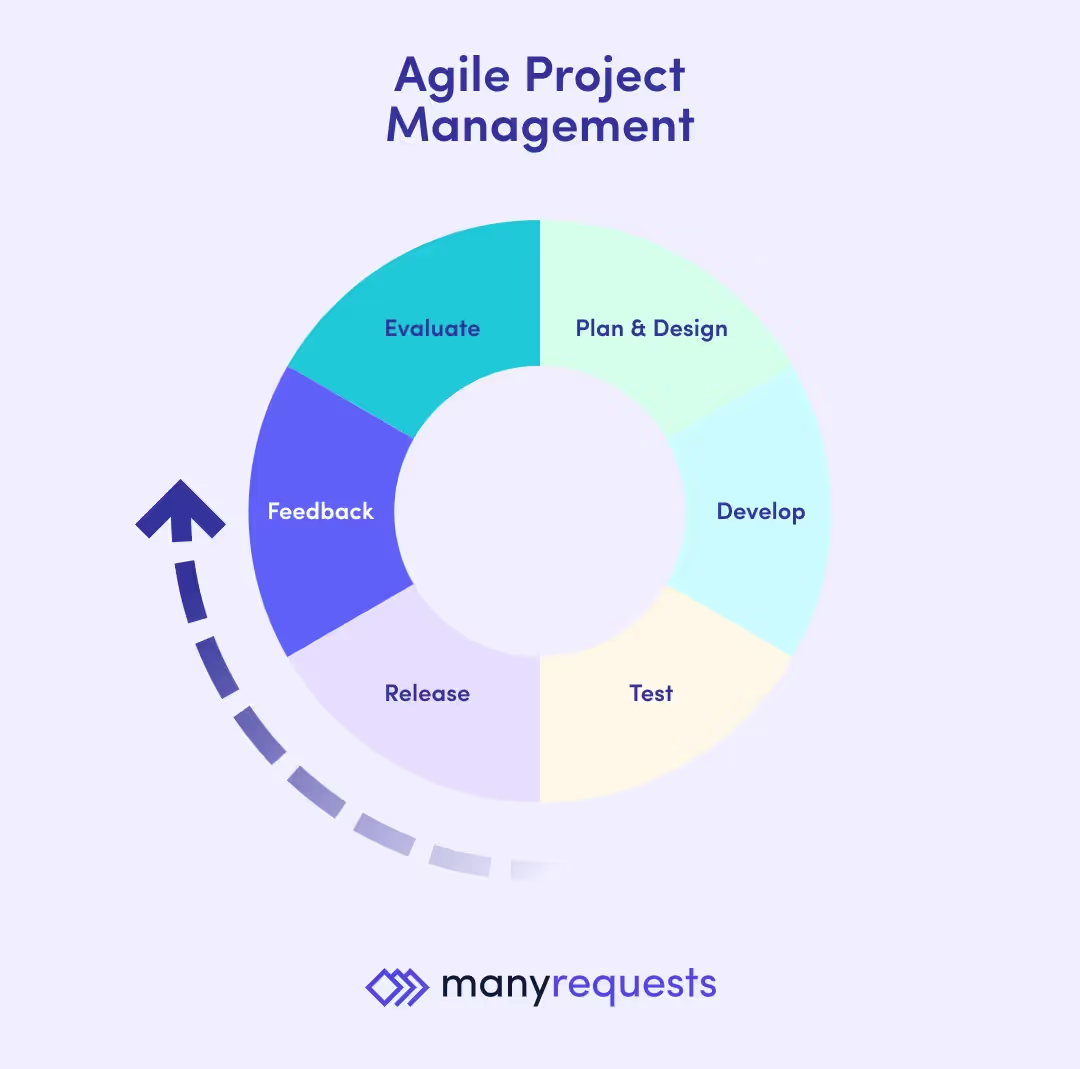
The Agile method starts with
The cycle then repeats with new features and improvements.
Agile helps you deliver working features regularly while staying responsive to changes. Instead of waiting months to show progress, you deliver value in short cycles, typically 2-4 weeks. This means your clients see tangible results sooner and can provide feedback that shapes the project's direction.
It's no surprise that this methodology works so well for software development. But it can also be applied to any other type of project.
For example, in a branding agency. You can start by brainstorming ideas and running them by your client. You can then move to executing the idea and showing the draft to your client. They give feedback, and you fix their deliverables based on the feedback.
After the work is approved, you move on to other projects, and the loop continues. This way, your work conforms to their interests every step of the way rather than sending them the final version of their work.
Pros:
Cons:
Scrum is very similar to Agile in terms of principles: flexibility and short-term iterations.
It’s a specific framework within the Agile methodology. While Agile is a set of principles, Scrum provides a structured way to implement them through defined roles, ceremonies, and artifacts.
The framework operates through these key roles:
You could represent Scrum like this:

Work happens in sprints—typically 2-4 week cycles where teams commit to delivering specific features or outcomes. Each sprint includes:
For example, in a 2-week sprint, a design team might commit to completing 3 web page designs. They meet daily for 15 minutes to share progress and blockers. At the end of the sprint, they show the completed designs to stakeholders and discuss what worked well or needs improvement in their process.
Pros:
Cons:
Kanban is a visual project management method that maps out your workflow on a board with different columns (like "To Do," "In Progress," “Completed,” and "Done" or “Closed”). You move tasks through these columns as work progresses. Here’s what that looks like if you use a project management tool with a client portal like ManyRequests:

Kanban encourages small, incremental, and efficient steps toward project completion.
In principle, it is fairly straightforward: a visualized, real-time workflow (called the Kanban board) helps determine and track the amount of work that must be completed for each phase.
Unlike Scrum, which has fixed sprints, Kanban focuses on a continuous flow of work. You limit how many tasks can be in each column to prevent overload. For example, your “In Progress” column might have a limit of 3 tasks—meaning your team can't start new work until they complete something.
You could represent Kanban like this:
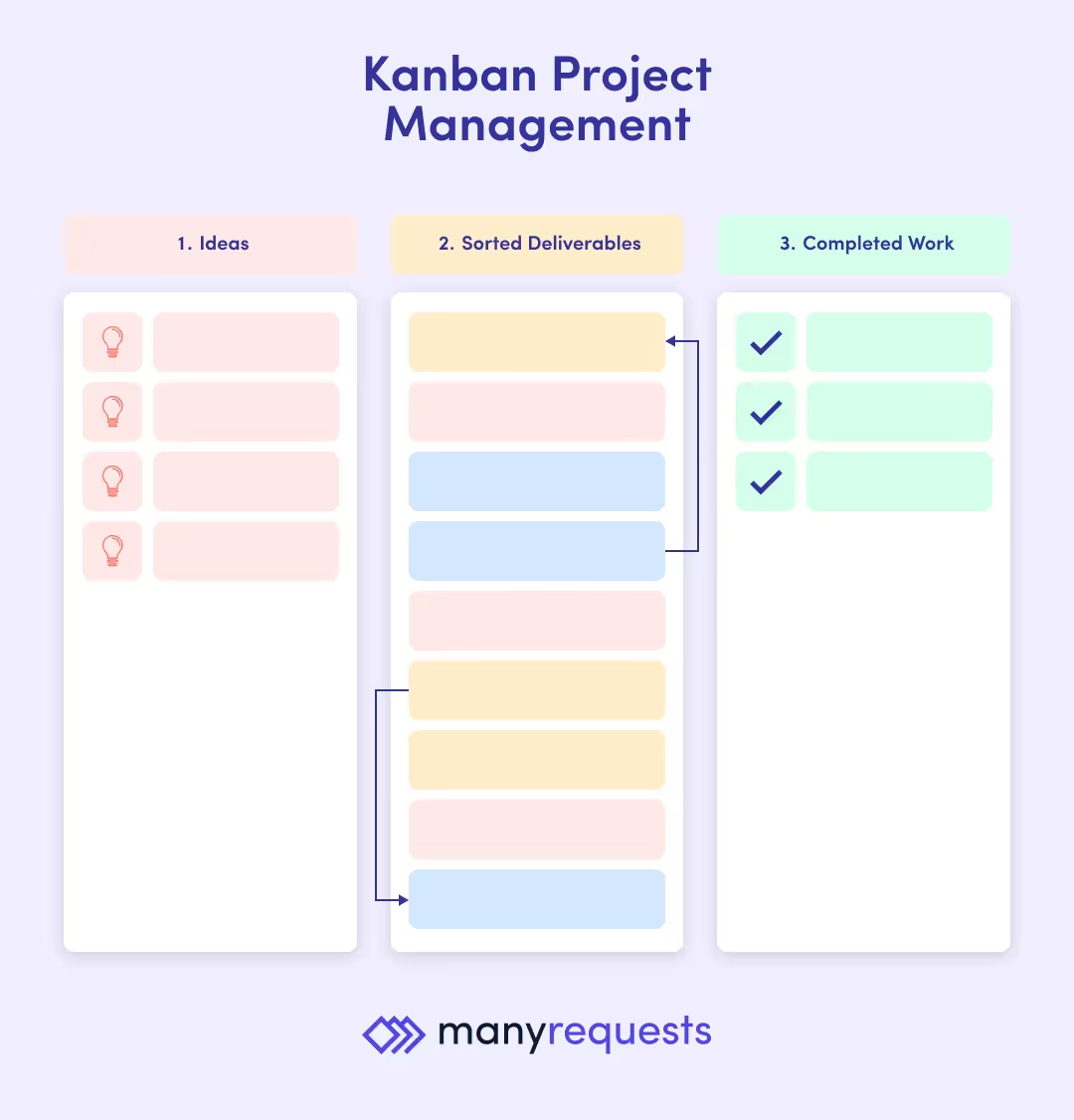
The goal here is to reduce "work in progress" issues. This prevents the common problem of having too many tasks started but nothing finished.
Determine the amount of work that must go into each phase and break it down into simple, trackable tasks that will help increase throughput and speed.
Pros:

The team members added to the specific project will be notified of the update. For example, a team member can move a task to “Pending Feedback” to notify the team leader that they’ve completed it.
The team leader can also move the task to “Revisions Needed” to notify the team members that they have added feedback and must address the comments.
Cons:
To prevent this, choose creative workflow management tools that allow you to add due dates on all tasks and remind team members of their deadlines.
The Waterfall is a linear, easy-to-understand, critical-path-focused project management methodology.
This method is pretty straightforward and is a process in which the phases of the project flow downward.
In other words, once you complete a phase or task, you move on to the other. Simple as that!
It can be represented like this:
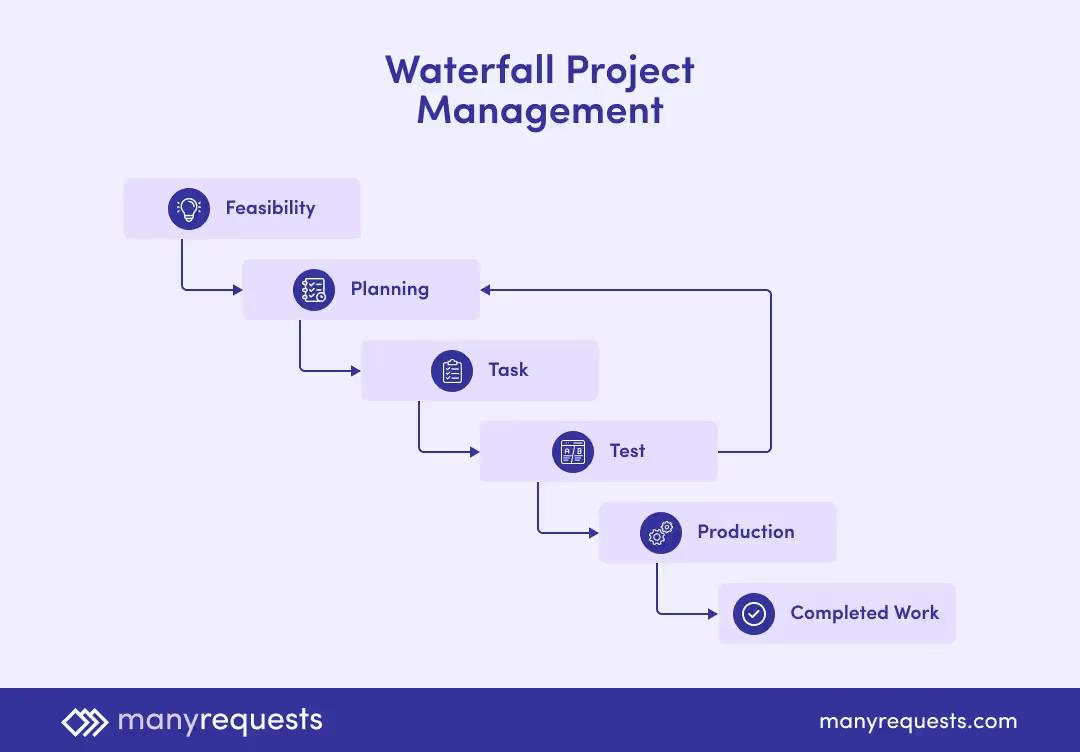
The model is best used in rigorous projects, where everything is determined, planned, and scheduled well in advance.
Agencies choose Waterfall when projects need strict phase approvals and detailed documentation. It works well for:
Pros:
Cons:
Waterfall’s linear structure doesn’t easily accommodate mid-project adjustments.
Hybrid project management combines elements of both Waterfall and Agile methodologies to create a flexible yet structured approach. Think of agile vs. waterfall as taking the best parts of each method to match your specific project needs.
You could represent the Hybrid method like this:

For example, a creative agency might use Waterfall methods for the initial project planning, define the scope, and take feedback from the client, then switch to Agile sprints for the design and development work. This means you work with the client back to back throughout the project, but you don’t involve them until you create a design mockup.
This allows for structured planning upfront while maintaining flexibility for creative iterations and client feedback during execution.
Pros:
Cons:
The hybrid method works particularly well for creative agencies handling diverse project types, from branding to web development, where different phases require different approaches to management and delivery.
In the end, as this Redditor says, “Your goal is to do as many small experiments up front as you can to be sure you build the correct thing.
Shorten feedback loops. Build down the common main path. Figure out the best, least costly way to make informed decisions”.
Also, flexibility & quality communication is key as Chernya says.
The key … is to recognize which items/rules/workflows are usable from different frameworks/methodologies and adapting them properly to the project. Every project is different and different rules can apply to them.”
Regardless of your choices, you can use ManyRequests to manage your projects or create a client portal without friction.
You can use our Kanban board to visualize your workflow and move tasks through different stages—from planning to completion. You can also reorder tasks within columns to match your priorities, whether through Agile sprints or Waterfall phases.
You can use our client portal to submit every deliverable, collect feedback through markup tools, and get client sign-offs. You can also track hours spent on tasks, generate timesheet reports, and analyze team performance to optimize your workflow.
Use ManyRequests for free for 7 days to see how it can help you manage your project faster while collaborating with every team member.
Originally Posted: March 12, 2021