How to Use RASCI vs RACI in Creative Project Management
Confused by project roles? Learn how RASCI vs RACI make creative projects smoother, clearer, and easier for your team to manage.

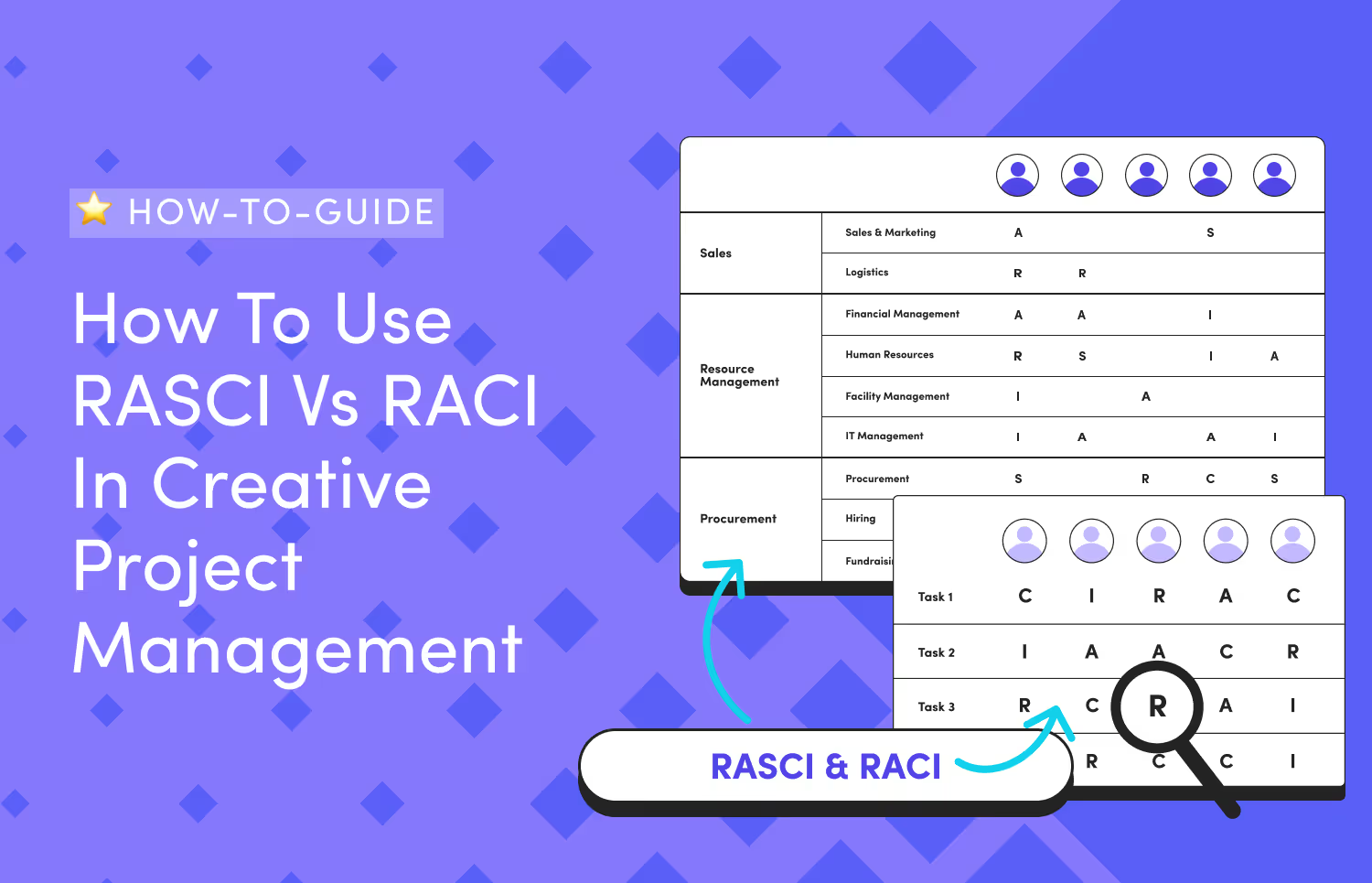

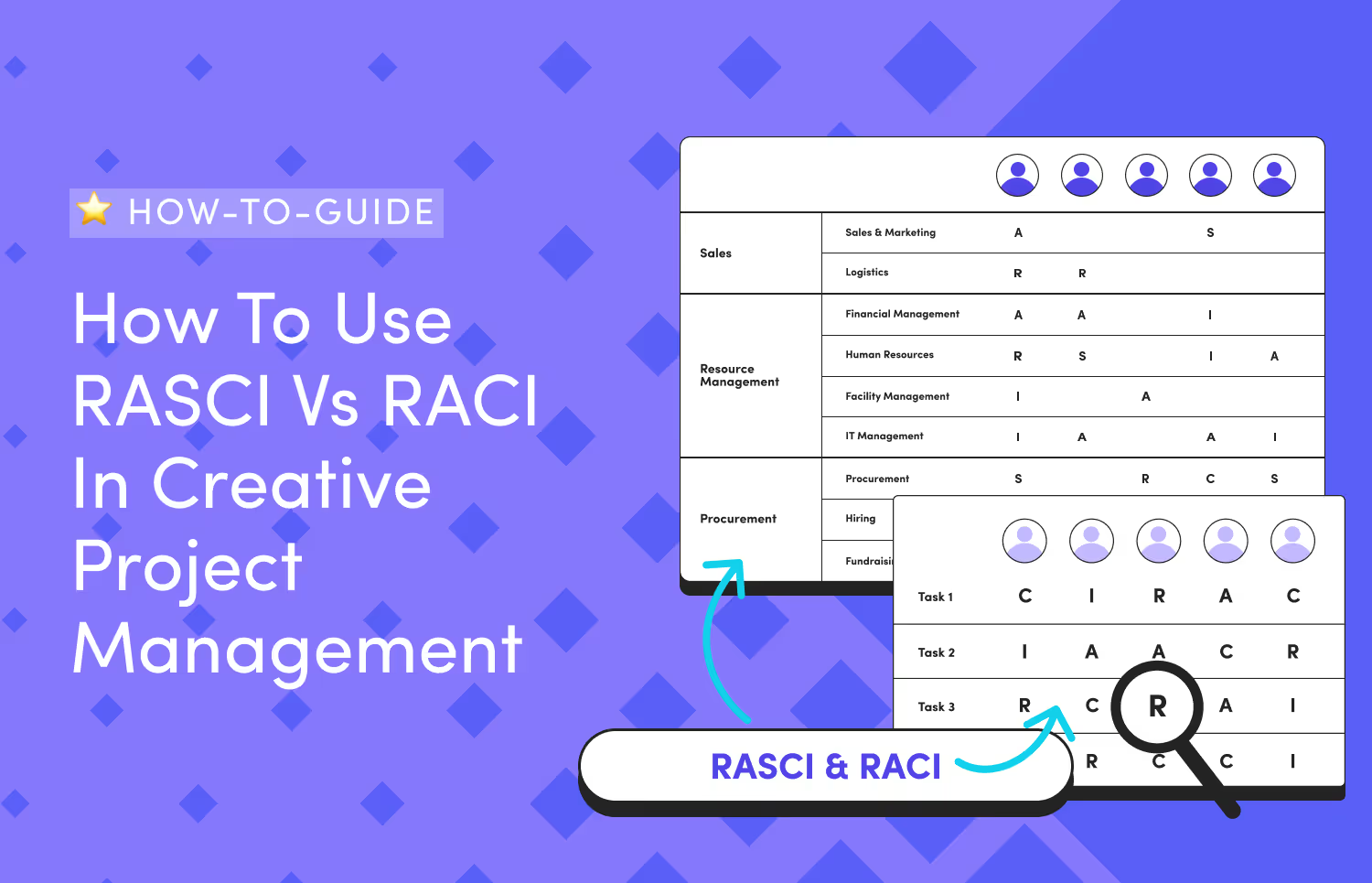
Struggling to keep your creative projects on track? RACI and RASCI can help you map out roles and optimize how you work.
Last week, I got a task to transfer content from a website into a sitemap to prep it for a wireframe. As a content writer, I figured designing a wireframe was the web designer’s job, not mine. So, I added links to the sitemap and left the task unfinished.
Meanwhile, the designer was waiting for the content transfer to create a prototype for the client. The result? The project stalled because the expectations were not clearly defined.
Miscommunication and unclear responsibilities slow down creative projects and lead to delays, frustrations, and last-minute rush work.
If you’ve ever found your team wearing multiple hats or watched a project stall because no one knew who was supposed to do what, you’re not alone. In fact, 47% of projects fail due to mismanagement of requirements.
In this article, I’ll break down how to use RACI and RASCI to improve your creative project workflow and deliver high-quality work on time.

RACI stands for Responsible, Accountable, Consulted, and Informed. It’s a simple project management framework for charting out roles and responsibilities for project teams.
The project owner is in charge of completing the project's tasks. This person can be your lead designer, developer, or project manager—whoever is directly responsible for executing and delivering the project. The “Responsible” person may also assign roles to other team members.
The person assigned to this has final control over the project's outcomes. They may or may not be directly involved in the project, but their job is to assign roles and resources to other teams, approve key decisions, and ensure the project aligns with client goals.
This person oversees the “Responsible” party and can be your project manager or senior executive.
This category includes team members and stakeholders who, based on their experience and expertise, provide input and feedback on the project.
The consultants are mostly subject matter experts, marketing specialists, or legal counsel.
The Informed role is delegated to key stakeholders who must be apprised of the task’s status. They are not directly handling any tasks or decision-makers but need to know what’s happening and when the project will be completed.
People in this category can be your clients, department leads, or even project managers.
The RACI matrix is an easy way to chart roles for your creative project, improve collaboration, and ensure the project meets the required quality.
Other benefits of the RACI framework are:
📌 Download a free RACI template here.
RASCI is an acronym for Responsible, Accountable, Supportive, Consulted, and Informed. It’s an advanced matrix used by creative teams, agencies, and businesses to clearly define and assign roles to teams for a project.
Just like in the RACI framework, this person (or people) is the doer and is in charge of all the hands-on tasks of the project. It’s usually assigned to the team lead, project manager, content strategist, or designer.
The Accountable people are usually not directly tied to the project, but their job is to ensure everyone else completes their tasks on time and according to the client’s specifications. This person holds the veto power and decides who does what and when.
Examples of parties in this category are the project manager, C-suite executive, or department lead.
Supportive people are assigned to assist. They are the “extra hands” on the project and usually work with the Responsible person to provide help when needed. These people can be junior designers, developers, freelancers, or copywriting interns.
Under this category are stakeholders who provide input, guidance, and expertise before key decisions are made. They’re subject matter experts, and the Responsible person will piggyback on their experience and expertise to ensure the project's success.
For example, this can be your copywriter suggesting a tagline to pair with the client’s logo or the content designer that describes the content structure on a landing page.
This is the “need-to-know” crew. They need to be kept informed as the project progresses. Roles here may include your clients, external partners, key stakeholders in your agency, etc.
The RASCI framework (or matrix) helps streamline project workflow, avoid confusion, and hold everyone involved accountable.
Other benefits of the RASCI framework are:
RACI works best for small teams or one-off projects like landing page design. It’s a quick way to assign roles for projects without any complexity.
RASCI, on the other hand, is best for complex projects with multiple contributors or large agencies where multiple people are assigned to one task. In these cases, the “Support” role provides the “Responsible” person with resources, technical expertise, or general support to fast-track task execution. This helps improve workflow efficiency and avoid overlapping responsibilities.
For example, in a full brand rollout, the lead designer (Responsible) develops the visual identity, while the creative director (Accountable) ensures it aligns with the client’s vision. A junior designer (Support) can step in to assist the lead designer in drafting prototypes or creating assets.
Here are my top six (6) steps to implement the RACI/RASCI in your agency:
The first step is to map out the project scope, tasks, and deliverables. What are the project's goals, and what needs to be achieved? This will help you determine:
This step sets the foundation for the role assignment by clarifying what needs to be done and when.
Without it, you risk setting vague expectations – for example, a designer assuming that the client handles approvals when they don’t.
Next, prioritize the high-impact tasks and break them into clear, actionable milestones. For example, if you’re working on a branding campaign, you’ll list tasks like:
You can use a project management tool, like ManyRequests, to create specific tasks for these different activities. You can then assign specific teams/freelancers to each so they can work on the task within schedules:

This process helps you outline the key stages in the project lifecycle and provides a clear roadmap for your team members regarding their responsibilities from start to finish.
A clear scope also prevents mid-project surprises, like a client adding a video explainer you didn’t plan for, and gives you a solid base to assign roles in the next step.
Once you have a clear list of tasks, list everyone involved in the project – the internal team, clients, and other key stakeholders.
The roles can also be individuals, groups, or an entire department within or outside your agency. Following our branding campaign example, the roles might include:
For these multiple roles, you need your clients in the same space where you work. This will avoid back and forth via long email threads, which may complicate the workflow.
And rather than creating a custom board for them and inviting them as guests, you can use project management software with client portal features to work directly with them.
ManyRequests does this the best:
You can add everyone from the client team and your team to your white-label client portal. The portal can be designed with your brand colors, logo, and other elements that make the portal unique.
See one of our customer, Pronto’s:

You can customize what your clients see, what the project manager sees, and what your team sees to ensure they have the necessary permissions to do their work. This is what the client portal looks like:

Clients can also request new projects, project managers can assign tasks to any assignee, and your team can work on them directly.
If you pay per hour, your team can track the time spent on each task, update project statuses (To Do, In Progress, Pending Feedback, etc.), share feedback, and address issues in real-time — all within one platform.

Lastly, after identifying roles, it’s best to be specific, especially if you’re handling a large project with several people handling each task.
Remember to add support roles—freelancers or interns who’ll assist along the way. Provide context on who handles what to prevent confusion.
Once your project scope and team are all set, build the matrix.
Choose RACI for simpler projects (e.g., logo design) and RASCI for complex ones (e.g., building an enterprise eCommerce website)
For each task, determine who is responsible, accountable, consulted, (supported), and informed. The rule of thumb is to assign R’s first, then proceed to other roles.
For example, for a website build, the task will be as follows:
To prevent delays or confusion, ensure there is only one “Accountable” person. Using ManyRequests, you can permit this person to access everything on your portal.

For the “Responsible” person, you can also see the list of the completed and active tasks:
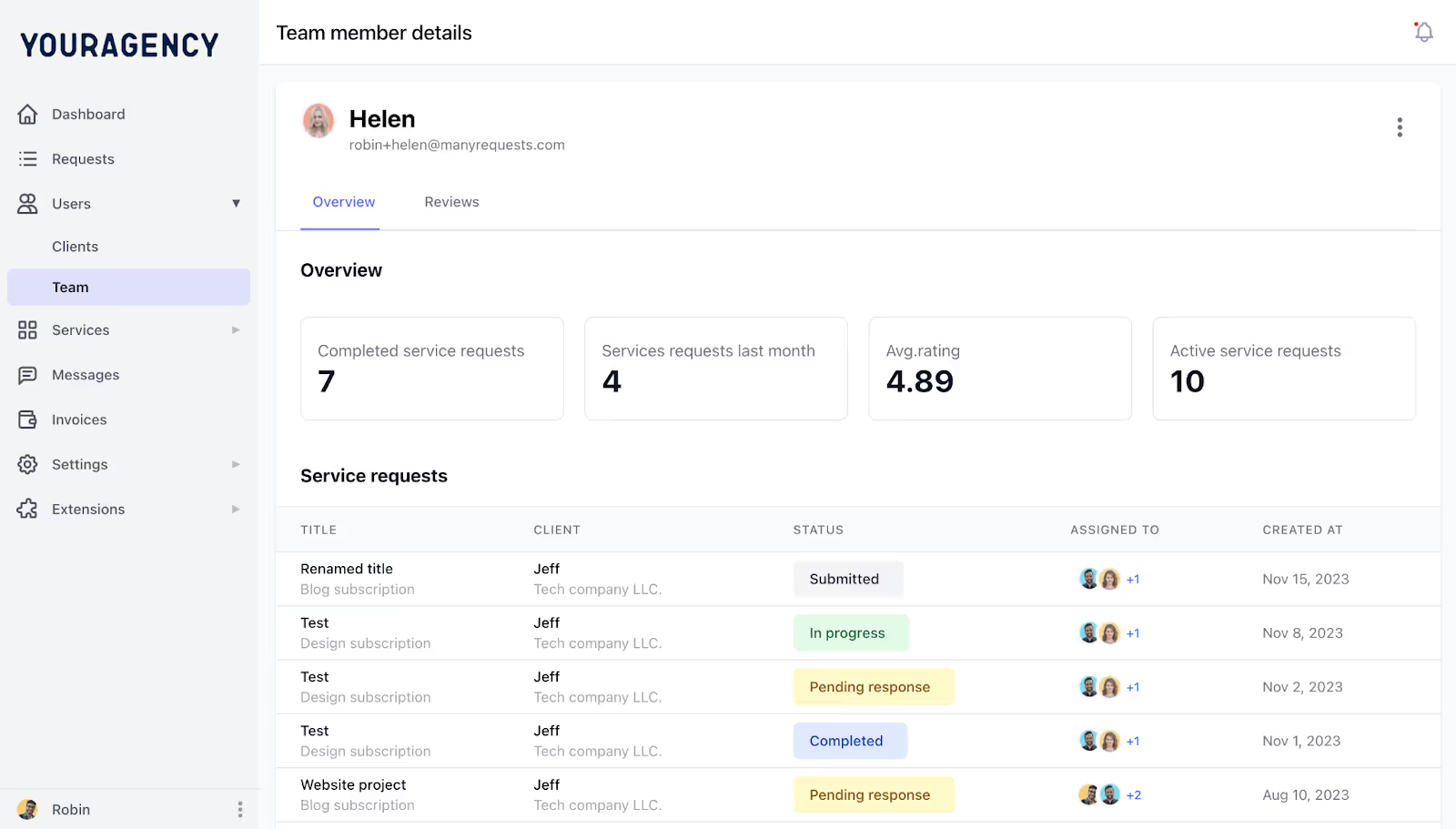
Simply assigning roles isn’t enough—effective communication is key. Hold a kick-off meeting with everyone involved to clarify tasks and responsibilities and get buy-in.
Here, you may discover gaps or roles that need additional support. This transparency ensures that all the stakeholders are aligned and reduces conflicts.
Once everyone agrees on their roles, create a shareable file of the matrix and make it accessible. This way, anyone can reference it throughout the project.
After completing the project, assess the matrix to know if it improved your team’s efficiency. Did everyone deliver their tasks on time?
Were there delays, and which section of the matrix is responsible? Conduct a post-project review to evaluate what worked well and what needs improvement.
Lastly, use a project management tool to execute the RACI/RASCI framework and keep everything organized.
A project management tool helps you to centralize all the tasks, deadlines, and responsibilities in one place. This way, you can easily track progress and ensure everyone is working on their tasks.
For example, ManyRequests allows you to take charge of your creative project from start to finish. You can create a dedicated portal for your clients where they can submit projects, collaborate with your team when necessary, and give direct feedback to your clients:

If you want them to be at the end of the project chain, i.e., the Informed person, you can set specific permissions for “who can access or manage what” right on the portal.
ManyRequests also gives you a bird's-eye view of each project’s status (in progress, pending feedback), assigned team members, priority level, and due date.

This granularity saves you from manual check-ins, helps you identify bottlenecks, and lets you decide quickly if your team needs additional support to complete their assigned tasks.
For post-project review, ManyRequests lets you see the total time spent on the project—a huge plus if your billables are per hour. You can also track your team's performance with respect to the RACI/RASCI framework.

RASCI stands for Responsible, Accountable, Supported, Consulted, and Informed. It’s a project management framework that assigns tasks and roles to key project participants.
No, RASCI isn’t outdated. It’s still a (very) useful tool to simplify project management, especially in large-scale creative agencies.
This depends on the project's complexity. RASCI is best for complex projects or cases where multiple people work on one task. For instance, the SEO expert can support the developer during development tasks. RACI, on the other hand, is simpler and works for smaller projects or teams with clearly defined roles.
For now, no new framework has replaced RACI. However, there are several alternatives that add more clarity to the RACI framework. A few of them are:
Don’t use the RACI matrix when:
RACI/RASCI are powerful tools for creative agencies to simplify workflows and avoid issues such as overworked designers or scope creep. This helps them finalize projects faster and maintain quality control across teams.
If you don’t already have a project management tool or need an automated platform to manage tasks in one place, use ManyRequests to collaborate with your team, assign tasks, and track progress.
You can also set deadlines and automate updates so that everyone knows their responsibilities and what’s next. Sign up for a 14-day free trial (no credit card required) to see how ManyRequest works.