Top 25 Remote Work Tools for Creative Agencies in 2026
Discover the essential remote work tools every creative agency needs in 2026. From project management to client collaboration, learn how to build an efficient remote tech stack.

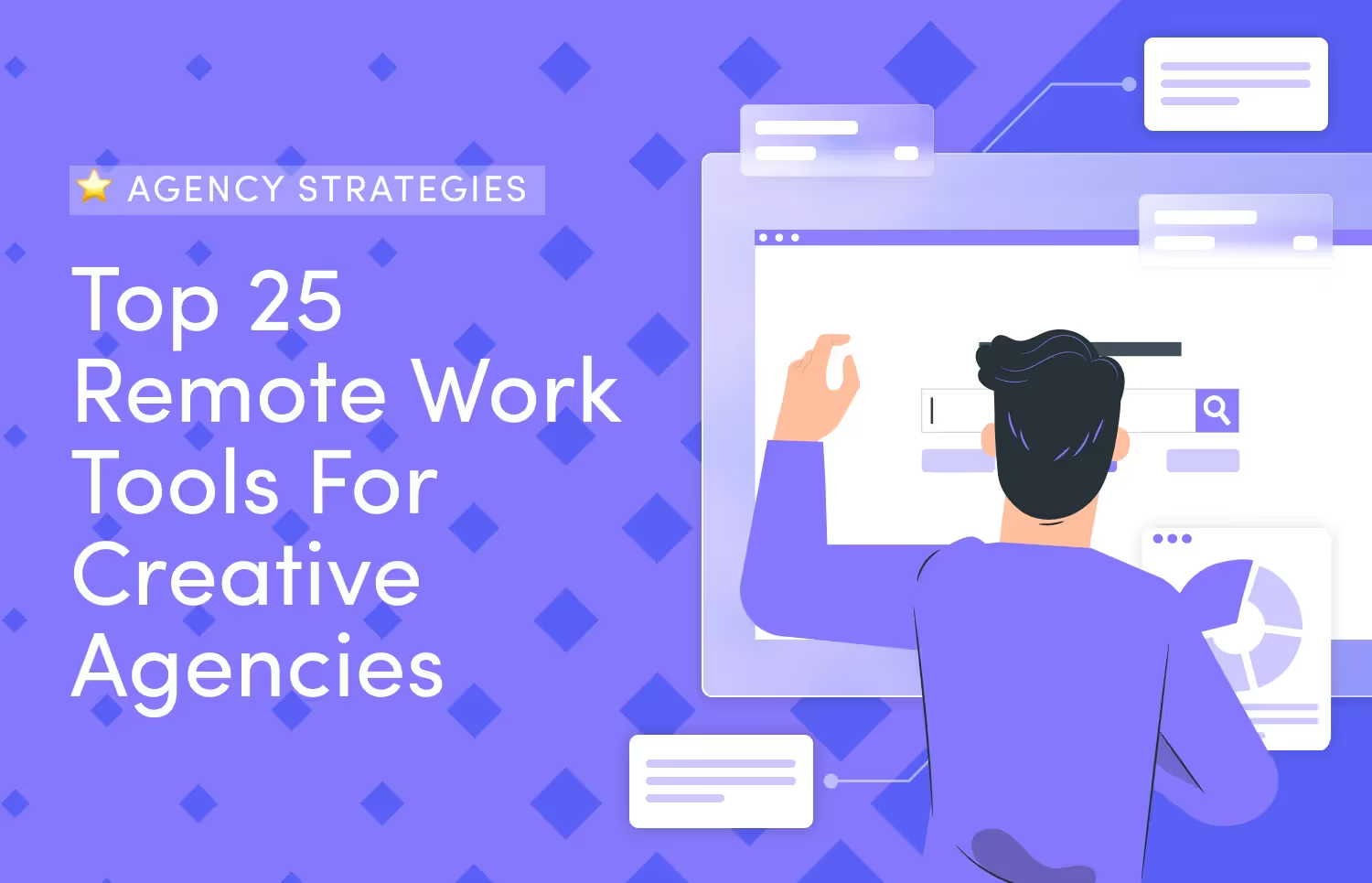

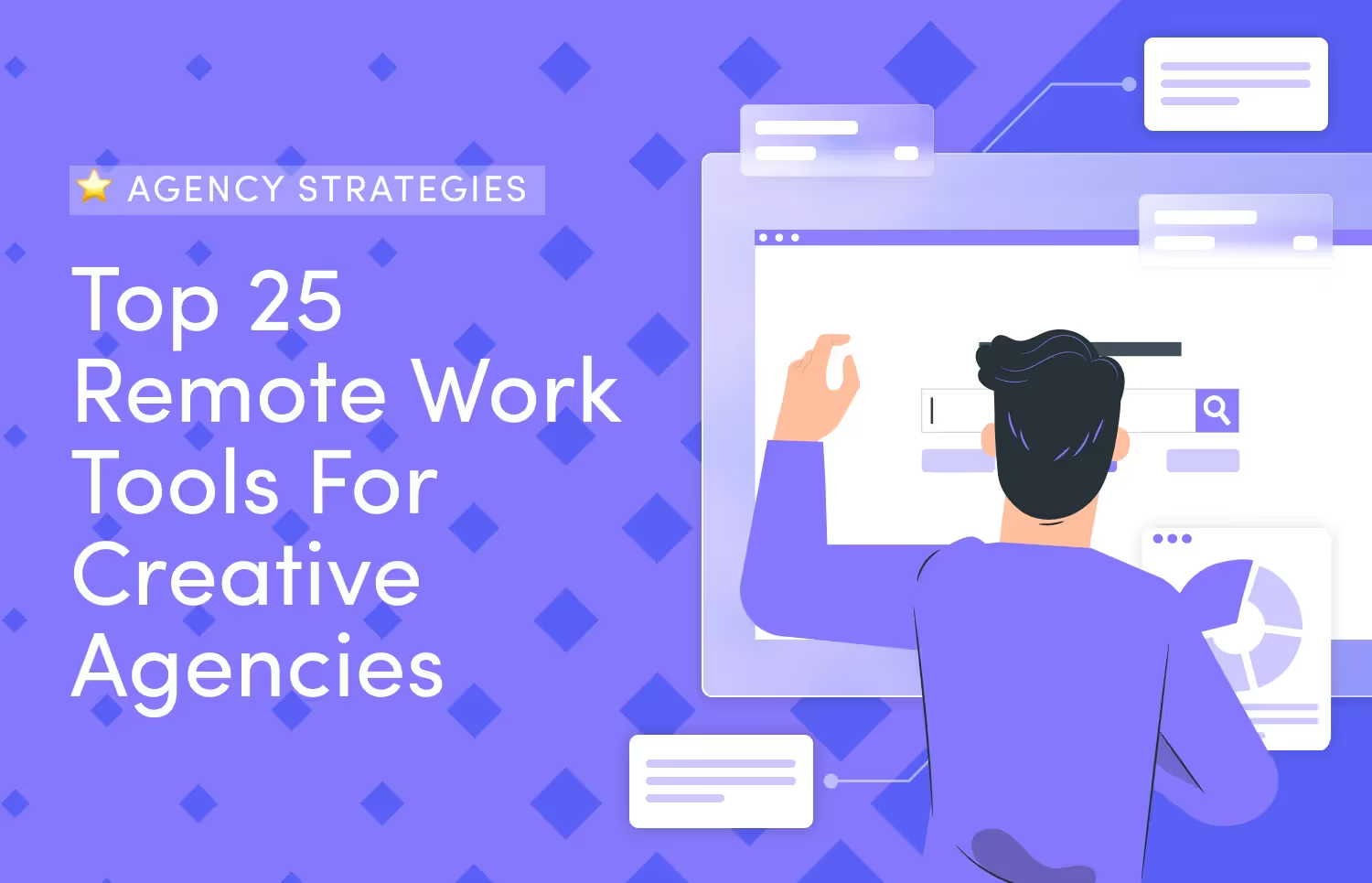
Remote working skyrockets productivity in exchange for a lot of headaches--team members working in different time zones, higher risk for burnout, fragmented communication, and the list goes on.
You'd think remote work tools can solve all these problems, but choosing the right tech stack for your agency can be a challenge in and of itself.
There are so many tools out there for remote workers, with non-stop ads of creative agency software claiming to be essential in running your team. Facing a constellation of remote working tools all boasting unique features and capabilities, how can you possibly zero in on what matters?
Drawing from our experience as a remote team and getting ideas from creative agencies who have found success working online, I've compiled the best remote work tools.
These tools are organized into specific categories that make sense for creative agencies, helping you invest in things that will generate the most ROI for your company.
While remote work tools are essential in managing a distributed team, they can easily eat away at your profits if you don’t keep an eye on their costs.
Next to employee salaries, tool costs make up the second largest portion of an average agency’s operating expenses. When choosing the tech stack that best suits your budget, agencies have two choices: either buy individual tools or go for more versatile solutions that pack multiple tools into one platform.
Let’s break down the benefits and drawbacks of each approach, looking at how they impact cost, convenience, and overall team efficiency.
Single-purpose apps are designed with a sharp focus on excelling at one thing, whether that’s project management, communication, time tracking, or design feedback.
Multi-tool platforms bring multiple functionalities together and give agencies the following benefits:
If you’re new in the game or have been industry for a while but getting sick of juggling multiple tools (and variable costs), then going for an all-in-one solution is a better strategy.
For instance, ManyRequests offers a client portal software that brings together essential features that help agencies manage their work more cohesively:
These tools have been curated to address pain points specific to design and creative agencies, at a portion of the cost you would have spent if you buy the tools individually.
In the end, choosing between single-purpose apps and all-in-one solutions is about finding what best supports your team’s workflow and goals.
Let’s now talk more about the specific tools an agency needs and how you can smoothly integrate them into your current setup.
Remote project management tools help your team maintain structure, meet client expectations, and manage complex, multi-stage projects. Without them, teams risk disorganized workflows, missed deadlines, and miscommunication—all of which can damage client relationships and overall productivity.
Top Tools:
Known for its straightforward, visual board system, Trello suits teams that need flexibility and an easy-to-navigate interface. It’s great for simpler projects where a clear visual overview is crucial.
Ideal for larger teams juggling complex projects, Asana offers detailed project timelines, task dependencies, and collaborative features to keep teams aligned.
This tool offers customizable workflows, time tracking, and advanced reporting, making it a strong choice for teams looking for comprehensive project management with a bit of a learning curve.
Here at ManyRequests, we use our very own (surprise, surprise!) project management tool as we believe it provides agencies with the best visibility of their projects.
It’s designed to give your team a clear overview of tasks being worked on as well as access to each team member’s capacity, allowing you to see who’s available to receive new requests and whose plates are already full (hence preventing burnout).
ManyRequests’ project management features include:
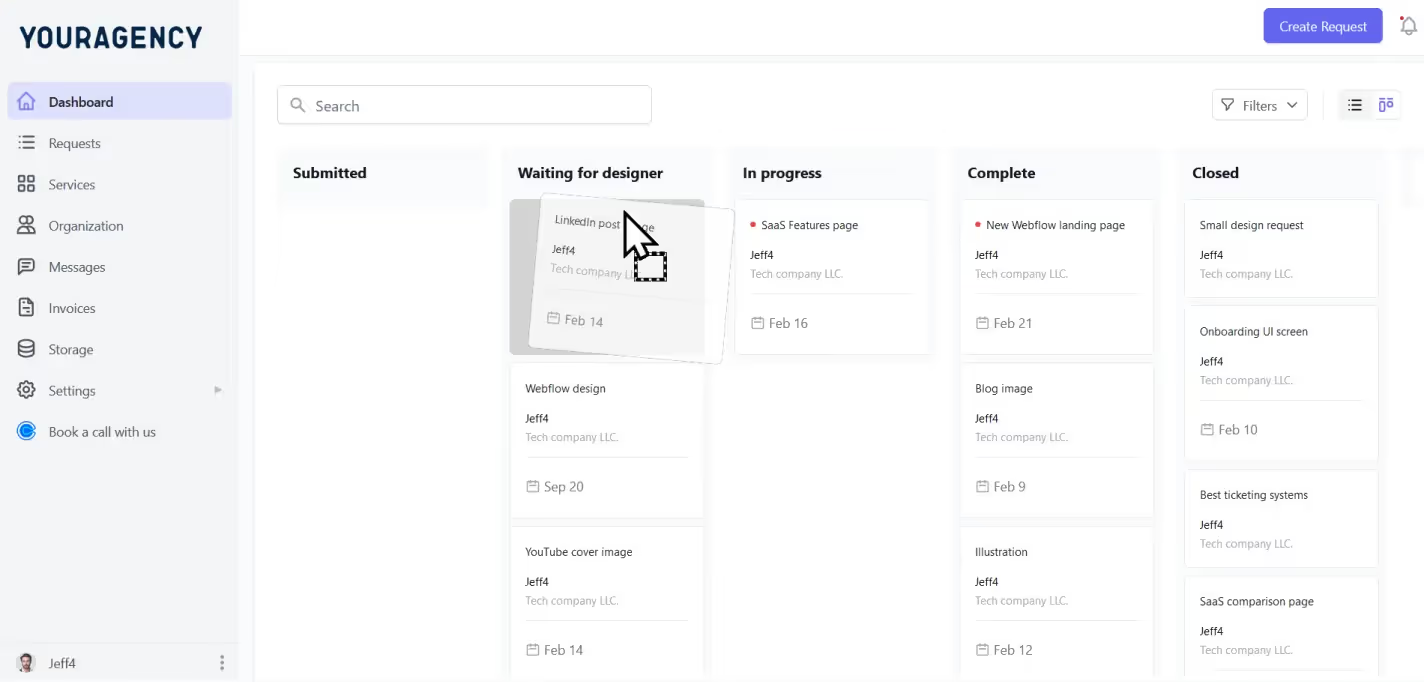
ManyRequests helped Hey Digital streamline its ad design service by centralizing client requests, project briefs, and design revisions. This improved their agency’s efficiency by allowing project managers to easily track progress and manage tasks in one platform.

💸 Cost Consideration: Trello and Asana have free plans, but their premium features can be costly. ClickUp offers a wide range of functionalities at various price tiers, making it a good middle ground for teams looking for a comprehensive solution.
ManyRequests provides value for agencies seeking a multi-functional tool that reduces the need for separate software. Its integration of project management, client interactions, and task delegation offers cost savings compared to juggling multiple subscriptions.
🧩 Integration Insights: Trello and Asana integrate with popular tools like Slack and Figma, keeping project communications and design workflows connected. ClickUp has extensive integration options that link with time-tracking and design tools.
ManyRequests also supports integrations with communication and automation apps, allowing agencies to maintain streamlined client and project management in a single environment.
Flexible remote team communication tools are essential for keeping projects on track without relying on constant meetings. These come in handy for distributed teams, especially with 20% of remote workers struggling with communication and collaboration according to Buffer’s State of Remote Work survey.
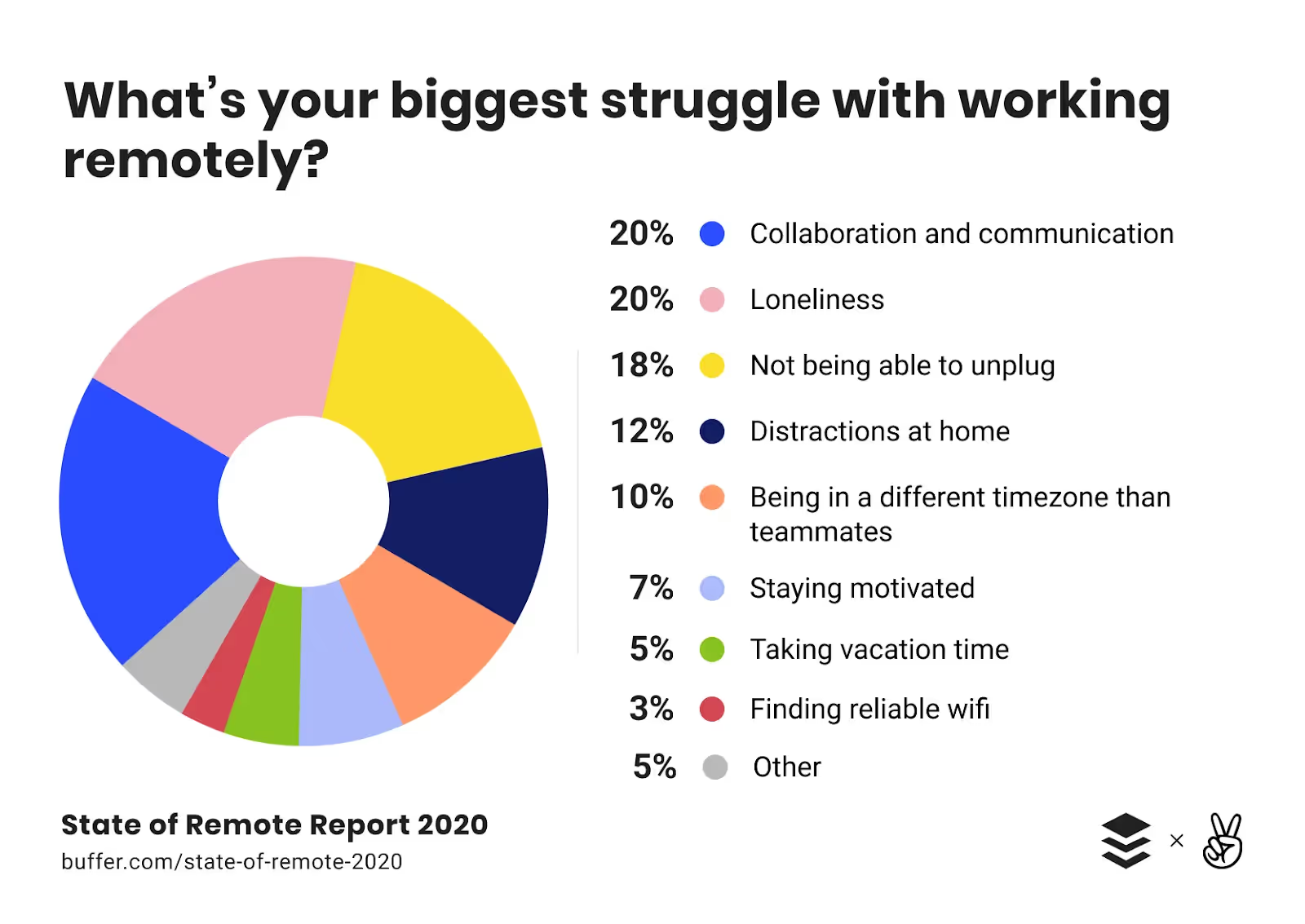
Asynchronous communication allows team members to share updates and feedback on their schedules, which is particularly valuable for creative agencies with global teams spanning different time zones. This not only reduces meeting fatigue but also ensures that critical information is documented and easily accessible.
Top Tools:
An asynchronous group messaging tool that organizes discussions into channels and threads.
Perfect for recording quick video updates, Loom lets teams share walkthroughs, feedback, or tutorials asynchronously.
At ManyRequests, we prioritize client communication as a key part of effective project management.
Our built-in messaging feature is designed to keep conversations in one place. This centralized approach helps agencies manage daily communication without juggling multiple tools or switching between apps, saving time and preventing important details from being lost in long email threads.

ManyRequests’ in-platform messaging includes:
ManyRequests’ built-in messaging feature allowed design agency DarkRoast to centralize all client communications, enabling clients to submit detailed briefs, track project statuses, and provide feedback directly within the platform.
In addition to its integrated messaging tool, ManyRequests also syncs well with other communication tools like Loom, enabling your team to exchange feedback in a variety of formats.
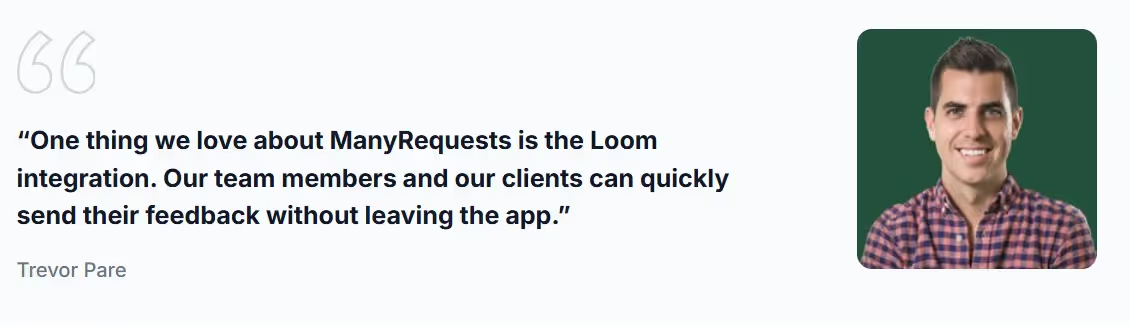
💸 Cost Consideration: Slack offers free and paid tiers, with the paid versions unlocking advanced features like message history and integrations. Loom has a basic free plan, but premium options allow for more storage and higher video quality.
ManyRequests includes built-in messaging as part of its comprehensive platform, reducing the need for separate communication tools and potentially saving on additional software costs.
🧩 Integration Insights: Slack integrates with project management software like Asana and Trello, allowing team updates to be shared directly from those platforms. Loom links easily with tools such as Slack and project boards, embedding videos for better project communication.
Meanwhile, ManyRequests connect with project management and design tools, ensuring that team and client discussions remain centralized within the platform.
Well-crafted presentations effectively showcase ideas, designs, and strategies, facilitating clear communication and ensuring clients are aligned with the project's direction.
Top Tools:
A modern presentation platform that supports collaborative editing and custom templates.
Known for its user-friendly interface, Canva provides a wide range of templates and design elements, making it easy to create visually appealing presentations.
Ideal for creating dynamic, non-linear presentations that engage clients through its unique zooming interface.
💸 Cost Consideration: Pitch offers a free plan with basic features and premium plans for advanced functionalities. Canva operates on a freemium model, with a free tier and a Pro subscription that unlocks additional features. On the other hand, Prezi provides a free basic plan and various paid plans depending on the level of access required.
🧩 Integration Insights: Pitch integrates well with cloud storage services, enabling easy access to assets. Canva connects with various platforms for straightforward asset imports. Meanwhile, Prezi works with popular collaboration tools to enhance team projects.
Best Practices for Creating Impactful Client Presentations:
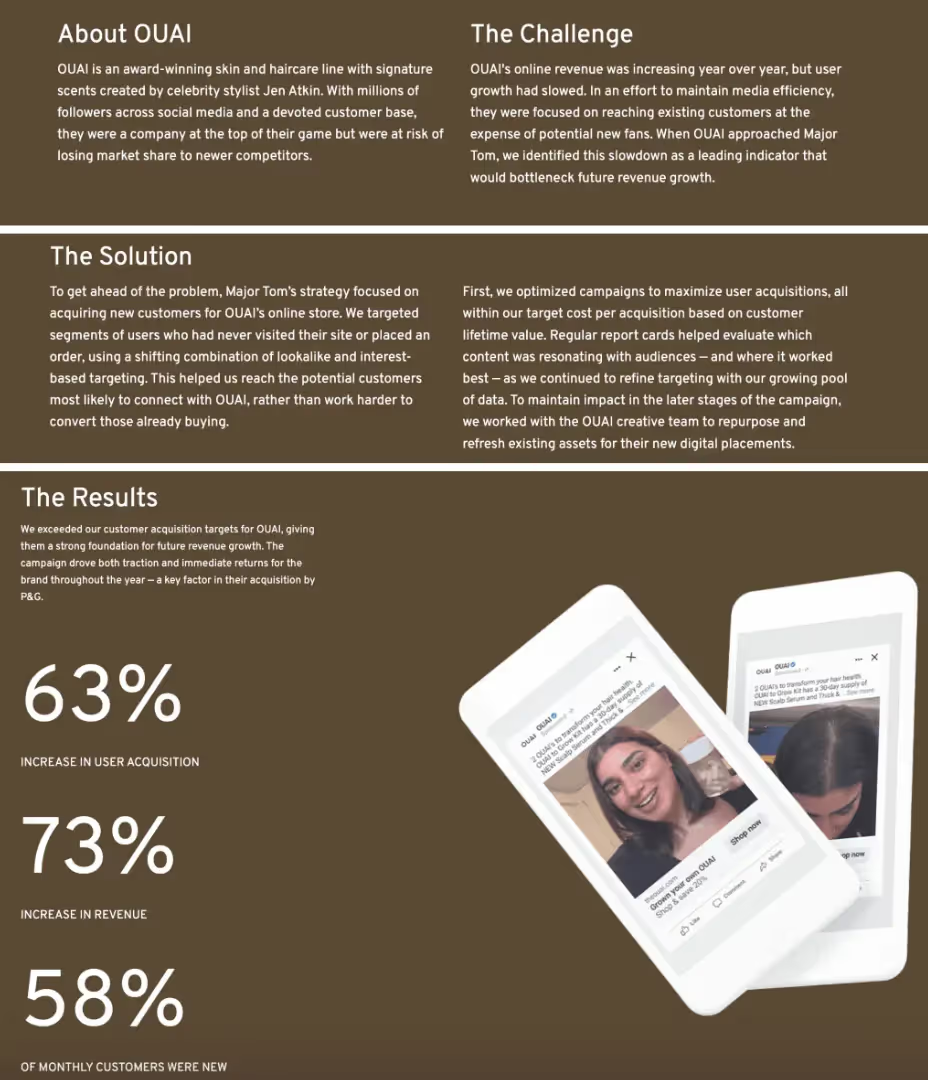
Real-time design collaboration tools enable designers, clients, and other team members to work together, provide immediate feedback, and iterate on ideas without the delay of back-and-forth emails. This interaction helps keep everyone aligned and reduces the time spent on revisions, making the design process smoother and more productive.
Top Tools:
It has a cloud-based platform that lets multiple team members work on a design simultaneously.
Known for its integration within the Adobe Creative Cloud suite, Adobe XD offers collaborative design features and strong prototyping capabilities.
Ideally used for creative and strategic work, Miro is a collaborative whiteboard tool for teams needing dynamic, real-time brainstorming and planning.
ManyRequests also encourages smoother client-agency collaboration through its built-in design proofing and feedback feature. This integrated tool allows agencies to centralize revisions and keep client input organized, saving them from the hassles of back-and-forth email communications.
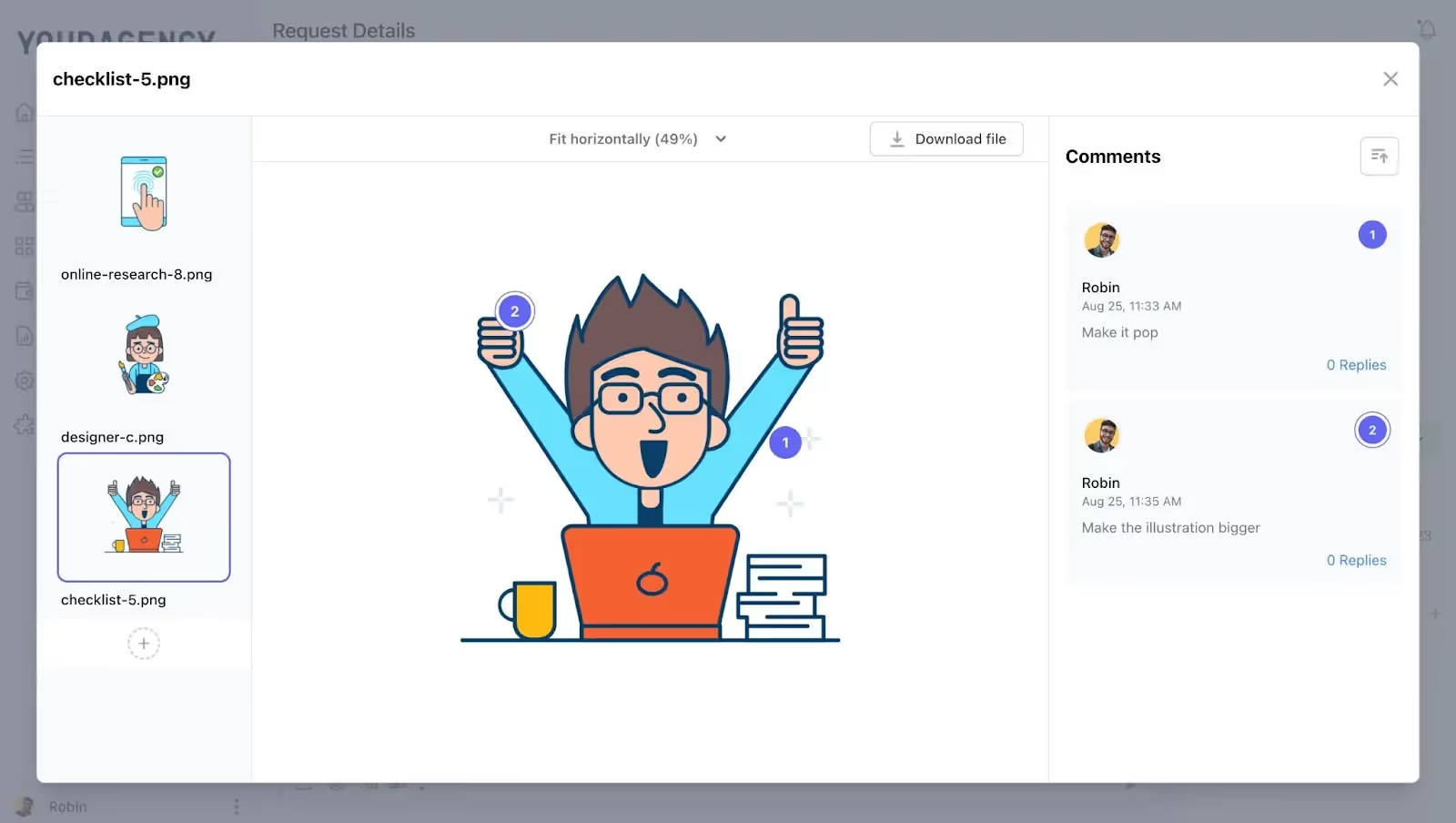
ManyRequests’ in-platform proofing and feedback capabilities include:
ManyRequests' design proofing tools helped DesignGuru keep client annotations and revisions organized, allowing designers to track feedback and mark annotations as completed in one platform. This approach supported DesignGuru’s rapid growth and improved client experience, with over 1500 projects completed and a high client satisfaction rating.
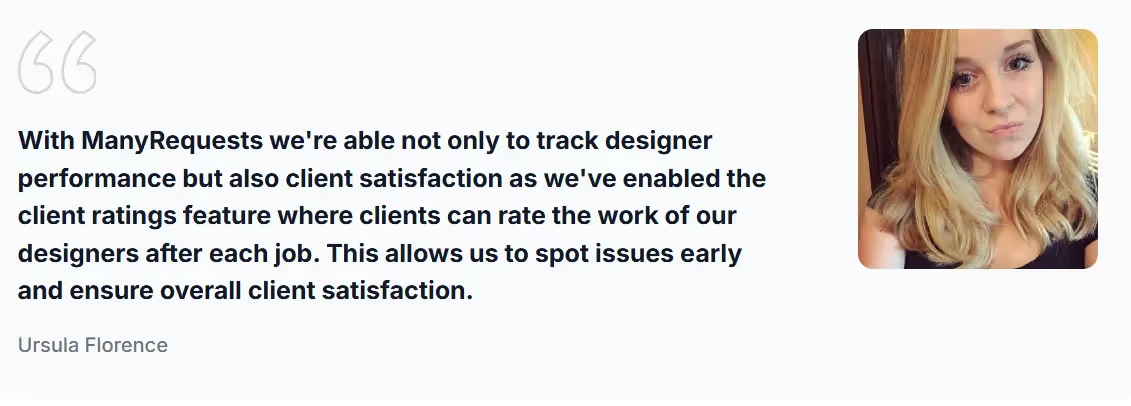
💸 Cost Consideration: Figma offers a free plan with limitations and paid plans that cater to professional teams needing more advanced features. Adobe XD provides a similar structure, with individual and team pricing options.
Meanwhile, Miro offers a free plan with limited features and paid plans starting at $8 per user per month. ManyRequests integrates a design feedback feature within its platform, which could be a cost-saving addition for agencies that need a comprehensive client portal and communication system.
🧩 Integration Insights: Figma connects easily with platforms like Slack, Trello, and Asana, enhancing communication and task management. Adobe XD integrates seamlessly with other Adobe tools and external services to support the creative workflow.
Miro works well with various project management and communication tools such as Jira, Slack, and Microsoft Teams, enabling collaborative planning and brainstorming sessions. On the other hand, ManyRequests integrates with cloud storage solutions like Google Drive and Dropbox, allowing design files to be shared directly within the platform.
For creative agencies, video conferencing is essential for brainstorming sessions, project updates, and client meetings. Without reliable video conferencing, teams can struggle to connect effectively, leading to misunderstandings and stalled projects.
Top Tools:
Known for its stability, breakout rooms, and robust screen-sharing options, Zoom is suitable for both small teams and larger webinars.
Part of the Microsoft 365 suite, Teams integrates well with other Microsoft apps and offers powerful collaboration features, including video calls.
A user-friendly option that connects with Google Workspace tools. It offers screen sharing, real-time captions, and basic recording capabilities for professional meetings.
💸 Cost Consideration: Zoom offers a free tier with basic features and several paid plans that scale up based on the number of participants and advanced options needed. Microsoft Teams is included with Microsoft 365 subscriptions, making it cost-effective for agencies already using that suite. Meanwhile, Google Meet is free for basic use, with paid plans available for additional features and higher participant limits.
🧩 Integration Insights: Zoom and Google Meet can be integrated with popular calendar apps for easy scheduling, while Microsoft Teams connects smoothly with project management platforms such as Asana and Trello for unified task and communication management.
Best Practices: To maximize the impact of video meetings in a creative agency setting, try these targeted strategies:
From project briefs to contracts and reports, having a reliable system for creating, editing, and sharing documents ensures smoother workflows and better client relationships. Proper contract management also safeguards the agency’s interests by securing agreements and keeping track of terms and approvals.
Top Tools:
A widely used tool that enables real-time collaboration, version history, and easy sharing. Ideal for creating project briefs, proposals, and other documents that require teamwork.
Known for its versatility, Notion combines document creation with project management features. It’s perfect for teams that want a centralized workspace where documents, notes, and tasks coexist.
A powerful tool designed for creating, sending, and managing contracts and proposals. PandaDoc’s e-signature feature makes it easy to handle client agreements and track document statuses.
💸 Cost Consideration: Google Docs is free to use with a Google account, but advanced features may require a Google Workspace subscription. Notion has a free version with limits, while its paid plans unlock more collaborative features. PandaDoc operates on a subscription model with different tiers based on the number of documents and features like e-signatures.
🧩 Integration Insights: Google Docs integrates easily with project management tools like Asana and Trello, as well as cloud storage services. Notion’s integration with various project tools makes it suitable for agencies looking for a multifunctional workspace.
Lastly, PandaDoc integrates with CRMs and e-signature platforms, enhancing client management and document tracking.
Best Practices: For efficient document and contract management, creative agencies should consider these strategies:
Security tools help safeguard client data, protect intellectual property, and maintain trust. And with 75% of IT professionals revealing their organizations are more vulnerable to cyber threats since switching to remote work, security tools have become more indispensable for remote agencies than ever before.
Top Tools:
A password manager that stores encrypted passwords, generates strong credentials, and offers secure sharing. It’s ideal for agencies needing to manage multiple accounts and user logins securely.
Known for its robust password management capabilities, 1Password includes 2FA support, password generation, and team sharing vaults. Its user-friendly interface makes it a practical choice for creative teams.
A comprehensive cybersecurity solution offering advanced threat detection, encryption, and anti-virus capabilities. It’s suitable for agencies seeking an all-in-one tool to protect devices and data.
💸 Cost Consideration: Password managers like LastPass and 1Password offer different subscription plans that scale based on user count and advanced features such as team management. Bitdefender’s pricing varies from basic anti-virus plans to comprehensive security suites, depending on the level of protection needed.
Agencies should evaluate their team size and specific security requirements to choose the most cost-effective security solution.
🧩 Integration Insights: LastPass and 1Password integrate seamlessly with popular productivity apps and browsers, simplifying secure access management. Bitdefender can operate alongside project management and communication tools, providing continuous device and data protection.
Best Practices: To maintain strong data protection and safeguard client information, creative agencies should adopt these specific security practices:
Workflow automation tools reduce the burden of manual tasks for creative agencies. By automating repetitive processes, you and your team can save valuable time, minimize errors, and focus more on creative work.
Top Tools:
Known for its extensive library of app integrations, Zapier enables users to create automated workflows (Zaps) to link over 3,000 apps. It’s perfect for agencies that need to connect project management updates, client communication, and billing systems.
Offers a powerful, visual interface for building complex, multi-step automations. Make allows agencies to map data flows between connected apps, making it ideal for those needing highly customized workflows.
ManyRequests is an all-in-one agency management software that also syncs well with automation tools like Zapier.
To connect Zapier with your ManyRequests account, navigate to “Settings > Integrations” in your ManyRequests portal to retrieve your API token. Log into Zapier, create a new Zap, and input the API token when prompted to connect ManyRequests as a trigger or action in your workflow.
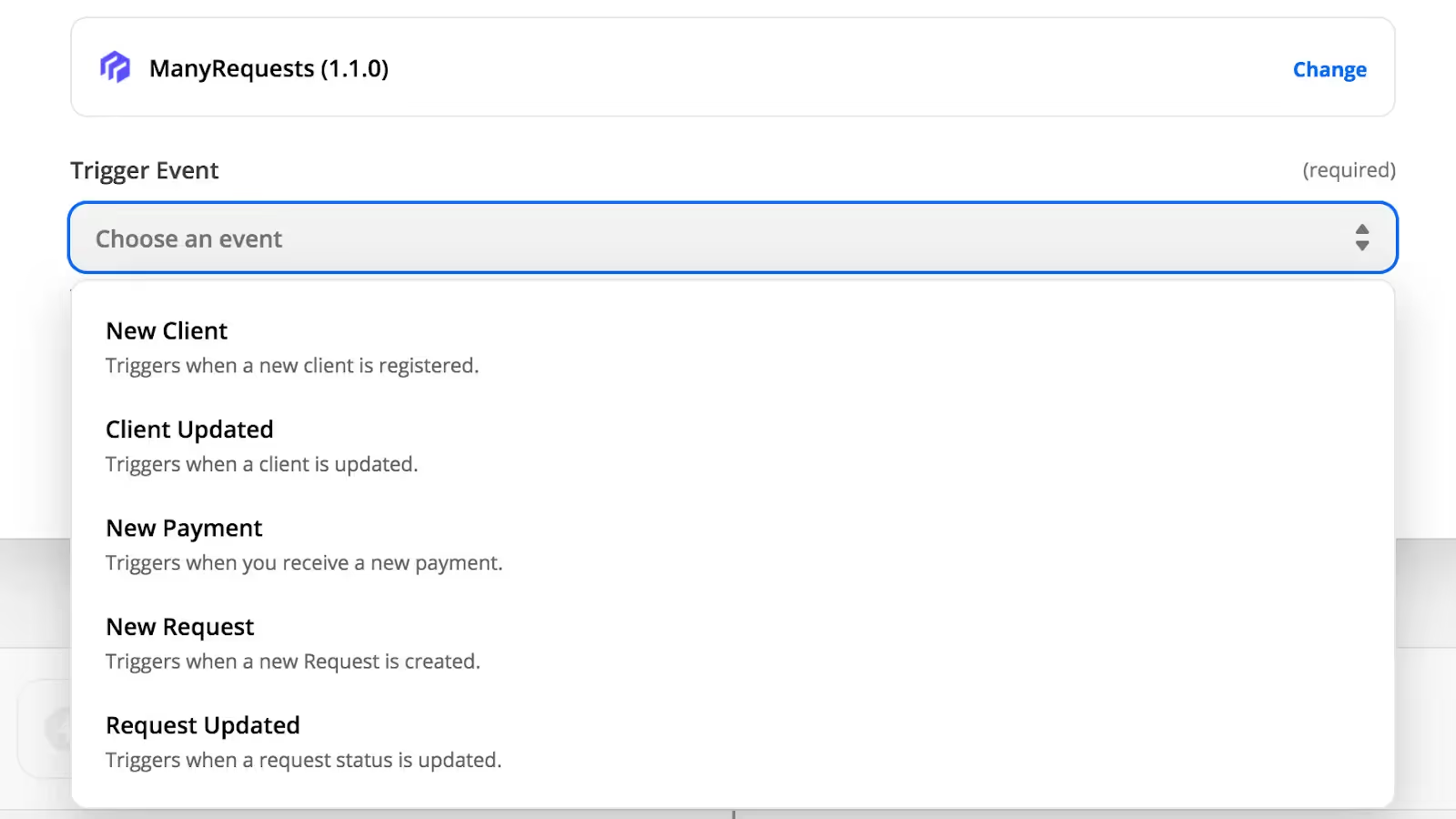
Once connected, you can start building automation such as creating service requests from new tasks in Asana, generating invoices in Xero when payments are received in ManyRequests, or sending Slack notifications when new clients register.
💸 Cost Consideration: Zapier offers a free plan with limited tasks, while premium plans provide more extensive options at higher usage levels. Make also has a free plan for basic needs and premium tiers that cater to larger teams requiring complex automation.
🧩 Integration Insights: Zapier and Make integrates with popular project management tools, CRMs, and accounting software, enabling data to move automatically between platforms and reducing manual data entry. This helps maintain consistent updates and ensures that team members can work within a unified system without switching between multiple applications.
Managing appointments efficiently is key to coordinating with clients, team members, and stakeholders. Appointment scheduling tools simplify the process by automating bookings, sending reminders, and reducing back-and-forth emails.
Top Tools:
A popular choice for its ease of use, Calendly allows users to create custom scheduling links and automatically syncs with calendars.
Known for its polling feature, Doodle simplifies finding mutually convenient meeting times for groups. It’s great for scheduling internal team meetings or client calls when multiple parties are involved.
Offers more advanced features such as intake forms and payment processing, making it ideal for agencies that need a comprehensive scheduling tool that goes beyond basic bookings.
As a multi-purpose agency management software, ManyRequests is also built to integrate smoothly with popular scheduling tools like Calendly.
ManyRequests' Extensions feature allows creative agencies to enhance their client portal by embedding external tools, including Calendly, directly into the platform.
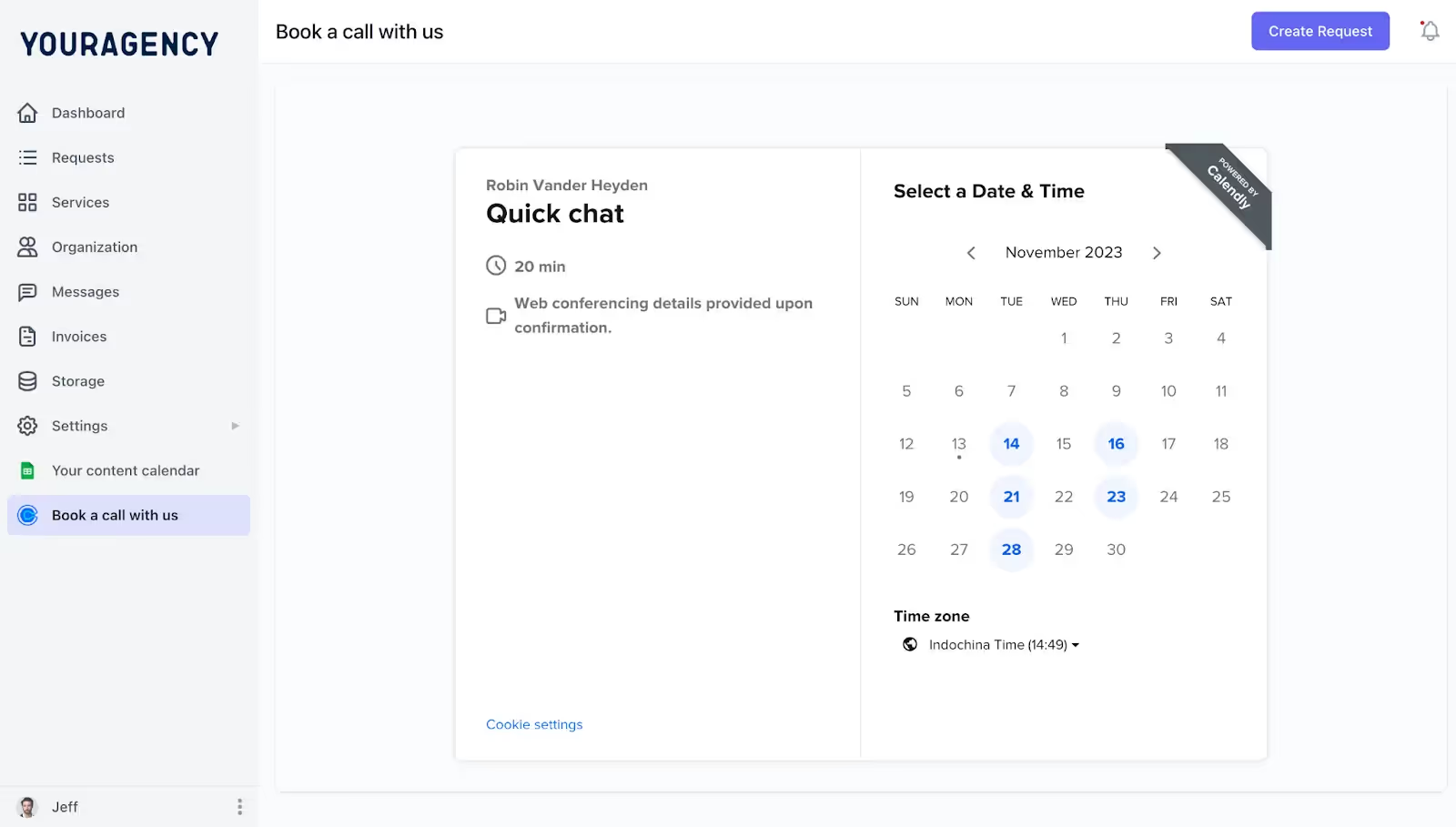
By integrating Calendly, clients can easily book calls without leaving the portal, streamlining appointment scheduling and creating a more cohesive and efficient user experience.
💸 Cost Consideration: Calendly, Doodle, and Acuity Scheduling have free versions with basic features. Paid plans unlock more advanced capabilities like team scheduling, branding options, and integrations with CRM systems.
The choice between free and paid plans depends on the complexity of your scheduling needs and the volume of appointments your agency manages.
🧩 Integration Insights: Calendly and Acuity Scheduling can integrate with popular calendars like Google Calendar and Microsoft Outlook, as well as conferencing tools such as Zoom and Microsoft Teams. Doodle also supports integration with major calendar apps to streamline scheduling and maintain synchronized schedules.
Each tool we’ve just discussed serves a distinct purpose, helping agencies overcome common remote work challenges and manage complex client projects more effectively.
While using multiple specialized tools can have its advantages, it often leads to tool fatigue and other inefficiencies. This is where platforms like ManyRequests can make a difference.
Although ManyRequests isn’t a fit for every category, it offers a comprehensive feature set tailored for creative agencies, including client communication, project tracking, and billing—all within a secure, branded client portal.
See how ManyRequests can transform your agency’s workflow. Sign up for a free trial today or schedule a demo with our founder at your most convenient time.