Free Digital Marketing Client Onboarding Checklist Template [Docs / DOCX]


Digital marketing agencies offer many services— SEO services, content creation LLP, social media management, PPC ads, and email marketing.
And with so many services to offer, it's common for them to manage multiple clients across various industries.
I've created this checklist to help digital marketing agencies bring their clients on board and acquaint them with their processes. I'll discuss why you need an onboarding checklist, the disadvantages of not having one, and the key components to add to your checklist.
Digital marketing client onboarding is a formal process of introducing new clients to your services. This process includes gathering important information about your client, including access to their account— Google Analytics, social media pages, and any CRM systems, understanding their goal towards the project, and introducing a plan for the services they need, whether SEO, PPC, or content marketing.
Client onboarding aligns your agency and the client on goals, what to expect during the course of the project, and timelines. It's an all-in-one introduction that builds a professional foundation for the client and the service provider (freelancer, agency, or project manager).
You may have missed important details in your discussion with a client in the past, for instance, not clarifying their target audience for a social media campaign, which led to low engagement and wasted ad spend.
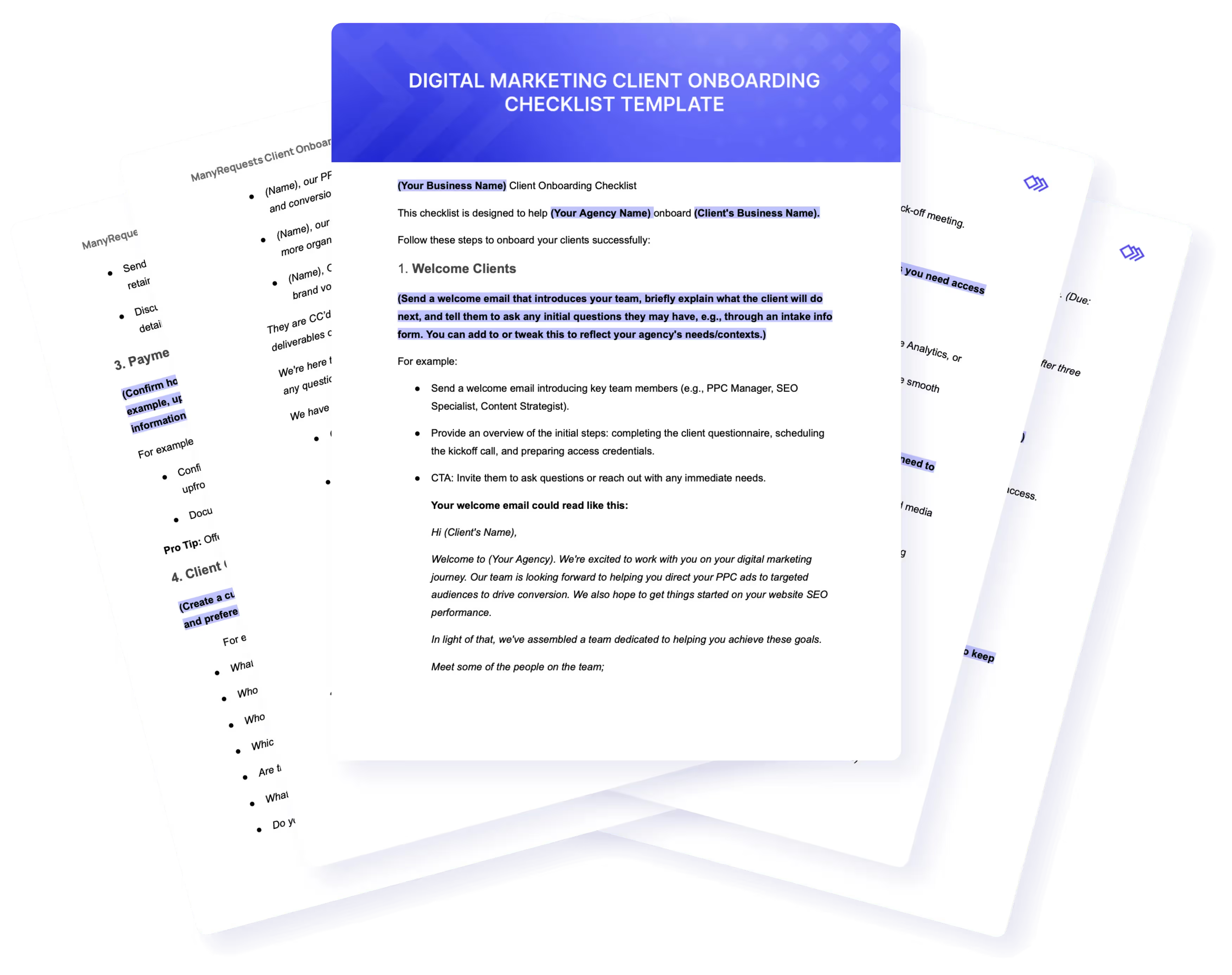
You may have eventually corrected this, but a proper onboarding checklist would have avoided it— as most issues that come up with clients. A structured digital marketing checklist avoids these problems because it helps you:
This helps manage their expectations, especially with services with different growth times. For example, a client may expect an immediate impact on their SEO efforts like they would with PPC. A checklist clarifies goals and processes before the project commences.
Running your client's digital marketing can be tricky if you don't have a proper client onboarding before you start the project. You may face:
Onboarding your clients helps you discuss how long it will take to see results on each type of marketing campaign— SEO may take months to show results, and social media may generate quicker results. Communicating with your clients about what is and is not helps you avoid unrealistic expectations.
This would cause delays and you may need to follow up frequently, which may frustrate your team and your client's.
This can strain your team's resources, especially when they already manage several clients. Onboarding defines what services you'll offer, and any extra request from your client will be billed as a separate service.
You can create an Add-on service with ManyRequests to bill for the extra tasks.
Here's everything you should add to your onboarding checklist. You can add to these components to reflect your agency's value:
Here's an example for a client looking to run a PPC campaign and improve their SEO performance:
Hi (Client's Name),
Welcome to (Your Agency). We're excited to work with you on your digital marketing journey.
Our team is looking forward to helping you direct your PPC ads to targeted audiences to drive conversion. We also hope to get things started on your website SEO performance.
In light of that, we've assembled a team dedicated to helping you achieve these goals.
Meet the team;
- (Name), our PPC manager will optimize your ad campaigns to drive quality leads and conversions.
- (Name), our SEO Specialist will work to boost your search visibility and bring in more organic traffic.
- (Name), Our Content Strategist will create engaging content tailored to your brand voice and audience.
They are CC’d in this email. Please contact any of them with questions about your deliverables or performances.
We're here to support you at every step. Don't hesitate to contact any of us if you have any questions.
We have an onboarding process in place so that you can expect these next steps:
- Completing our onboarding questionnaire to help us understand your goals and target audience.
- Getting on a kickoff call with us.
- Sending your account access details
- We'll also discuss meeting timelines for regular updates on the project's progress.
We look forward to getting started and transforming your website growth.
Best Regards,
(Your Name)
(Your Title & Agency)
If the client needs a singular service from like, for example, PPC ads, your PPC manager can send a direct email to your client like Chloe does in this example:

You should also clarify your payment structure in your agreement, and confirm if your client would like any adjustment.
For example, you may want to be paid Net 0 (the same day after the month's work), Net 15 (15 days after), or Net 30 (30 days after). Discuss the agreement with your client and sign it to legalize the document.
This access will help your team implement changes and track performances without the unnecessary back and forth and access requests. You can use a password-sharing tool like 1Password if your client prefers sharing these details with you through a secure app.
You can also discuss major milestones, like product launches and industry events and how you’ll like to approach it. Ask questions on ad budgets, content themes, and performance goals— you can also encourage your client to share any additional information with you, in case there's something important you should know but didn't ask.
Keep these tips in mind when onboarding your clients:
Avoid making these mistakes when onboarding clients:
Our digital marketing client onboarding checklist template is designed to help you onboard your client successfully.
Here's how to use it:
Thank you for reading this template guide. Customizing your client onboarding checklist sets a clear and professional foundation for a successful project. It builds the groundwork for a non-stressful client relationship— your clients know what to expect, how the project process will go, and their responsibilities in all of it.
If you're onboarding many clients at once, it's easier to do it on client portals like ManyRequests. You can use it to invite clients to a dedicated platform, chat with them, easily assign tasks to team members and manage your invoicing needs. Sign up for a 14-day free trial (no credit required) to see how it works.